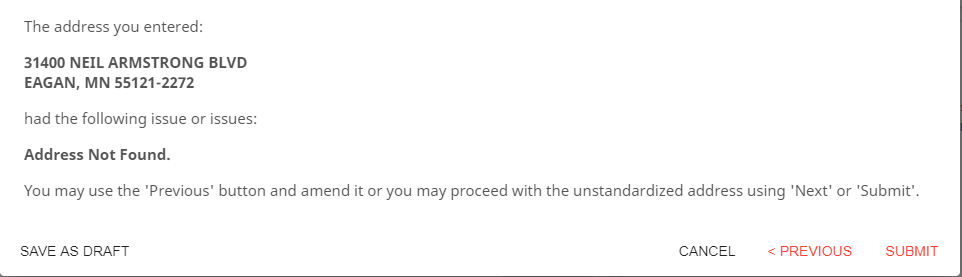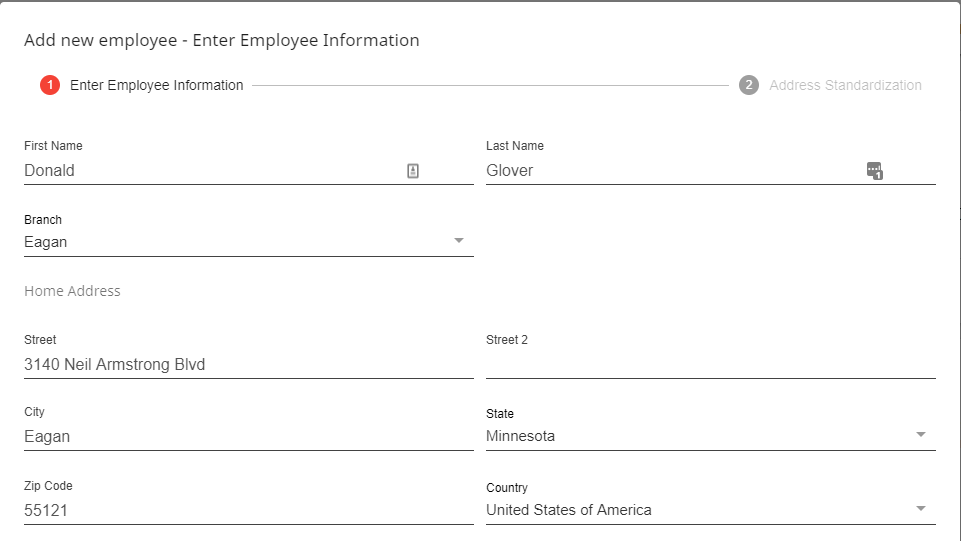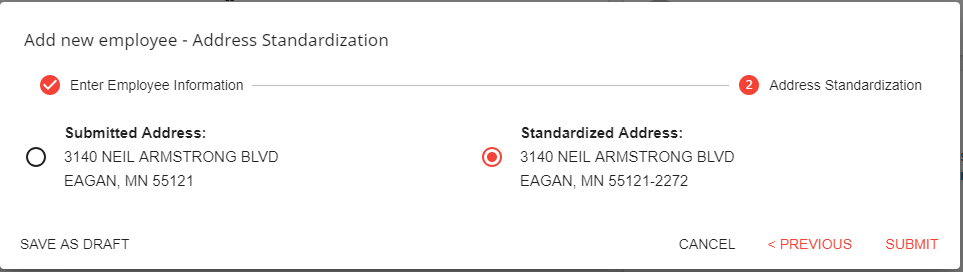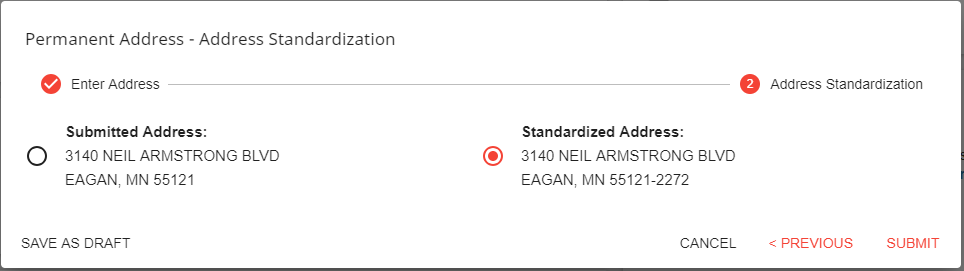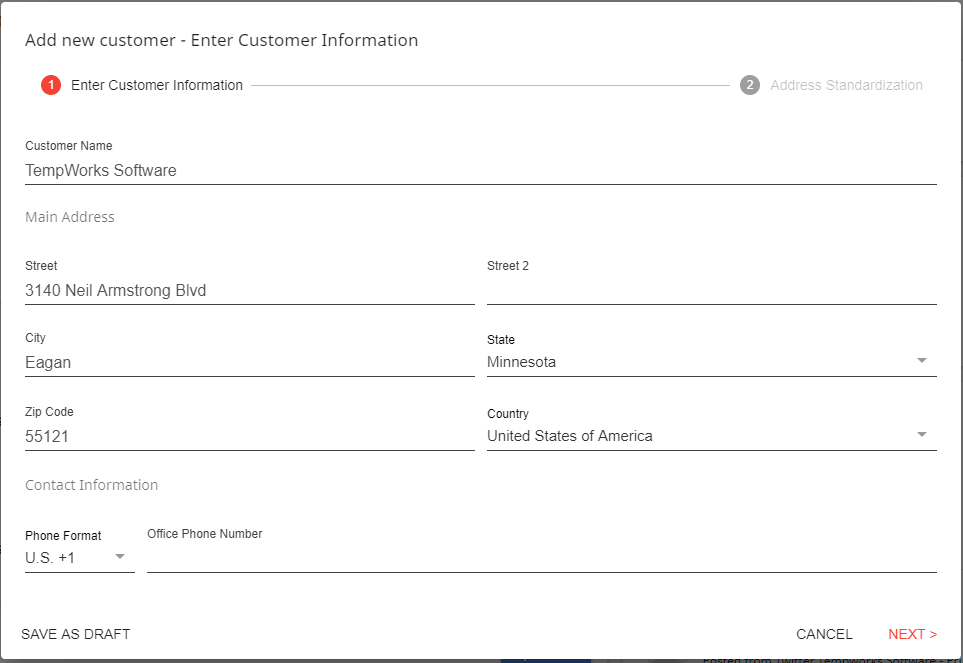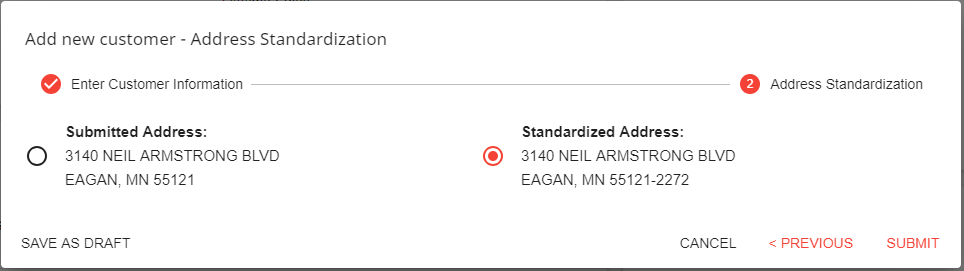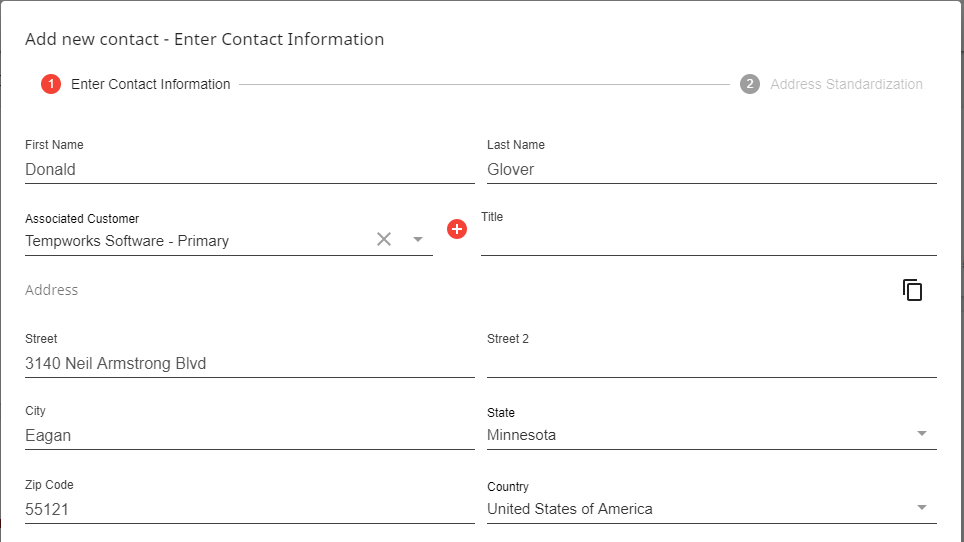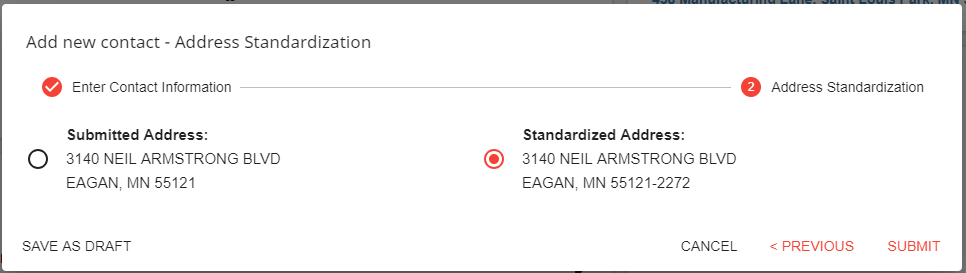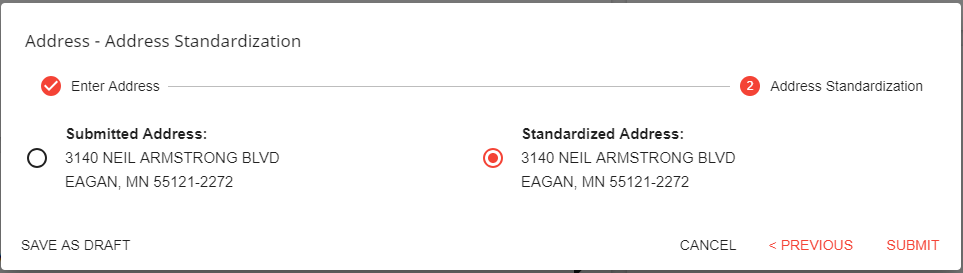What is Address Standardization?
Address standardization compares an address entered or changed on a record by your staff with the standard addresses within the Azure Maps service. This can be helpful to ensure the addresses in your system are accurate for tax and reporting purposes.
Address Standardization can be set up for:
- Employee Permanent Address
- Employee Temporary Address
- Customer Address
- Customer Billing Address
- Worksite Address
- Contact Address
For each address listed above, you can choose to enable address standardization as an option or make it a requirement to use the Azure Maps standardized address when adding or updating addresses.
Ready to turn these configurations on? Talk to our support team today.
Address Standardization Basics
If the configuration is set to optional, the staff member will be able to choose which address they want to use. If they choose the standardized address, it will update the address when they close the window.
If the configuration is set to required, the staff member will need to choose the standardized address in order to save.
If the address cannot be found in the Azure Maps database, a message will appear letting you know the address has not been found:
Employee Address Standardization
Address standardization can be turned on for permanent and/or temporary addresses set up on the details page of the employee record.
When Adding a New Employee:
When adding an employee record manually into Beyond, you have the option to add an employee's address:
With Address Standardization turned on, when you select next it will offer you the standardized version of the address entered:
When Updating or Adding an Address on an Existing Employee's Record:
When looking at the details page of the employee record, you can edit or add permanent or temporary addresses. With the address standardization option is turned on, click on the pencil icon next to the address that is going to be changed:
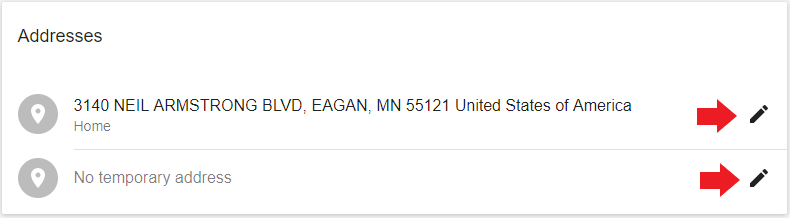
Once the address is finished being edited, when you select next it will offer you the standardized version of the address entered:
*Note* Address standardization can now be set up on the work history address and the education address under the story tab of the employee's record.
Customer Address Standardization
Address Standardization can be turned on for:
- Customer Address
- Customer Billing Address
- Worksite Address(es)
When Adding a Customer Record:
When adding a customer record in Beyond, you have the option to add a customer's main address:
With Address Standardization turned on, when you select next it will offer you the standardized version of the address entered:
When Adding or Editing the Addresses on the Customer Details Page:
The main address, billing address, and worksite address can all be located on the customer details page. With the address standardization option is turned on, click on the pencil icon next to the address that is going to be changed:

Contact Address Standardization
When Adding a New Contact:
When adding a contact record manually in Beyond, you have the option to add the contact's address:
With Address Standardization turned on, when you select next it will offer you the standardized version of the address entered:
When Updating or Adding an Address on an Existing Contact's Record:
When looking at the details page of the contact record, you can edit or add the address. With the address standardization option turned on, click on the pencil icon next to the address that is going to be changed:

Once the address is finished being edited, when you select next it will offer you the standardized version of the address entered: