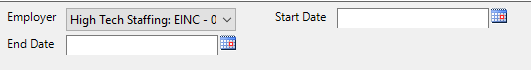Purpose
This report is designed to help you fill out your federal 941 returns. It cannot be printed and filed directly with the IRS since it is not in an acceptable format.
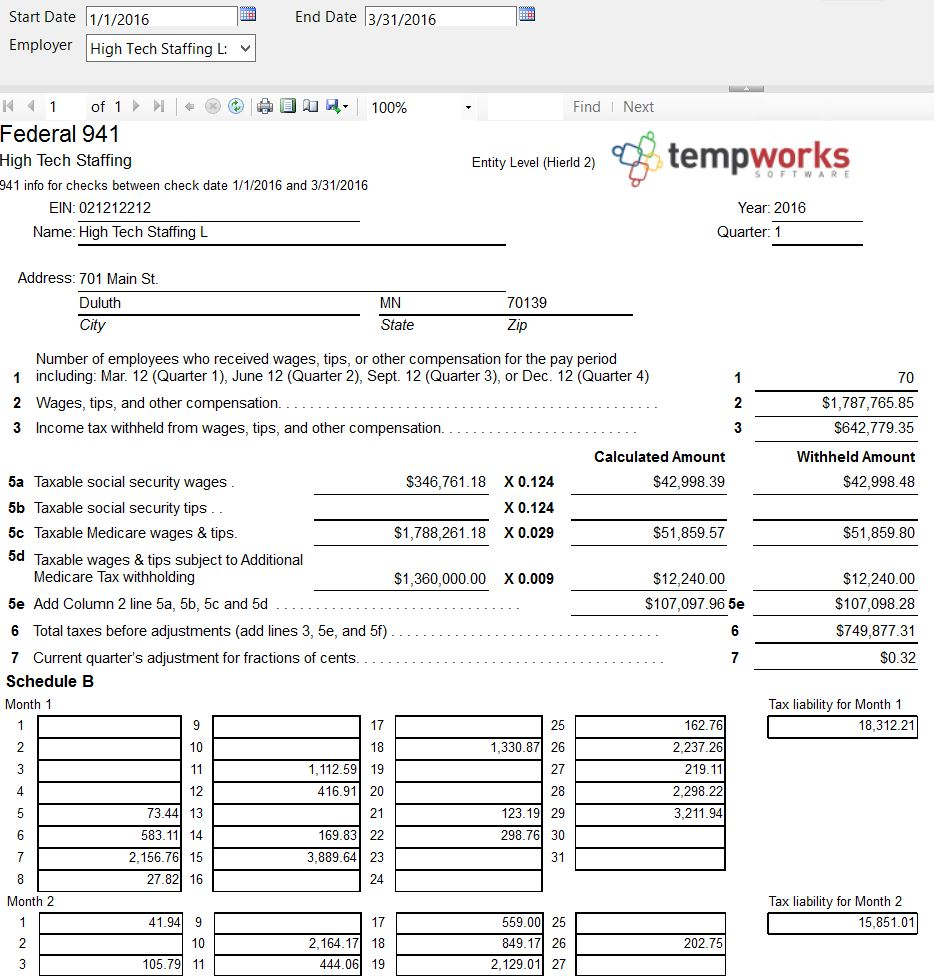
How to Run This Report
This report can be run in Enterprise under All Options > Reports. Select the Tax Administration category on the left. 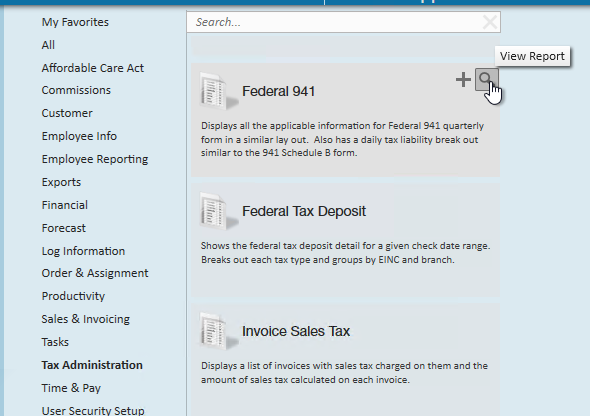
You can also run this report in Beyond under the B menu > Reports. Select All Reports and search by the report name or select the Tax Administration report group.
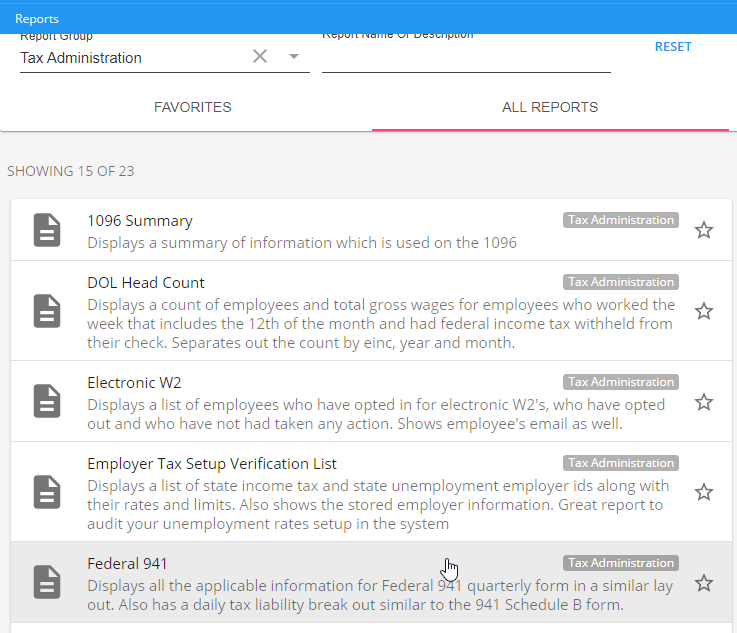
Parameters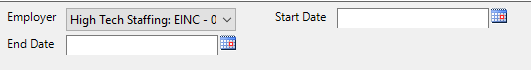
- Start Date: Starting check date of your desired date range
- End Date: Ending check date of your desired date range
- Employer: A drop down list of all employers in the user's current hierarchy. This is a multi-value parameter so all employers, just one specific employer or any combination of different employers in the list can be selected.
Related Articles
- None