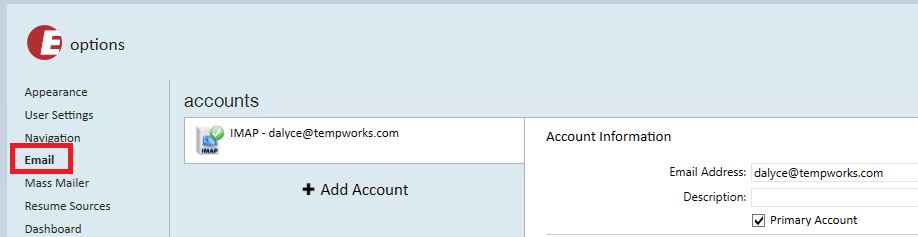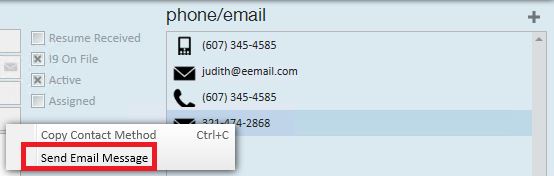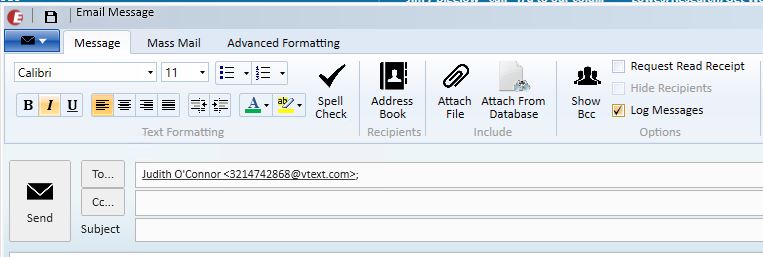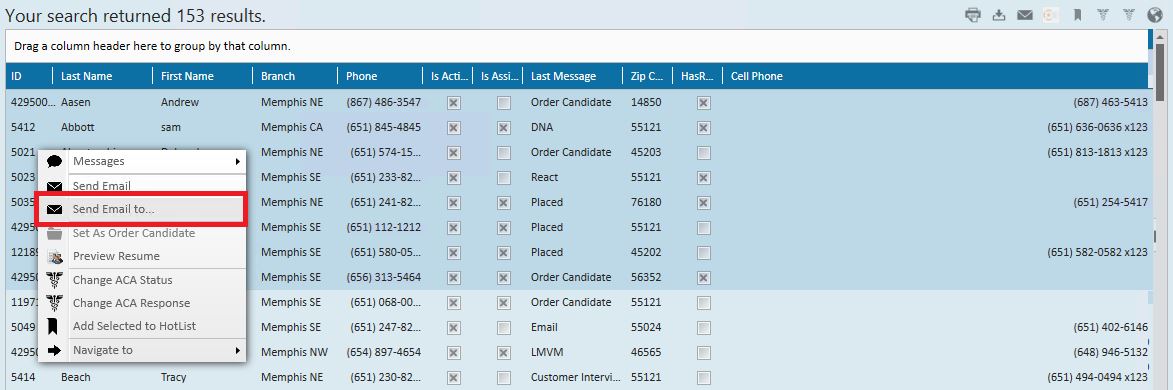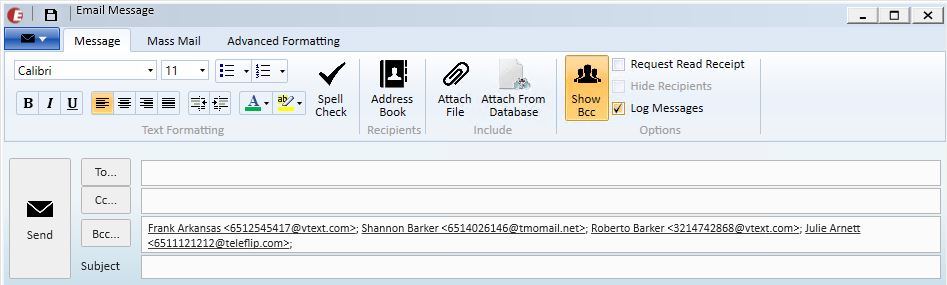TempWorks Enterprise provides several options for quickly reaching out to several people at once. In addition to email and Call-Em-All (for subscribers of the service), individuals can even be sent text messages directly out of Enterprise. Both contact and employee records may be sent texts.
Email Set Up
Before you can text message out of TempWorks confirm that your email is set up in Enterprise.From the "E" button in the upper left, navigate to options
Select Email and after entering in the required credentials, save your changes.
SMS email address
Once the employee, or contact has confirmed they would like to receive text messages, press the "Add Contact Method" button from the visifile, or details>contact methods area of their record.
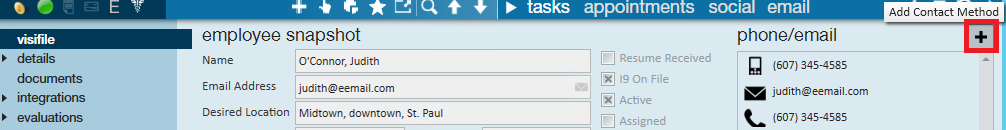
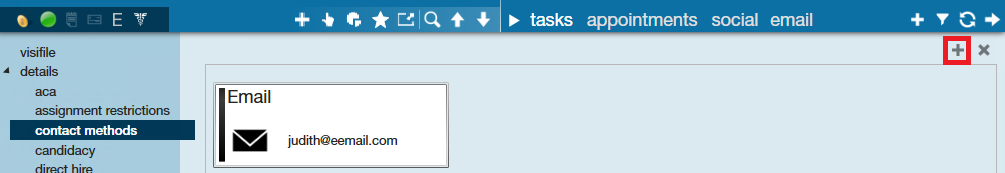 The following window will appear:
The following window will appear:

1. From the contact type dropdown select "SMS Email".
2.Enter the employee or contact's cell phone number.
3.Using the cell carrier dropdown, select the employee or contact's cell phone carrier.
*Note* The cell carrier must be selected. If the employee or contact changes carriers, this must be changed in TempWorks Enterprise.
Send a text message to an employee or contact:
From the employee, or contact's visifile, right click on their sms email address and select "Send Email Message":
A draft message with the phone number and cellular provider's gateway will appear:
Once, the text has been sent, the message received will look similar to:
*Note* When the employee or contact respond to the text message, their response will come to your email inbox.
To email a group of employees, run a search. Once the search results are listed, highlight the records you wish to contact and right click.
Select send email to...
*Note* When choosing multiple records from the search results list:
- To select a block of employees, click on the first employee, hold down your keyboard shift key, click on the last employee.
- To select individual employees, click on the first employee, while holding down your keyboard control key, continue to click on the rest of the employees you'd like to select.
Select email type of SMS:
All records with a contact method of "SMS Email" on file will populate into the Bcc field, allowing you to quickly and confidentially reach out to each employee.