Purpose
This report shows you any employee that is in system that has a timecard in the current open week but does not have a paycheck yet in the system. Since they have a timecard this means that they have an open assignment that they are working on. This is used typically in conjunction with the new hire export.
Where You Can Run this Report
This report can be run in Enterprise under All Options > reports. Select the Employee Info category on the left.
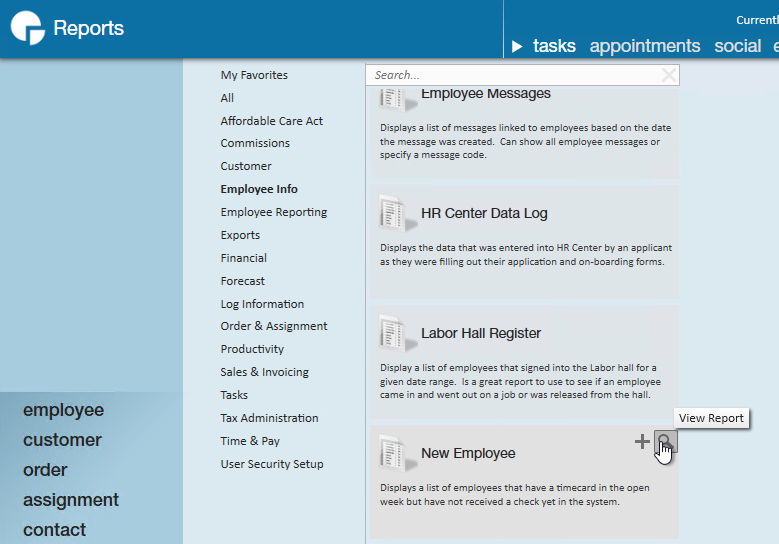
You can also run this report in Beyond under B menu > Reports. Select All Reports and search by report name or report group of employee info.
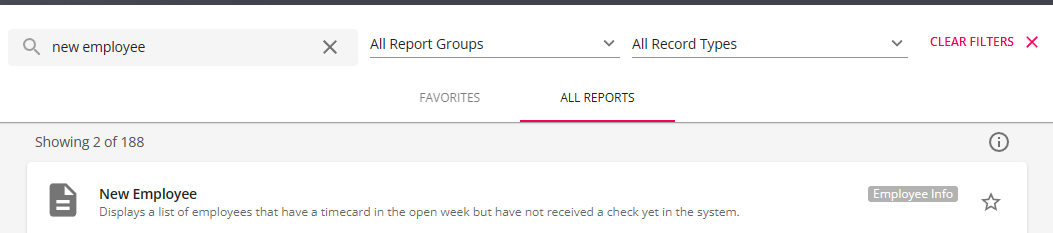
Parameters
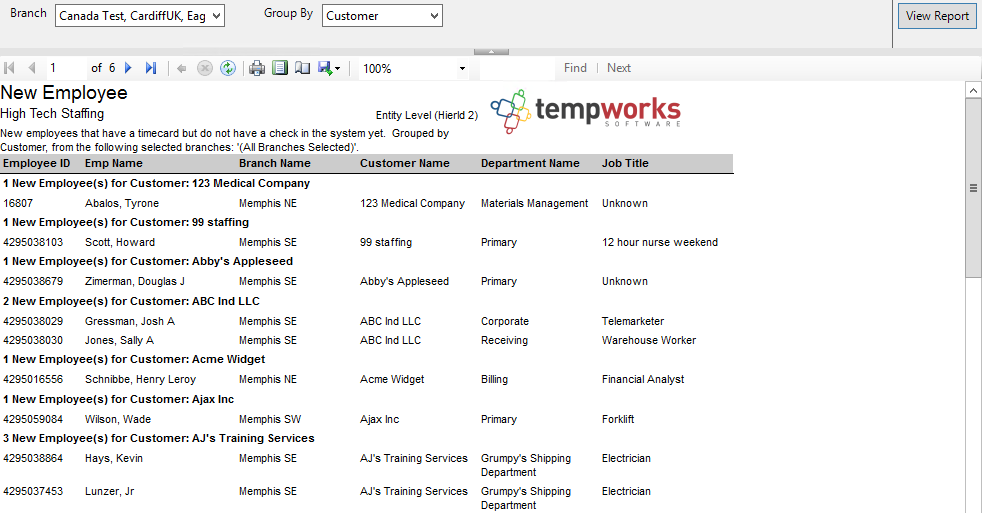
- Branch: A drop down list of all branches in the user’s current hierarchy. Is a multi-value parameter so they can select all branches, just one specific branch or any combination of different branches in the list.
- Group By: A list of different fields to group the data into on the report. Has the following options:
- No grouping
- Branch on the timecard/transaction
- Customer on the timecard/transaction
- Job Title timecard/transaction