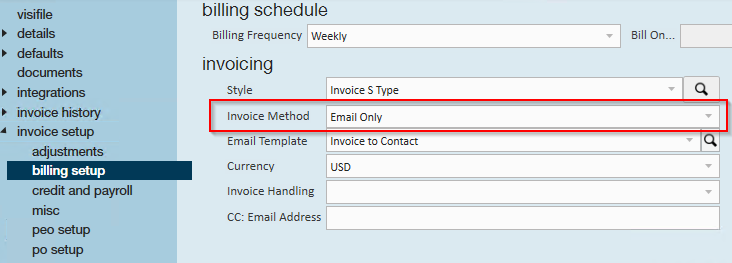This article will answer some commonly asked questions regarding invoices in Enterprise.
- I need to invoice a client, along with their regular payroll, an additional amount (flat fee, for instance, drug testing, back ground testing, etc...) for other services; Is there a way to add this amount to an invoice?
- A customer is requesting a printed invoice from a month ago. How can I choose the correct week and get this printed for the customer?
- I need to email invoices from a few weeks ago to one of my customers. How is this done?
- I have an employee that was paid last week and set to zero bill incorrectly, how do I get the employee hours on this week's invoice?
- The customer’s invoice should go to the different worksite addresses. How do I set this up?
- Where do I enter the negotiated mark up for this customer?
- Am I able to email invoices to a customer?
- The customer wants their invoice sub-totaled by department. How is this set up?
- If I update the pay rate and/or bill rate on the order will it automatically update the current open assignments for this order?
- Why aren’t there any available purchase orders listed in the po setup form?
- I’m not able to select the multiplier that applies to this order. How do I pull it in?
- During invoice printing there was a paper jam. How do I reprint these invoices?
- I don’t have an option to print my invoices. Why is this?
Q: I need to invoice a client, along with their regular payroll, an additional amount (flat fee, for instance, drug testing, back ground testing, etc...) for other services; Is there a way to add this amount to an invoice?
Answer: Set up a "fake" employee without a social security number and assign them to an order to generate a timecard. You can bill either units at a unit bill rate, or add an adjustment. When you invoice it, instead of being tied to an employee name, it would be tied to the "fake" employee name. I.E. If you are billing a drug test, name the "fake" employee first name drug, last name test, so that it appears correctly on the invoice.
Note The billing portion of this adjustment will be invoiced. Since there is no pay side of the transaction, you'll mark that transaction as having no payable data.
Q: A customer is requesting a printed invoice from a month ago. How can I choose the correct week and get this printed for the customer?
Answer: Within the Invoicing area of pay/bill, choose Start or continue an invoice run. Select print posted invoices and choose the correct date from the drop-down menu next to invoices with weekend bill. Continue processing the run to print the invoices.
Q: I need to email invoices from a few weeks ago to one of my customers. How is this done?
Answer: Within pay/bill, select Invoicing, email invoices. You will be able to choose the previous weekend bill date you want the invoice to pull from by selecting the date from the drop-down menu next to email invoices for week ending on.
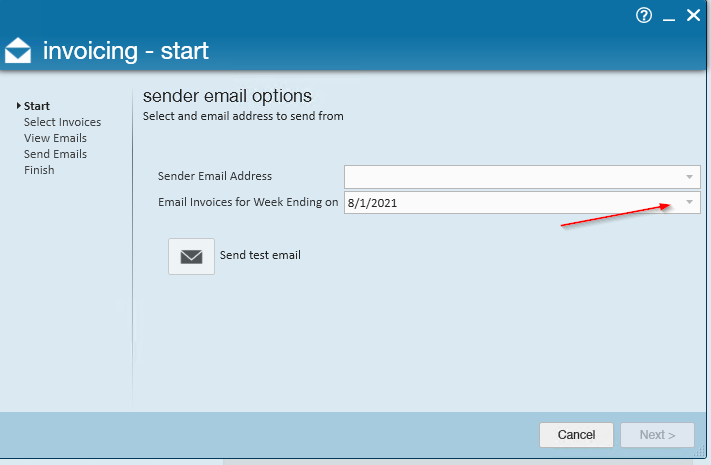
Q: I have an employee that was paid last week and set to zero bill incorrectly, how do I get the employee hours on this week's invoice?
Answer: If the paycheck was correct, you do not need to do anything with it unless the client is subject to PA sales tax. If the client is subject to PA sales tax, you will need to reverse the paycheck, and re-key the timecard with both pay and bill rates included. Once the timecard is re-keyed, you will need to process the payroll, then process the invoice.
If the client is not subject to PA sales tax, to bill for the transactions, you will need to create a duplicate timecard, change the weekend date to last week, enter the hours and zero out the pay rate. Now, you can process the transactions like you do with regular invoices.
Q: The customer’s invoice should go to the different worksite addresses. How do I set this up?
Answer: If you just want different invoices for each worksite, simply select the worksite checkbox, located in the customer record under invoice setup, then billing setup.
Or if you need those invoices to be emailed or physically mailed to different places, then you'll want to create department records.
1. First the worksites need to be set up not only as worksites but also departments, with the correct address information (this includes the "Attn to", if necessary).
2. One the customer record under invoice setup>billing setup, select the department AND department address check boxes in the create separate invoices for each section.
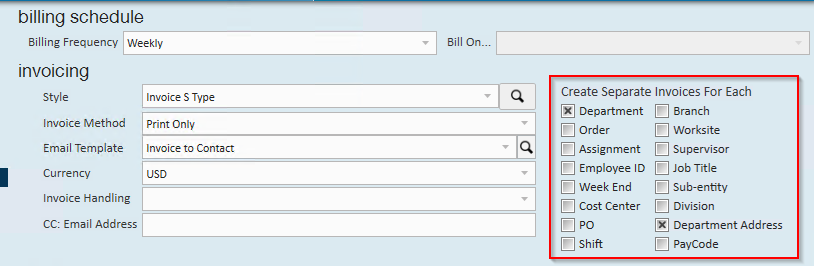
3. Make certain the order is placed within the correct worksite (department), the invoices will be created separately for each worksite (department) and will be sent to the worksite (department) address.
To learn more about departments, check out Enterprise - Departments.
Q: Where do I enter the negotiated mark up for this customer?
Answer: Open the customer defaults form, select the multiplier code section. Click to add a new multiplier code. In this form select the multiplier code from the drop down menu, enter the priority and save the record. This code will now be available in the order and assignment details form in the multiplier drop down menu.
Note If you do not see the multiplier code, a system administrator needs to add the mark up to the multiplier code table within the administration area of Enterprise.
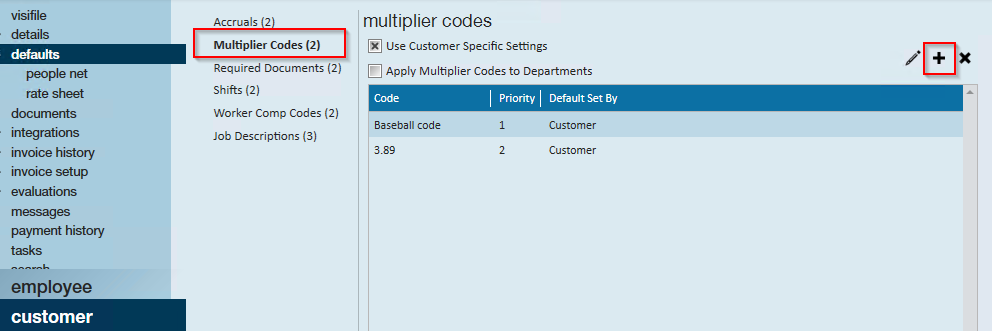
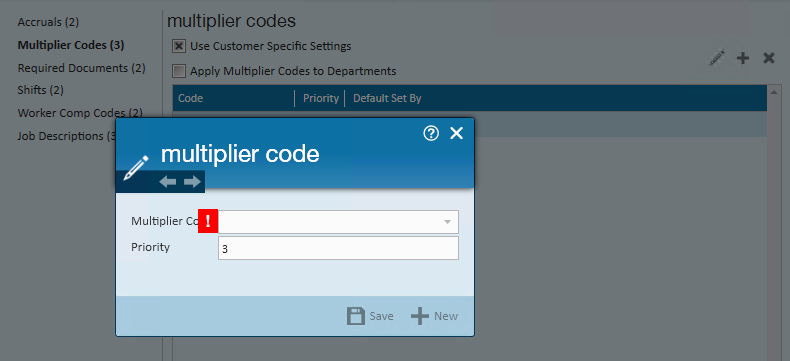
To learn more about creating multiplier codes, check out this article Enterprise - Creating Multiplier Codes.
Q: Am I able to email invoices to a customer?
Answer: Individual invoices can be emailed by navigating to the customer>invoice history area. Double click to open the invoice to be mailed. Click to open the actions button and select email invoice from the actions menu. This will open an outgoing email with a PDF of the invoice attached. Within Pay/Bill an additional option is to select the Reemail Invoices within the Actions menu.
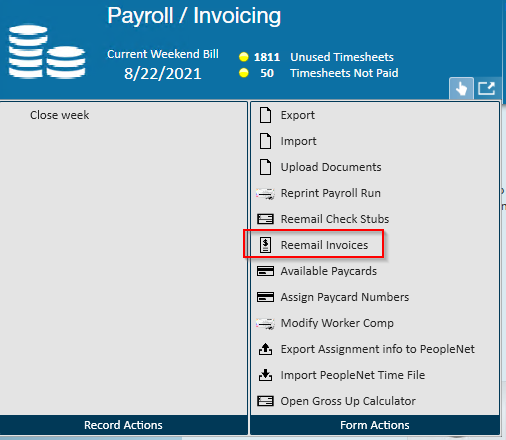
Mass invoice emailing is set up in the invoice setup>billing setup by selecting email only or print and email as the invoice method. An invoice recipient must be added for TempWorks to recognize who the invoice should be sent to.
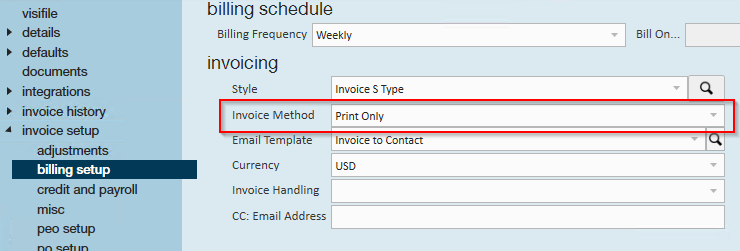
Q: The customer wants their invoice sub-totaled by department. How is this set up?
Answer: The department records will need to be added to the customer and the orders will need to be created for the correct department. On the invoice setup>billing set up form you will need to select an invoice style that is sub-totaled by department. If none of your current styles fit this description, a new invoice style will need to be created.
Q: If I update the pay rate and/or bill rate on the order will it automatically update the current open assignments for this order?
Answer: Yes. If you use the action menu>mass update rates. The rates can be increased or decreased by percentage, amount or changed to specific rates. The multiplier code can also be changed this way.
Note this MUST be done via the mass update rates, if you simply change the rates on the order details form the rates will NOT update on the assignments.
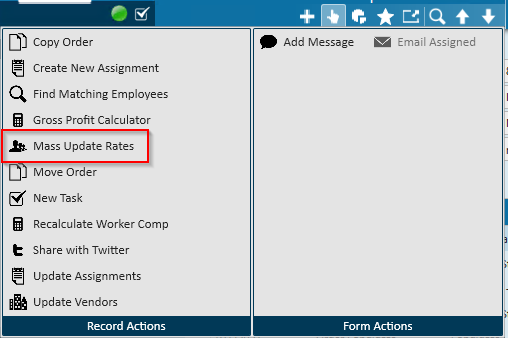
Q: Why aren’t there any available purchase orders listed in the po setup form?
Answer: Purchase orders must be added to the customer invoice setup>po setup form before it will be visible in the po number drop down menu on the order details>po setup form.
Note Make sure that if the order is for a department that the purchase order is either attached to that department record or if it’s on a higher-level record in the customer tree, that the apply to all child departments check box is checked on the po setup add form.
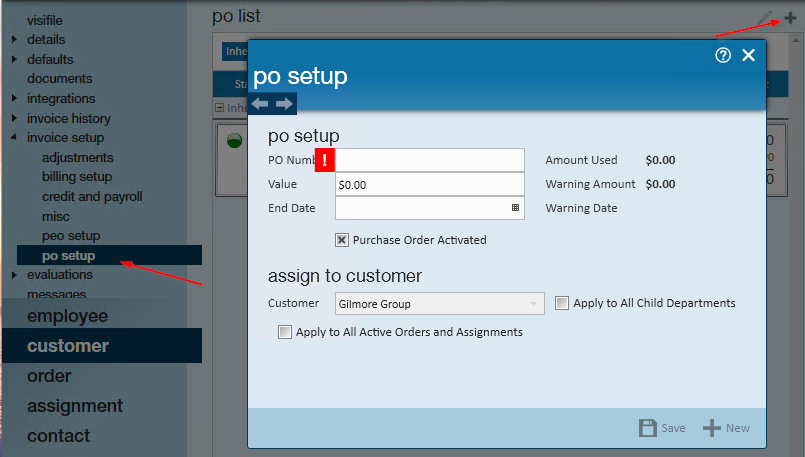
Q: I’m not able to select the multiplier that applies to this order. How do I pull it in?
Answer: The multiplier code must be added to the database by a system administrator. Once it has been added to your database it can be added to the multiplier codes section on the customer defaults form.
If this order is for a department make sure that the multiplier code is attached to the department record or if it’s on a higher-level record in the customer tree, make sure that the apply multiplier codes to departments check box is checked. Once these changes have been saved, you will be able to select the appropriate multiplier on the order details form.
Q: During invoice printing there was a paper jam. How do I reprint these invoices?
Answer: If a paper jam occurs, when prompted select no, reprint this invoice run. You can select to reprint the entire run or start from a specific invoice number.
Q: I don’t have an option to print my invoices. Why is this?
Answer: If all of the customers in this invoice run are set up for the email only invoice method on the invoice setup>billing setup form, the only option will be to post invoices. Once the invoice run has been completed, continue to email invoices and follow the steps to email invoices.