Order Time To Fill Ratio
Purpose: This report allows you to see how long it takes from the time the order is created to the time it is filled. It is a great report to gauge how long it takes to find placements, determine if certain branches are struggling to find employees, or certain customers are harder to place for.
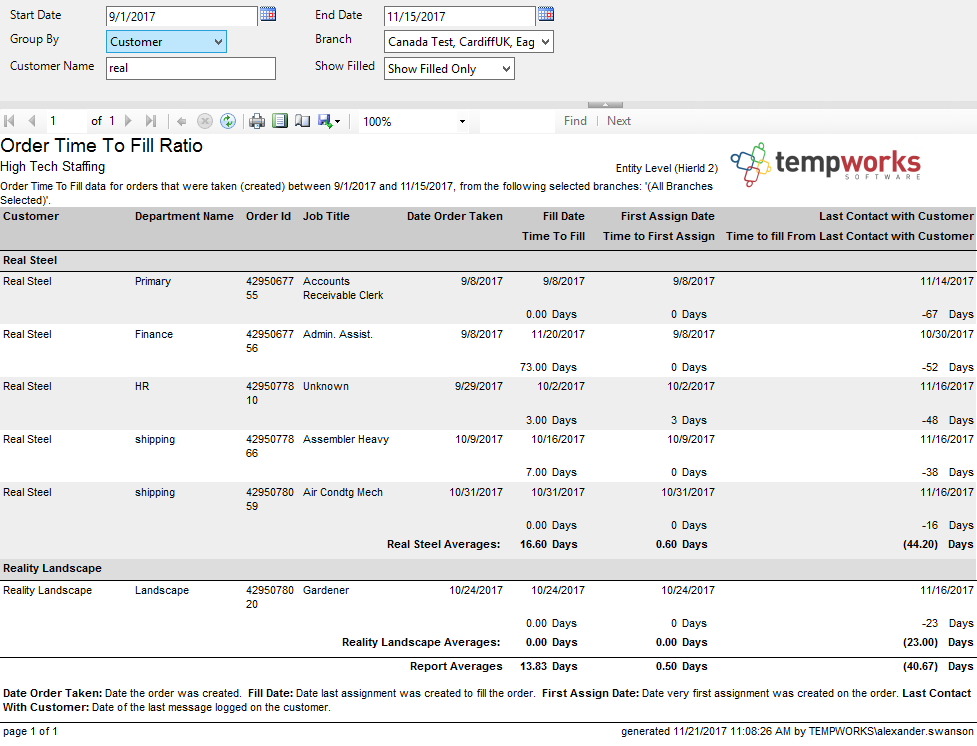
Filtering Parameters:
1. Start Date: Starting order taken date of your desired date range.
2. End Date: Ending order taken date of your desired date range.
3. Branch: A drop-down list of all branches in the user’s current hierarchy. Is a multi-value parameter so they can select all branches, just one specific branch, or any combination of different branches in the list.
4. Group By: A list of different fields to group the data into on the report. Has the following options:
a. Branch
b. Customer
c. Job Title
d. (no grouping)
5. Customer Name: Filters for a specified customer name on the order record.
6. Show Filled: A drop-down list that allows you to filter out orders that have not been filled yet in order to not skew your results. The following options may be filtered:
a. Show Filled Only
b. Show UnFilled Only
c. Show All