*Note* - If you are interested in utilizing the Buzz app, please contact your TempWorks Account Manager.
The Job Board of Buzz allows you to search jobs related to your interests and location. In the Job Board, you have the option of adding jobs to your 'Favorites' list as well as applying to jobs you are interested in.
You can navigate to the Job Board via the "Search open jobs" option within the "Quick Actions" or select "More" and select "Job Board":


Search
The first thing you will notice at the top of the Job Board page is the option to search. This search is for you to find open jobs you are interested in by Job Title and Location. 
Once you search a job title and have narrowed your location, Buzz will field your search results. These results are sorted, by default, by relevance to your search.

The filter icon in the search field will bring you to your filter options so you may change your view to open jobs available:
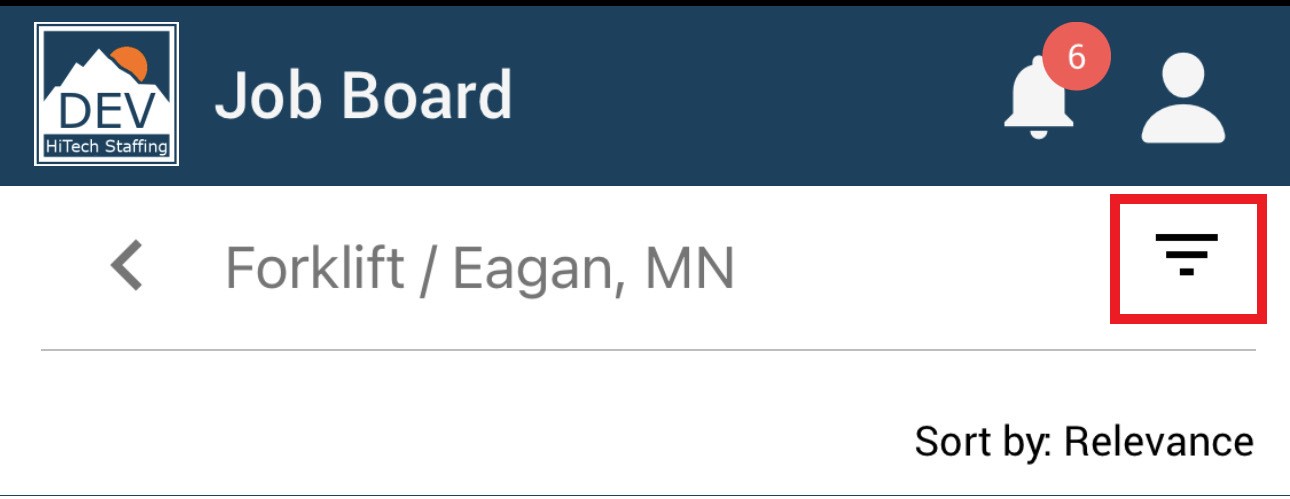
In the filter options, you may sort by Relevance, Job Title, Distance, or Date. You may also change the distance by miles from the worksite location. Click 'UPDATE' to search based on your new parameters:

If you would like to see more details of a job you see in the list, click the arrow to the right of the job:

Job Details
This will bring you to the Job Details page. This page gives you the Job ID #, when the job was posted, location, and a description of the job itself. On this page, you are able to 'Favorite' the job and add it to your list of potential job opportunities by clicking the star icon, or 'Share' the job via Email, Text Message, etc. from your mobile device. You are also able to apply for the specific job and add yourself to a list of candidates by clicking the 'APPLY NOW' button at the bottom of the screen:

Related Articles
- None