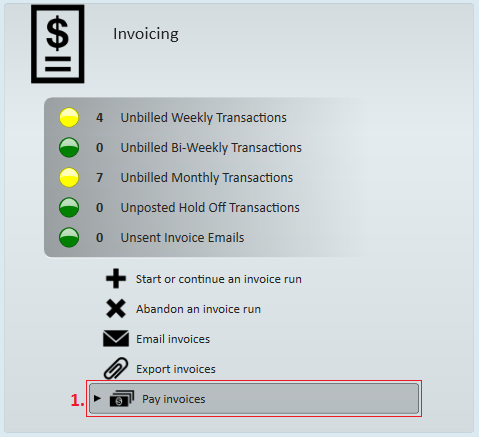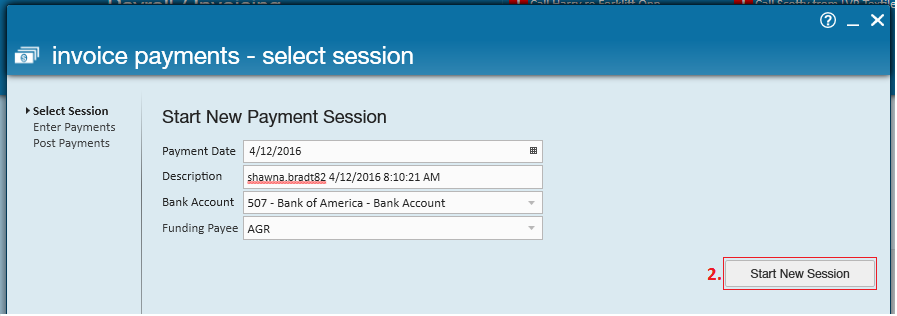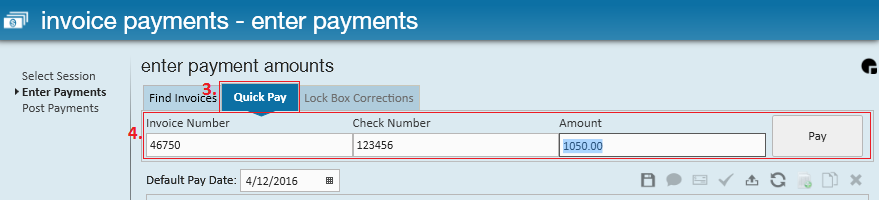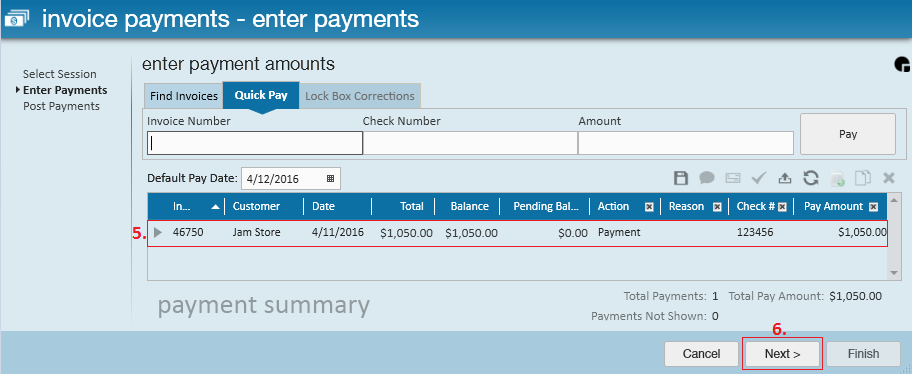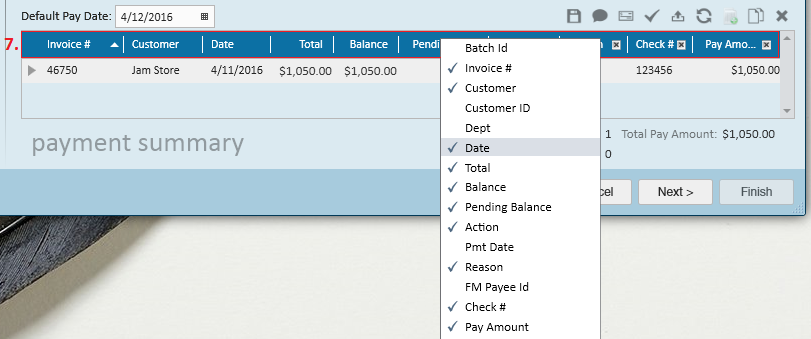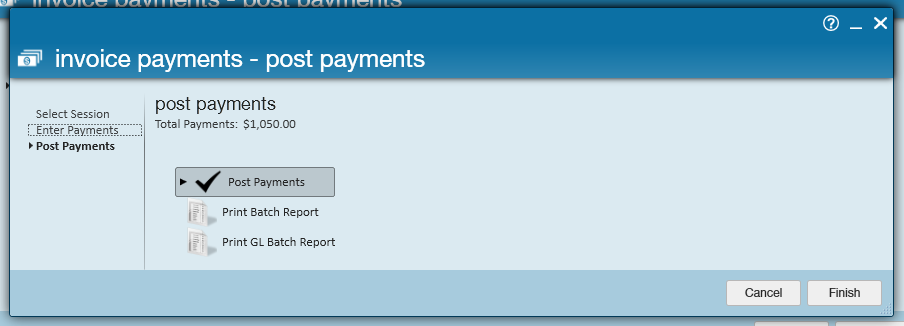What is Quick Pay?
Did you know that when you have a group of checks from a client(s) that include the invoice number on the check, the payments can be applied in a quick succession? This is accomplished from the quick pay section of the invoice payments wizard in Enterprise.
This article will walk users through the steps involved.
1. Begin by expanding the invoicing box from the pay/bill dashboard of Enterprise and select to (1.) pay invoices.
This will automatically open the invoice payments wizard.
2. Select to (2.) start a new session.
3. Upon selecting this, users will automatically be advanced to the "enter payments" step of the wizard.
Once there, select the (3.) quick pay tab. Within this tab, users can simply key in (4.) the invoice number they wish to apply payments to, the check number that should be associated with the payment, and the amount that is being paid. Click the pay button to run this command.
*Note* To quickly jump from one field to the next, utilize the tab key on your keyboard.
4. After selecting to pay, the applied pay amount will be available to review from the (5.) payment summary table within the wizard. Once you are done entering in payments, select (6.) next to move to the "post payments" step of the invoice payments wizard.
*Note* Friendly reminder that each user has the ability to customize the columns that display in nearly all tables within Enterprise. Anytime you'd like to change the displaying columns, simply right click the (7.) column header and select/de-select from the options listed. Changes that are made will be "remembered" by Enterprise even after logging out and logging back in.
5. Click "post payments" when ready and select "finish" to exit the wizard.
*Note* In the event a payment has been applied to the incorrect invoice, you can do the following:
- Apply a negative payment of the same amount to the invoice to 'undo' the previous payment.
- Apply the correct payment amount to the correct invoice.
For more information on paying invoices within Enterprise, please see the Invoice Payments Overview article.