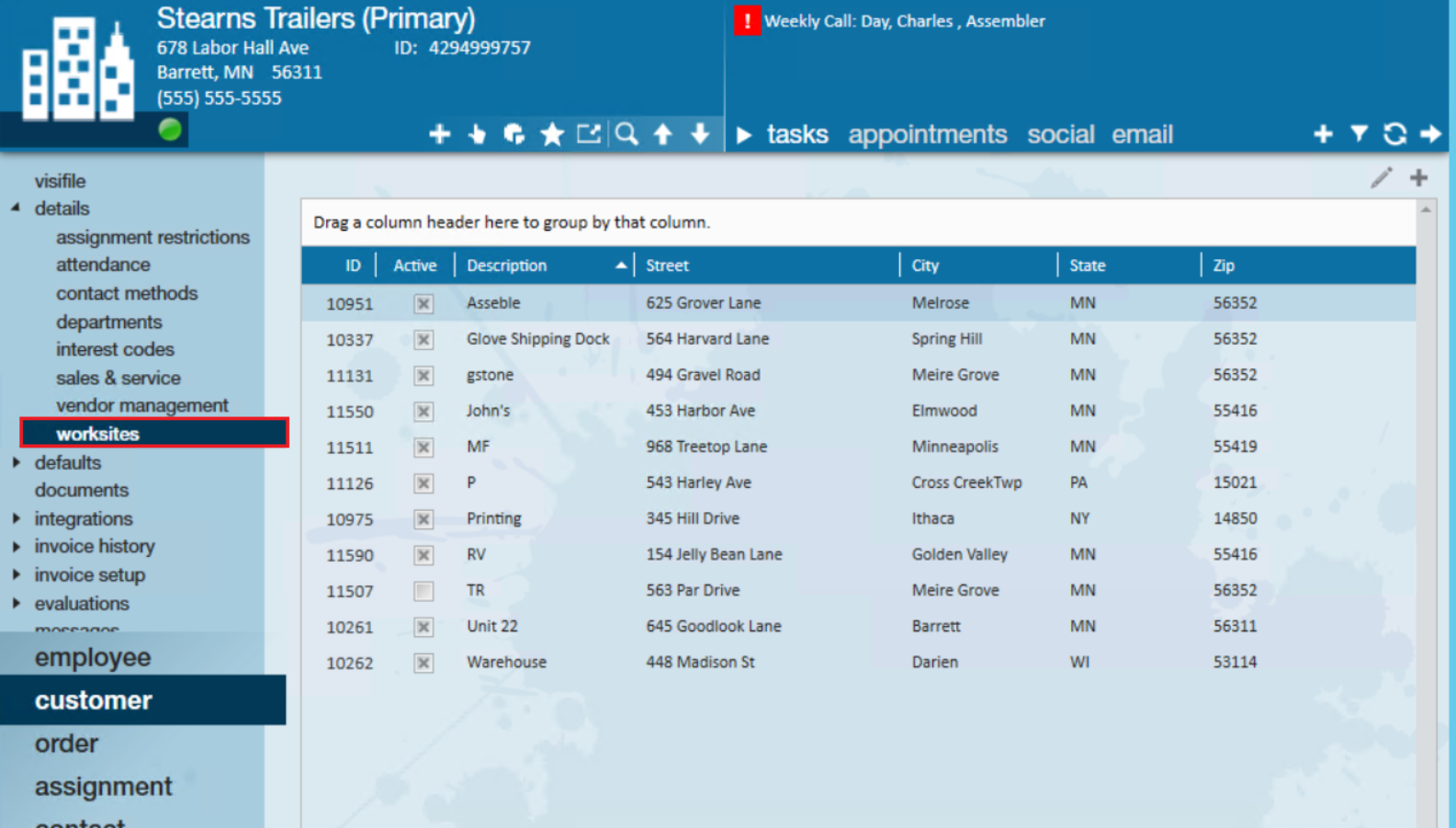What is a NTO?
Notice to Owner documents are used to protect your lien rights as a staffing company and can help ensure you get paid on every job.
Within the light industrial world there may be times where staffing companies may need to track a Notice to Owner (NTO) on anyone who supplies labor or services to a contractor on construction jobs. Sending the NTO can protect the rights of the staffing company to ensure they are paid for the construction project. Users typically will utilize the NTO section of TempWorks to make sure that the company who issued the NTO has been paid by the contractors.
To Setup an NTO
To set up the NTO, navigate to your customer and select 'worksites' underneath the 'details' drop-down of the customer record. Here, you may add or edit a worksite:
Select the worksite for which you'd like to add the NTO tracking information:
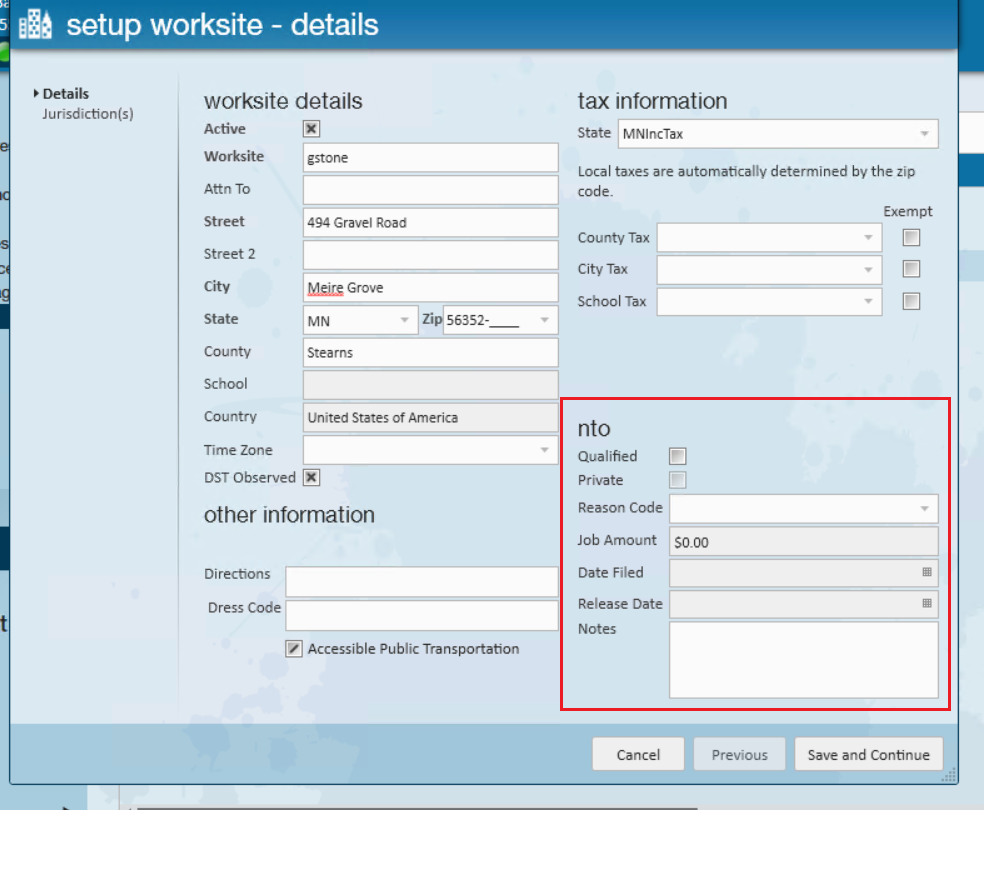 NTO:
NTO:
- Qualified- Select whether this project has been redeemed as a qualified entity by the State Department of Housing and Community Development or have directly contacted the owner with evidence to support the project. If selected, job amount, date filed, and release date will be available for users to enter.
- Private- Select this option if it will be a private project vs. a public project
- Reason Code- Please work with TempWorks to customize this drop-down menu
- Job Amount- Enter the estimated dollar amount of the project
- Date Filed- Enter the date the project was filed
- Release Date- Enter the date when the NTO was released
*Notes* Place detailed information or notes in correlation with the project
Related Articles
- None