Message Productivity
Purpose:
This report will show all messages a service rep has logged grouped out by specific message action codes. This is a fantastic report for auditing your service rep’s activity in the system. Each action code can be expanded to see the actual message that was logged.
*Note* When logging messages from Search results, messages will be shown individually within the Message Productivity Report.
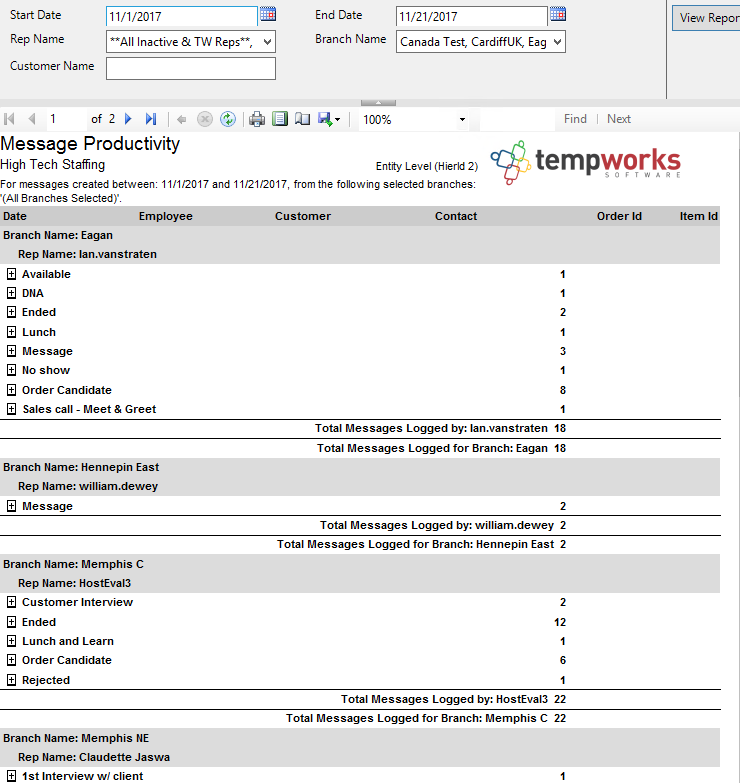
Parameters:
1. Start Date: Starting message creation date of your desired date range.
2. End Date: Ending message creation date of your desired date range.
3.Rep Name: A drop down list of all reps in the user’s current hierarchy. This is a multi-value parameter so they can select all reps, just one specific rep or any combination of different reps in the list.
4. Branch: A drop down list of all branches in the user’s current hierarchy. This is a multi-value parameter so they can select all branches, just one specific branch or any combination of different branches in the list.
5. Customer Name: Filters for messages logged on the specified customer record.