
MJA WOTC
MJA and Associates want to help you as a staffing company maximize the benefits of participating in the WOTC (Work Opportunity Tax Credit) program as well as utilizing these features through HRCenter with TempWorks with our integration.
*Note* If you are interested in the MJA WOTC integration, please work with a TempWorks representative for pricing and setup inquiries.
Once initial MJA WOTC setup is complete, you will need to add the MJA WOTC info page as a step in your HRCenter workflow. If you are not sure how to add a page to a step, follow this link: How to Create & Edit Workflows.
Additionally, an export will be setup to allow you to extract MJA WOTC data from Enterprise.
HRCenter
Below is an example of what the experience through HRCenter will look like for the applicant/employee once it has been added as a page and inserted into your workflow.
Once the applicant arrives on the MJA WOTC page, they will select the 'Continue' button:
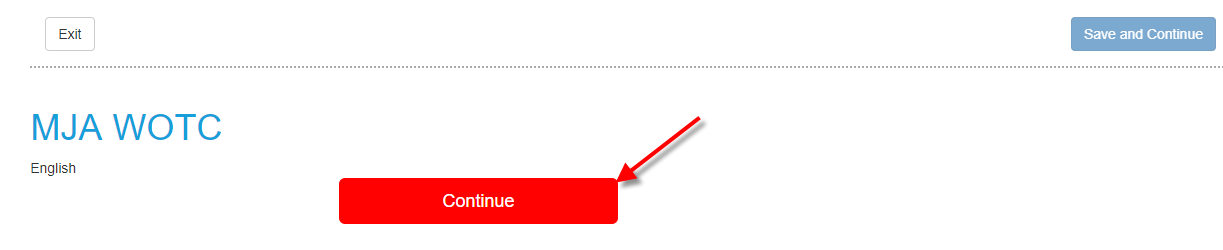
This will redirect their browser to a survey filled with additional questions with regards to the WOTC credit. Any information already collected as part of the workflow will be pre-filled into the survey, expediting the process for the applicant:



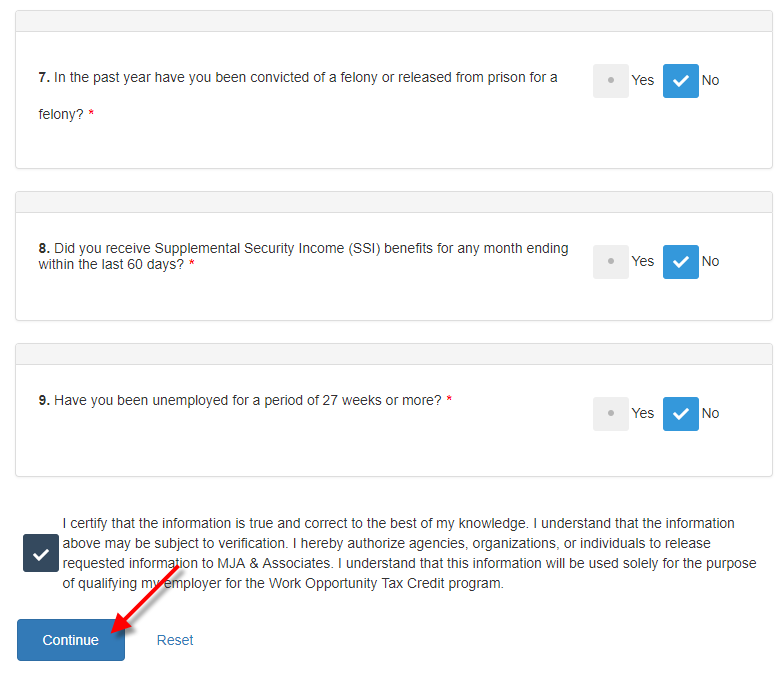
Lastly, they will need to verify that the information they have inputted within the questionnaire is true and accurate.
Once the survey has been completed, the employee will be redirected back to continue their workflow.
Upon completion of the workflow, a message will be displayed on the employee displaying the results of their WOTC elligibilty:
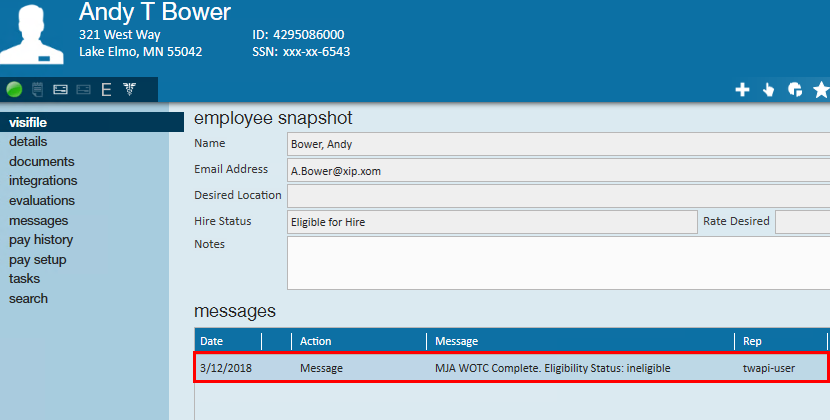
*Note* The employee record will be updated with the appropriate WOTC Eligibility status when MJA logs a contact message for the employee's eligibility.
MJA Export
As applicants/employees finish the MJA questions, navigate to Pay/Bill to export the data to MJA.
Within pay/bill, select the actions menu, then 'Export':

From the 'export file' wizard, ensure MJA is chosen under the 'select category' drop-down. Within 'select-procedure,' select the 'MJA WOTC Export.' Enter a start and end date to pull a range of MJA details as shown:

- Check Date Start: The date you would like to begin pulling data for your export.
- Check Date End: The weekend bill date for the week of your export.
Related Articles
- None