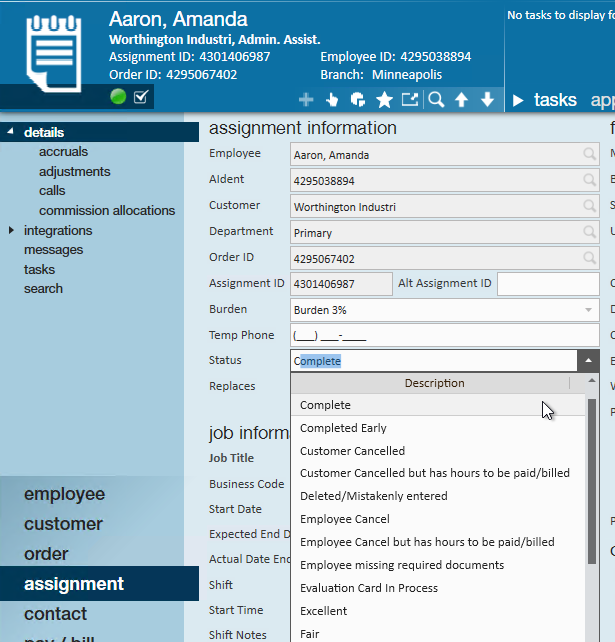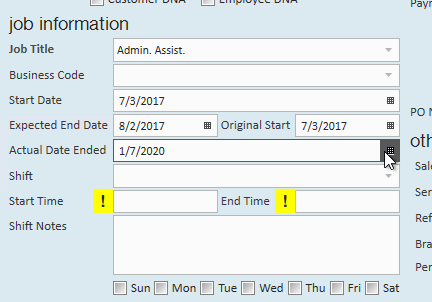Why is it Important to End an Assignment?
Once you know an assignment is ending or that it has been ended it is extremely important to end the assignment right away with the correct "actual date ended" in the system. There are various reasons as to why ending an assignment with all being equally as important as the next.
One reason will be to make sure your active employee count is correct. Your company/business may do reporting on active employee counts and having employees who should be inactive in the system as active will leave you with incorrect data.
A second reason is unemployment claims. If an employee is not on assignment, but they are listed as assigned you will not know to look for additional work for them. If your company/business is using WebCenter time entry you could experience timecard fraud or mistakenly entered time. An employee could continue entering and submitting time despite being let go because their assignment is still active. You could also mistakenly enter in time for this active employee.
Reasons to End an Assignment:
- Accurate reporting & records (especially for unemployment claims)
- Helps with searching for unassigned or assigned employees (then you know who is ready for their next assignment)
- Stops a timecard from being created in payroll so people aren't accidentally paid or payroll isn't waiting for a timecard from someone who no longer works there.
Therefore, it is always best practice to end an employee assignment with the correct "actual date ended" as soon as you're able to.
How To End an Assignment:
- Navigate to the assignment record you want to end
- Update the Status to anything other than open (ex. Complete)
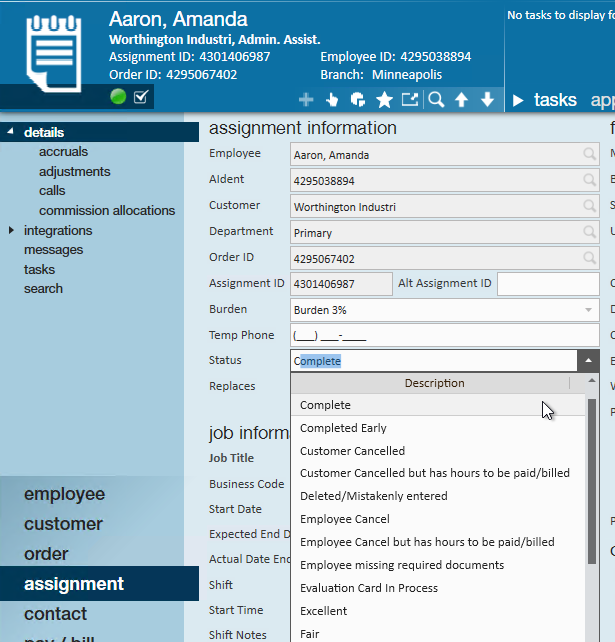
- Each system can be different depending on your workflow, work with your manager to determine the best option
- Select the Actual Date Ended - The last day the employee worked
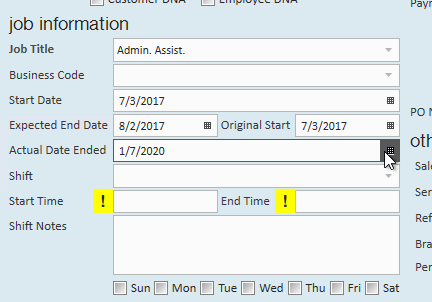
- Select Save (CTRL + S)
If you are looking for a mass update option, check out How to Mass Update/End Assignments From the Order for more information.
*Note* If your assignment remains active (green light) after this, don't worry! Daily maintenance runs to close these assignments fully over night.