Employee Accruals
Purpose: This report allows you to view all accruals calculated on an employee’s check. This is a great report to see the total amount of accruals outstanding for your company.
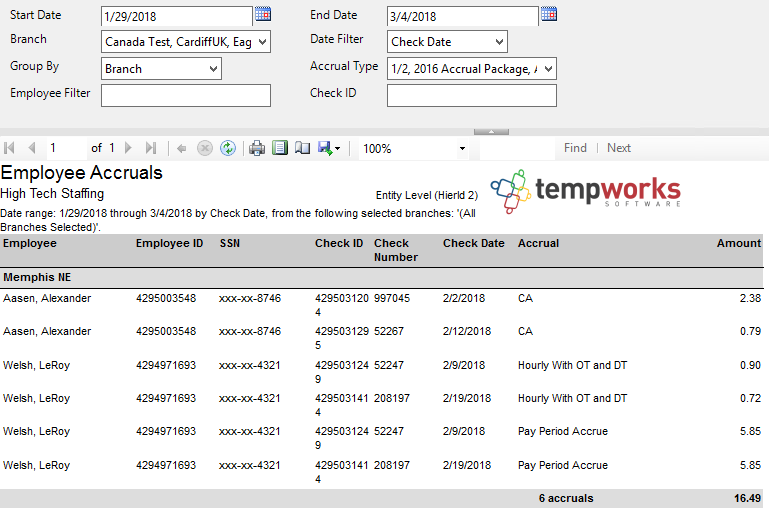
Parameters:
1. Start Date: Starting date of your desired date range.
2. End Date: Ending date of your desired date range.
3. Branch: A drop down list of all branches in the user’s current hierarchy. It is a multi-value parameter so they can select all branches, just one specific branch, or any combination of different branches in the list.
4. Date Filter: A drop down determining what field your date range filters on.
a. Check Date
b. Weekend Bill
5. Group By: A list of different fields to group the data into on the report. It has the following options:
a. Accrual Type
b. Branch
c. Check Date
d. Check Number
e. Employee Name
6. Accrual Type: A drop down list of all accrual types. It is a multi-value parameter so they can select either all accrual type, just one accrual type, or any combination of different accrual types.
7. Employee Filter: Filters on the employee’s name.
8. Check ID: Filters for a specific check id.
Related Articles
- None