Overview
To accommodate and comply with the New Jersey Temporary Workers Bill of Rights, the following has been completed:
- Three new standard reports ("NJ Employee Assignment Notice", "Work Sought with no Assignment", and "Work Verification Form") have been added.
- Two new standard message actions "Sent Employee Notice" and "Work Sought WO Assignment" have been added.
- Default check styles (along with the WebCenter Earning Statement) now include the ability to show or hide additional columns/fields based on the requirements of the state of New Jersey.
*Note* If you have employees working in New Jersey and need your default check style updated, please contact your TempWorks Account Manager to begin the process.
If you have custom check styles that you would like to have the additional columns/fields applied, please contact your TempWorks Account Manager.
Reporting Updates
Three new standard reports have been added:
- NJ Employee Assignment Notice
- Work Sought with no Assignment
- Work Verification Form
NJ Employee Assignment Notice
- This report is required by the state of New Jersey for temporary employee requested assignment information.
- Users will provide the Assignment ID and then enter information or select the appropriate option within the report parameters.
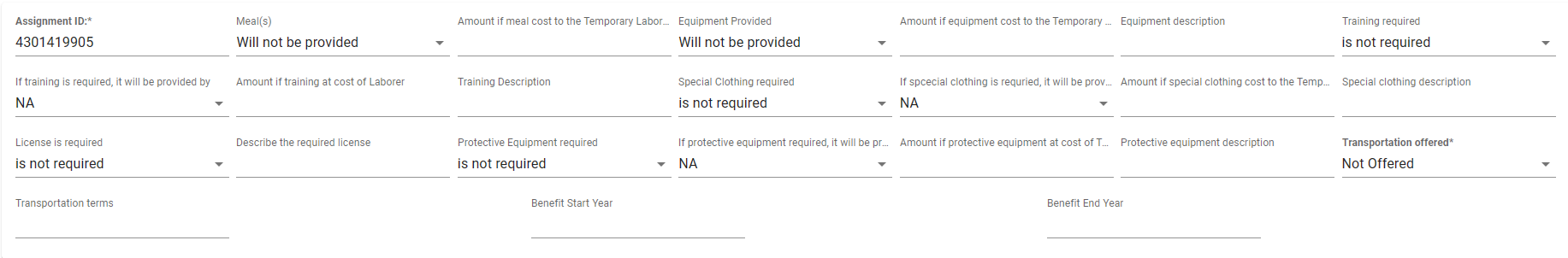
- Upon viewing, the report will show information based on the values or options selected within the report parameters.
- The report can then be printed, and information can be manually entered as needed.
*Note* An example of the full report in PDF format can be found here.
Work Sought with no Assignment
- This report is required by New Jersey for temporary employees looking for work and was not assigned.
- This report is populated based on messages logged on the employee record with the action of "Work Sought WO Assignment".
Work Verification Form
- This report is required by New Jersey for temporary employees to verify work if assigned for a single day.
- This report is populated with the information manually entered within the report parameters.
Message Action Updates
Two new standard message actions "Sent Employee Notice" and "Work Sought WO Assignment" have been added:
- The "Sent Employee Notice" message action helps distinguish messages sent related to employee notice forms linked to the state of New Jersey.
- The "Work Sought WO Assignment" message action is used to record when a temporary employee requests work for a day, but work is currently unavailable. This message action is then used to populate the "Work Sought with no Assignment" report.
Check Style Updates
To accommodate New Jersey law, the following columns/fields have been added:
- Total Bill - This will show the total product of all billing units and rates regardless of invoiced status.
- Max Placement Fee - The maximum amount of a fee that shall be charged to a third-party client by the temporary help service firm.
- This will need to be added via Custom Data fields on the Job Order and Assignment records with the Property Name of "MaxPlacementFee". For more information on Custom Data, please see the article titled Enterprise - How to Setup and Manage Custom Data.
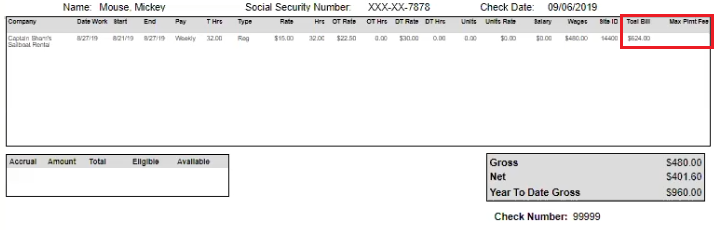
Related Articles
- None