What is a Customer Record?
Customer records in Beyond include prospect, current, and past customers you have worked with. These records allow you to track customer information, sales process, & order defaults.
Creating a customer record within Beyond allows you to begin documenting your relationship with a potential prospect and is necessary in order to begin servicing an existing client.
Trainer Tip: It is recommended that you first search to see if there is already an existing record for the customer before entering them to avoid creating duplicate records.
How to Create a Customer Record
From the Beyond home screen, select the "Quick +" icon in the left to add a customer record:
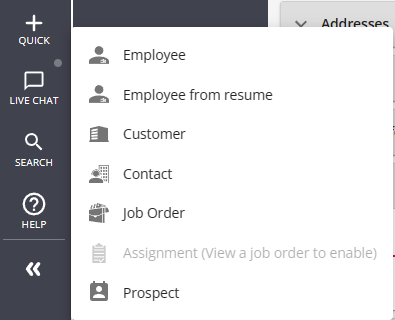
Once you select customer, the 'Add new customer' wizard will open:

Enter in the customer's name. Their name is the only required field. Gathering more information gives a more complete record and is preferred, however, once the customer name has been entered, the record can be created.
Configuration Alert:
If you are utilizing Address Standardization configuration for customer's main address, you will have a second step to confirm the standardized version of the address. To learn more about Address Standardization, see Beyond - Address Standardization.
You will be taken directly to the 'visifile' of the newly created customer record. You are now ready to interact with your customer's record by adding information into its various cards, tabs, and also by logging messages:
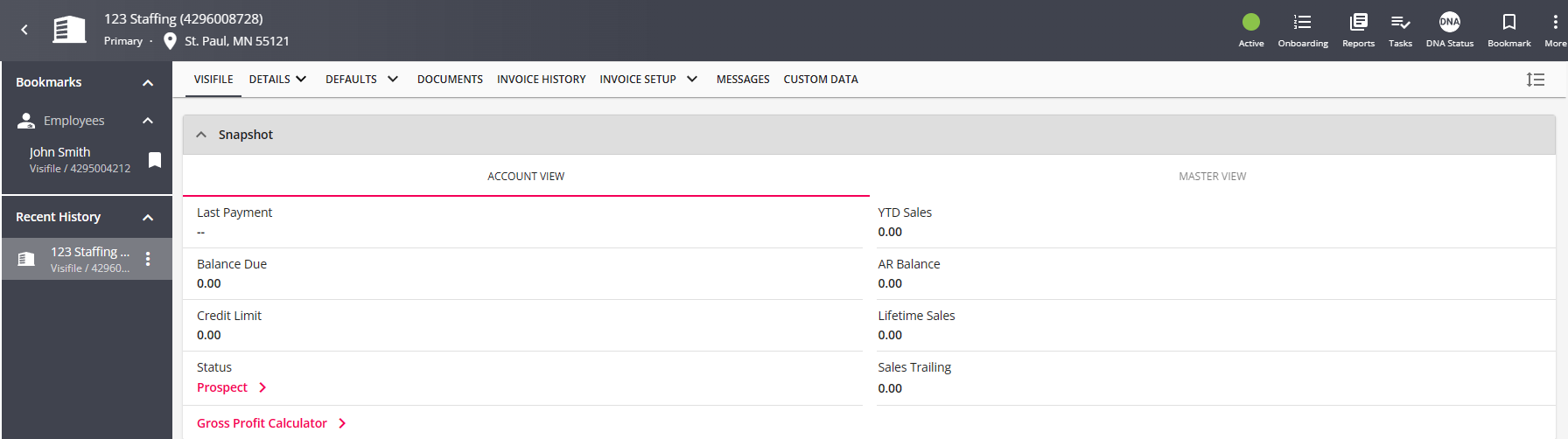
Managing a Prospect Record
When a new customer record is created in Beyond, its default status will be that of a prospect. When utilizing Beyond as a CRM, it is the ultimate goal to transition this prospect into an active customer. This transition will generally result in collecting information, corresponding with the prospect, developing a relationship, forming a contract, and beginning service by the fulfillment of orders.
For more information check out Beyond - Managing Sales and Service.
Navigating Through the Customer Record
You can navigate through the customer record along the top of the of the window on the customer record.
The customer record is comprised of 8 tabs:
- Visifile - a customizable front page with snapshots of quick information related to the customer including messages, contacts, & job orders. For more information see Beyond - The Visifile.
- Details - contains information about the customer including addresses, customer status, and interest codes. For more information see Beyond - Customer Record Must-Haves.
- Defaults - comprised of sub-tabs that allow you to customize order defaults for this customer. For more information, see Beyond - Customer Defaults.
- Documents - allows users to upload, preview, and download any electronic documents related to this customer record.
- Invoice History - displays a list of invoices for the customer that can be reviewed, reprinted, or downloaded.
- Invoice Setup - contains information on customer billing preferences including billing frequency, automatic invoice separation rules, and purchase order tracking setup. For more information, see Beyond - How to Manage Billing Setup.
- Messages - displays a list of all messages logged on a customer record. Messages can be notes from conversations or notes about the particular customer and can be pulled to see a complete story on the relationship with that customer or for productivity purposes.
- Custom Data - displays additional fields of information that you want to track on a customer. For more information, see Beyond - Custom Data.