Worker Comp Summary
Purpose:
This report displays financial totals for each worker comp code within a specified date range and can filtered by state. This is a great report to use to determine your worker comp payments to your insurance provider. The Subject Wages column will show you the amount that the worker comp cost is calculated off of (full gross vs. straight time amounts) given the type of worker comp.
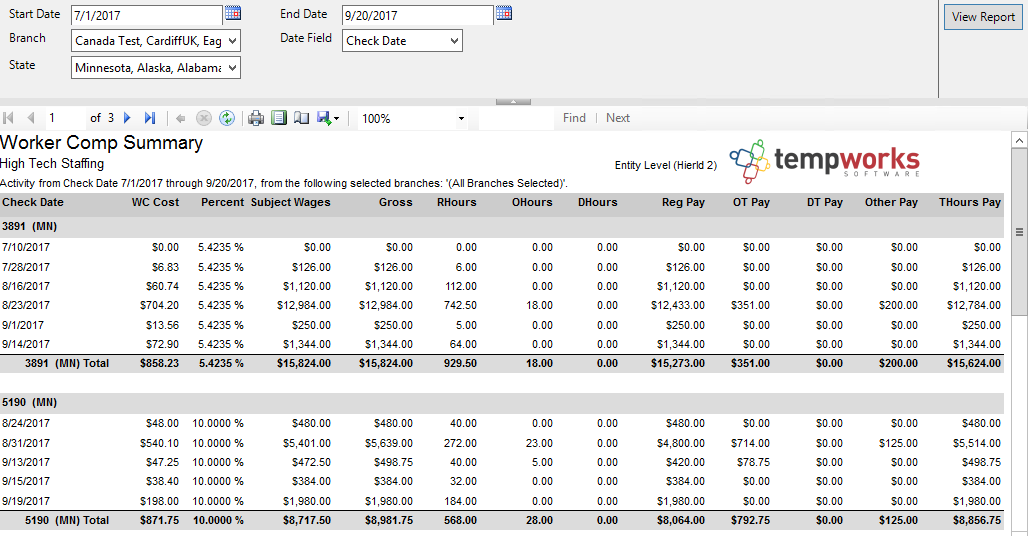
Parameters:
1. Start Date: Starting date of your desired date range
2. End Date: Ending date of your desired date range
3. Branch: A drop down list of all branches in the user’s current hierarchy. Is a multi-value parameter so they can select all branches, just one specific branch or any combination of different branches in the list
4. Date Filter: A drop down determining what field your date range filters on
a. Check Date
b. Weekend Bill
5. State: A drop down list of all states that have a worker comp code setup in them. Is a multi-value parameter so you can select all states, just one specific state or any combination of different states in the list