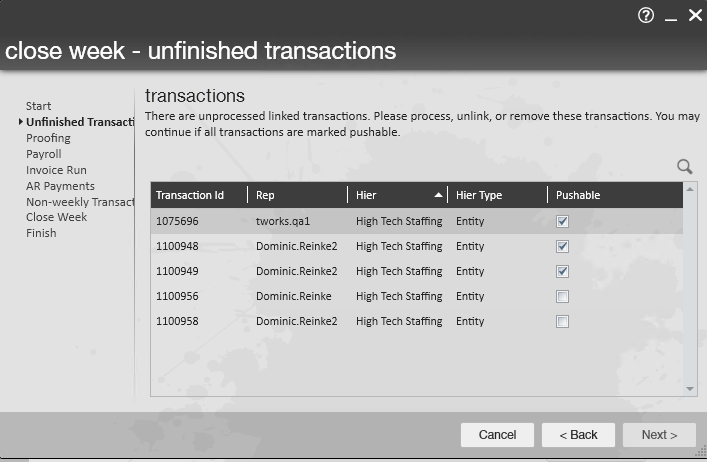Version ∞2017.10.20
Enterprise
New:
- Added Assess On Cloud to Enterprise. Users will need to be on an auth server enabled version of Enterprise in order to use it. Once enabled and configured in All Options > Administration > External Services, users can assign assessments via the Assign Assessments option under Employee > Actions Menu. A consolidated list of all assessments and details can be found in All Options > Integrations > Assessments.
- Added a new feature to include ACA surcharge in gross profit calculations. This will affect both gross profit and gross profit percentage calculations. This option can be setup on the employer under All Options > Administration > Employers > ACA Setup. On this screen, if “Surcharge Enabled” is selected, the optional “Include Surcharge In GP” will be displayed. The include in GP feature can also be selected when overriding ACA settings on a customer or order.
- Added the ability to sum up year to date taxable wages across different EINCs. Now, if two EINCs are related in the “EmployerRelate” table and the new “CommonPaymaster” config is turned on, the system will accumulate employee wages across entities and stop when an employee has hit the taxable limit in both EINCs combined.
- Unfinished WebCenter timecards linked to images would previously prevent users from closing the week. This would happen even if the timecard for the next weekend bill. We addressed this in a few ways:
- Timecards in the above scenario will now be marked as pushable time cards as they should have been.
- We added the previously hidden “Pushable” column to the unfinished transactions step. Pushable transactions isn't a new feature to week close persay, but it was never actually shown to the user up until now.
- How did pushable transactions work before? Well prior to this update, if all timecards were pushable, the “Next” button would be available. If even one time card was not, then the “Next” button would be grayed. You would have no idea which transaction was preventing you from closing the week however.
- As the new text states, “you may continue if all transactions are marked as pushable.” All this means is that processors will need to check out the non pushable transactions and ensure that they are addressed. (E.g. Timecard has hours but hasn't been proofed yet) Below is an example image of this.
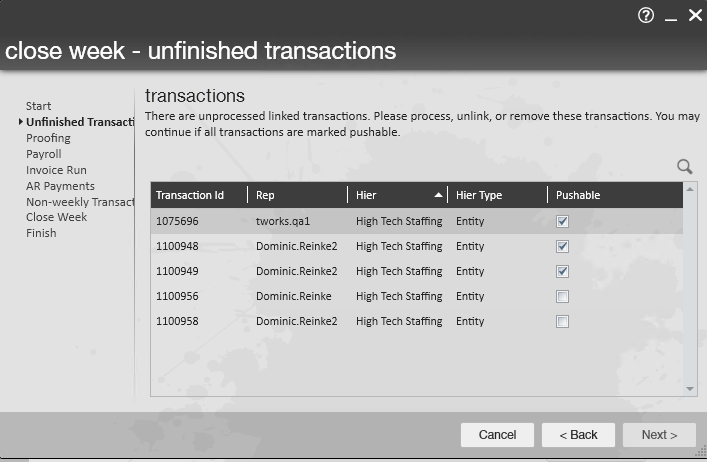
- So in summary, we added more information to help processors figure out what transactions need attention before the week is closed. We did not change how the week is closed.
Improvements:
- Modified the sPayrollPost procedure so that $0.00 authority adjustments that are marked as complete will not show on the authority check details.
- Improved phone number matching when converting ZipWhip texts to contact messages. The system would previously get confused if there was a prefix of “1” or “+1” on a phone number.
- Updated the General Ledger report to pull in LBonding costs from posted transactions.
Fixes:
- Previously, anything using the old ValidateSSN function (e.g. Imports) would fail if an employee had an SSN starting with any digit higher than 722. Now this won't occur.
- Previously users would receive an error when attempting to fix workers comp in the UI. This will no longer occur.
- Previously, the Message productivity report would show messages that were not linked to any employee, customer, contact, etc. We have updated this report to only show linked messages.
- Creating ZipWhip accounts for Service Reps other than yourself were previously not creating properly. Now they will.
- When ordering by start time in dispatcher, it was being ordered by the first character and not actual time. For example, if you have a start time specified on a ticket for 10PM, it would show earlier on the list than 2pm.
Maintenance:
- Optimized wc_Common_GetWebMessages procedure to help prevent timeouts when signing in as an employee, customer, vendor, and also when creating new messages.
- Added form linking to the assessment forms. Users using a version of Enterprise with the Auth server enabled and have the secrole of Staffing Specialist will be able to see the form when navigating to Employee > Integrations > Assessments and All Options > Integrations > Assessments.
HrCenter
Improvements:
- Added a period at the end of each record on an accordion pages. (e.g. “1.” Instead of “1”)
- Improved branch sorting on the application page so that a blank option doesn't appear at the bottom of the list.
Fixes:
- Previously, if an applicant selected any amount of skills, then clicked "save and continue", and then came back to the skills page, they were able to select and deselect more skills. However, any changes made after clicking save and continue wouldnt be saved. Due to this, skills will no longer be editable once an applicant clicked “save and continue”. A new skills form will need to be assigned to the applicant if they need to make changes.
- The how heard of options will now pull up properly on the registration page. This previously wouldn't always show you the most up to date options even after clearing the cache.
- When attempting to save a blank Work History entry in the accordion pages, users will now get a warning stating “The reference entry contained no information. Cannot save a blank entry.”
- Now, applicants/employees can save more than one Work History entry in the accordion pages when there is no maximum entries specified in HrCenter Admin setup.
WebCenter
Fixes:
- Corrected a rare issue where the forgot password link would not send out the email allowing users to reset their password. This also goes for users attempting to change their password from the My Information page.
- A null reference exception error will no longer occur when users attempt to download a document under the “Other Documents” section.
- Users will no longer get an error when adding a timeclock timecard adjustment to timeclock time cards.
- A 404 error will no longer come up when deleting roles that have a special character in the name.
- Fixed a “HierId cannot be null” error when navigating to a WebCenter evaluation survey from a notification email.
- When navigating from HrCenter through the “Go to Documents” link on an employee’s home page, Users will be redirected to the login page if they cannot be validated due to mismatching usernames.
Maintenance:
- Made datatype changes to webcenter timeclock report procedures for "Merge Web TC Timecards" and "Daily Timecard Totals Summary.”
Taxes
Rate Changes:
- Updated Ashland, OH tax rate to 2%.
- Updated Seven Hills, OH tax rate to 2.5%.