This release brings the ability to access documents attached to messages in Beyond, Microsoft 365 email support in Beyond, and plenty of other fixes and improvements across TempWorks products.
*Note* For all self-hosted clients, TempWorks will be performing updates for the Login Server over the next several releases. As a result, it is required that Self-Hosted clients make sure to install all hotfixes related to this release as soon as possible and not skip a release.
The Highlights
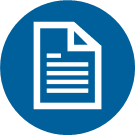 | Beyond - Access Documents Attached to MessagesAdded the ability to view documents directly attached to messages in Beyond. *Note* For more information on this functionality, please see the following article titled Beyond - Message Logging. |
 | Beyond - Microsoft 365 EmailAdded the ability to use Microsoft 365 as an email provider in Beyond. *Note* For more information on this functionality, please see the following articles: |
 | PeopleG2 Branding Name Change to AccuSourceHRUpdated all naming instances of “PeopleG2” to “AccuSourceHR” within Beyond. In Enterprise, while the services utilize AccuSourceHR, the naming will remain PeopleG2. |
Additional Updates
In Beyond:
- Added "Electronic W2 Enrollment" as a search field within Beyond.
*Note* For more information on this functionality, please see the following article titled Utilizing Electronic W-2s.
- Fixed an error that would occur with AI Resume Matching indexing.
- Fixed an issue where Beyond emails were missing embedded images.
- Fixed an error that would occur when attempting to add an SMTP email.
- Fixed an issue preventing the toggling of the invoice option when creating a new Department.
In Buzz:
- On Android, fixed an issue preventing the ability to log into the application.
- On Android, fixed an issue where the application would crash after selecting a chat notification.
- On Android, fixed an issue where the application would be stuck on the splash screen when navigating back to the application using the app icon.
- Fixed an issue preventing the user from logging in using a fingerprint.
- Fixed an issue where a white screen would appear when navigating away from the Job Board.
- Fixed an issue where the application would crash when viewing details of a job offer.
- Fixed an issue preventing the home navigational button from functioning within the application.
- Fixed an issue where the application would crash when conducting a Job Board search.
- Fixed an issue where the application would not direct the user to the Assignment Timeclock after entering their pin for On-Site Time Punching.
- Fixed an issue where the application would not direct the user to the live chat when selecting the push notification.
- Fixed an issue where the application would not direct the user to the Job Board after searching for jobs.
- Fixed the “Location” icon within the Job Board search to correctly use the GPS to provide a location.
In Enterprise:
- Fixed an issue where the Weekend Bill on the timecard would display incorrectly when switching between Weekend Bill dates multiple times in time entry.
In HRCenter:
- Updated the default W4 form to the 2023 version. This includes English, Spanish, and Mobile Friendly versions of the form.
- Fixed an issue preventing the branch address from post-filling into the Employer Address field of the Standard I-9.
Tax Updates:
- Oregon
- Updated the Eugene Community Safety Payroll Tax (Employer Portion) to exclude OT wages.
In Reports:
- Created a new default report titled “Approved Payroll Errors” that can be run to see which payroll errors were approved and when. This report is within the "Time and Pay" category.
- Updated the CA Pay Transparency report to include PTO/Holiday/Sick hours.
- Updated the IL Equal Pay export per the 2023 requirements provided by the state of Illinois.
- Fixed issues within the Metrics Front Office report that were preventing the report from running as intended.
Self-Hosted Notes:
TempWorks will be updating the Login Server to .NET 6. As a result, it is required that Self-Hosted clients make sure to install all hotfixes related to this release as soon as possible.
Congratulations! You've made it to the end of the release notes. Like what you read? Click the thumbs up below.
Related Articles
- None