Purpose
This report is designed to give you the needed info to send out birthday cards or make birthday calls to your employees This information is pulled from the birth date field found in the EEO section of the details page.
Where You Can Run this Report
This report can be run in Enterprise under All Options > reports. Select the Employee Info category on the left.
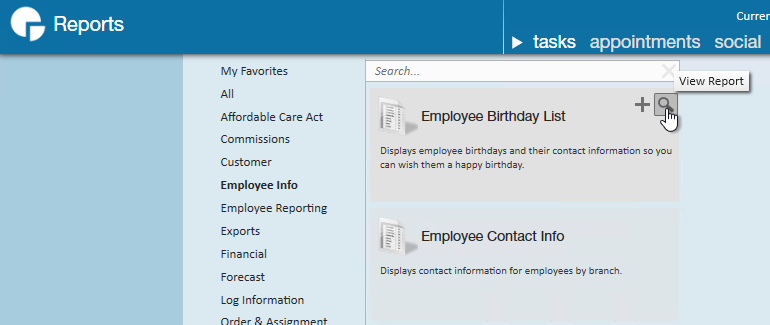
You can also run this report in Beyond under B menu > Reports. Select All Reports and search by report name or report group of employee info.
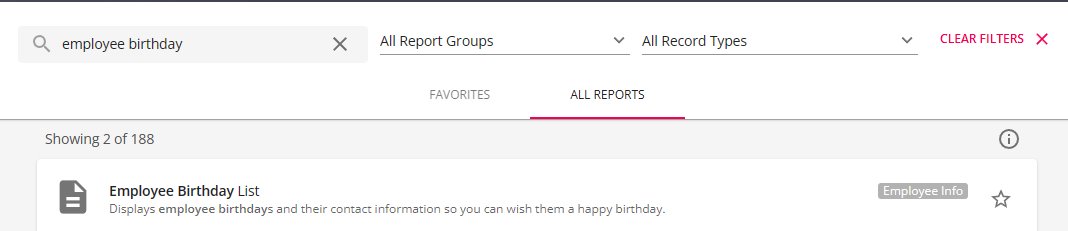
Parameters

- Branch: A drop down list of all branches in the user’s current hierarchy. Is a multi-value parameter so they can select all branches, just one specific branch or any combination of different branches in the list.
- Customer Filter: The customer name on the employees current assignment
- Month: Drop down that has all of the months of the year listed. Can select all months or just one.
- Active Status: Allows you to choose if you want to view only active, in active or all employees.
- Assignment Status: Allows you to choose if you want to view only assigned, unassigned or all employees.