Hours Forecast
Purpose:
This report is designed for you to project upcoming hours and over time. It pulls from either the employee’s assignment schedule setup or the shift schedule setup that the assignment is set to. In circumstances where you have an employee on 2 different over time plans you will need to use the OT Plan Override to have the report use that OT plan for the OT calculation.
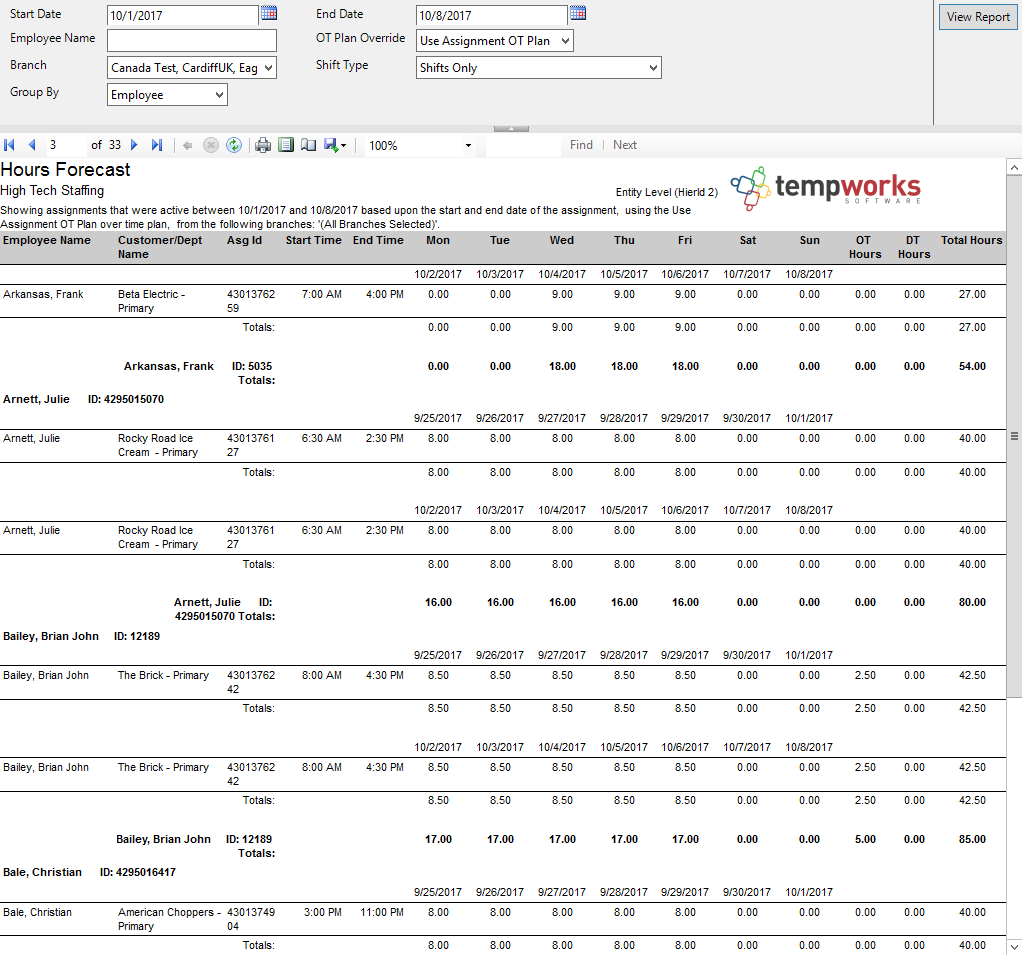
Parameters:
1. Start Date: Starting date of your desired assignment start date range
2. End Date: Ending date of your desired assignment start date range
3. Employee Name: Allows you to filter for a specified employee name.
4. OT Plan Override: Is a list of the different OT plans in the system. Allows you to override the specified OT plan on the order the assignment is on.
5. Branch: A drop down list of all branches in the user’s current hierarchy. The branch drop down is a multi-value parameter so you can select all branches, just one specific branch or any combination of different branches in the list.
6. Shift Type: Determines where you want to calculate the schedule from. The following options to choose from are listed below:
a. Shifts Only
b. Free text start and end times only
c. All assignments
7. Group By: Filter the data by the following options :
a. Employee
b. Weekend bill