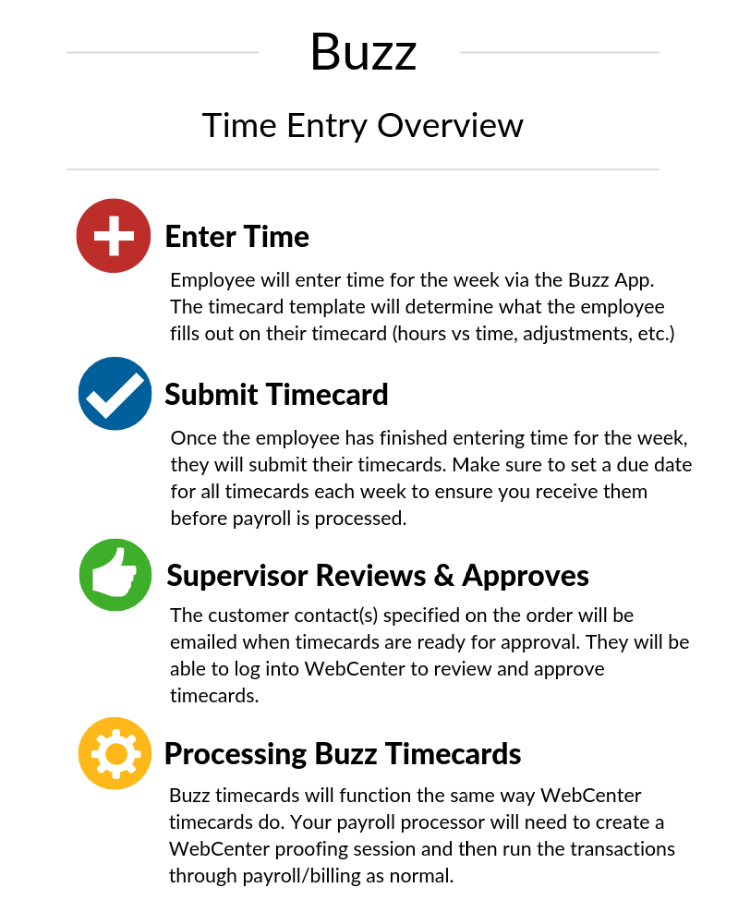*Note* If you are interested in utilizing the BuzzTM app, please contact your TempWorks Account Manager.
Buzz & Timecard Entry
Buzz, our mobile app for your employees, can be set up to allow employees to enter & submit timecards. While Mobile Time Punching functionality allows users to clock in and out, time entry allows employees to fill out their time sheets instead, depending on the timecard template you configure.
Looking for TimeClock information instead? Check out Setting Up Buzz TimeClock.
In order for your employees to be able to utilize time entry with Buzz, you must first set it up in WebCenter Administration.
Setting up Buzz Time Entry
To set up Time Entry with Buzz, you will first need to set up your timecard template and WebCenter configurations for Time Entry.
If you already utilize WebCenter to allow employees to enter time, then you are almost ready to enable Buzz Time Entry. First, ensure your timecard template is compatible with Buzz.
*Note* Only the following time card templates are compatible with Buzz:
- Daily Total
- Federal
- Weekly Total
Time Entry Setup Overview
See Setting up Timecards in WebCenter for full instructions.
- Create a time card template for your employees to fill out (do you total hours weekly or daily?)
- For a list of timecard templates & their options, see Configuring Timecard Templates
- Set up Configs to determine how timecards behave (rounding up or down, etc. )
- Set up employees to access timecards
- Set up customers contacts to approve timecards
*Note* Time Entry is not an option that be turned on or off for certain employees/customers/etc. Time Entry is a system wide setting - so you either have it turned on for every one or no one.
If you are not sure what your system settings are / how your Buzz is set up please contact your account/project manager or Tempworks Support.
Next Steps
- Time is entered & submitted by your employees (see Employee: Entering Time in Buzz)
- Time is approved by the supervisor in WebCenter (see Customer: Reviewing and Approving WebCenter Timecards)
- Buzz Timecards are processed with WebCenter timecards in pay/bill by your payroll processor (see Administration: How to Process WebCenter Timecards in Enterprise)