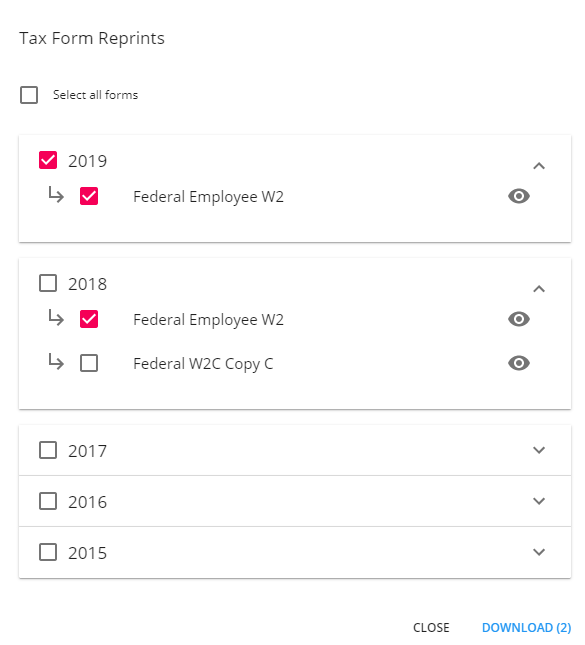If you are someone who needs to view tax documents such as W2s, W2-Cs,1099s or 1095s, you can now view and print them from Beyond.
*Note* This is only for tax documents created in TempWorks starting in 2015.
This Article Covers:
Permissions
Not everyone can or should be viewing and/or printing out employee tax information. Your admin will need to provide you with the correct security group permissions in order to see and print tax documents in Beyond.
If you are new to Beyond, check out Beyond - Managing Security Groups for more information on what security groups are and how they work.
In order to print tax documents, you will need the Security Group > Permission Category permission:
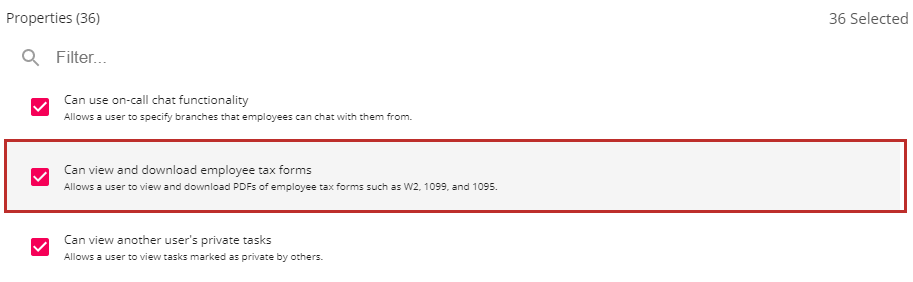
This permission is already granted to the following default security groups:
- Administrator
- Back Office Manager
This means any user added to either of these groups will have that permission.
Pulling Employee Tax Documents
Once you have the correct permissions, you will be able to view tax documents for employees
*Note* The same Employee Tax Forms accessible within Enterprise are accessible within Beyond.
- Navigate to employee record you wish to reprint/view a tax form for
- Select Pay History tab
- Select Year End option
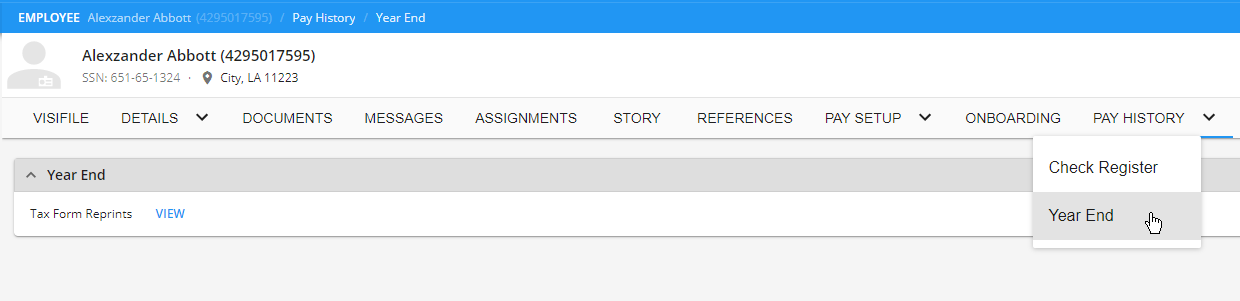
- Select the year (if applicable) to print all forms from that year
- Use the
 icon to expand and choose individual tax documents
icon to expand and choose individual tax documents - Use the
 icon to view the document or select the documents and choose download
icon to view the document or select the documents and choose download 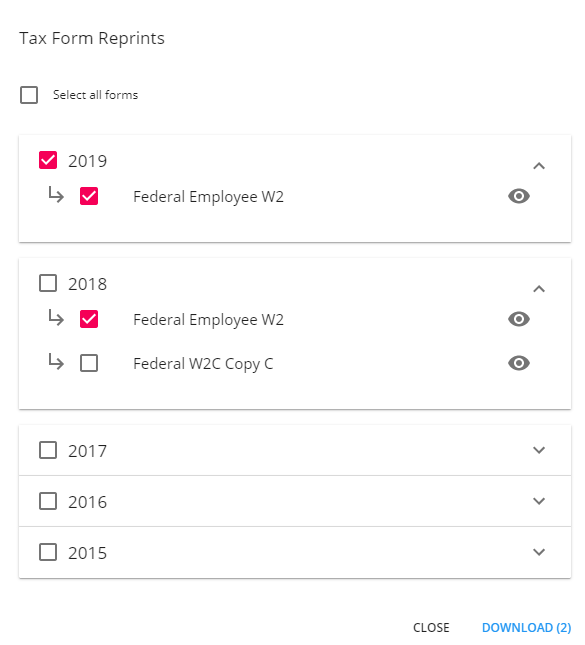
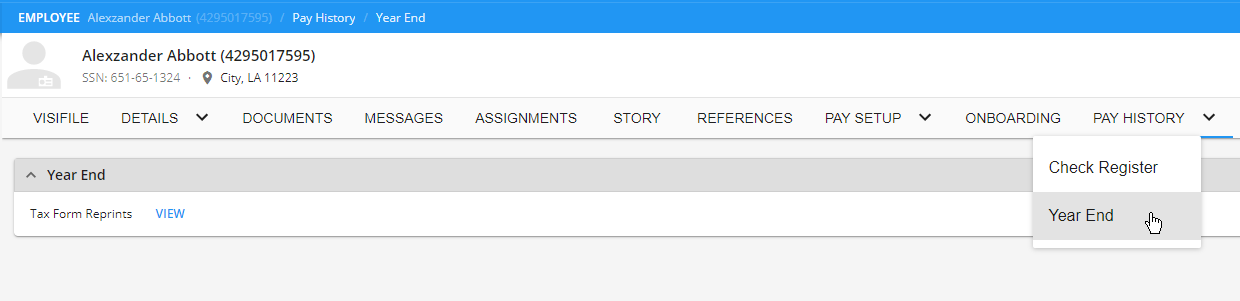
 icon to expand and choose individual tax documents
icon to expand and choose individual tax documents icon to view the document or select the documents and choose download
icon to view the document or select the documents and choose download