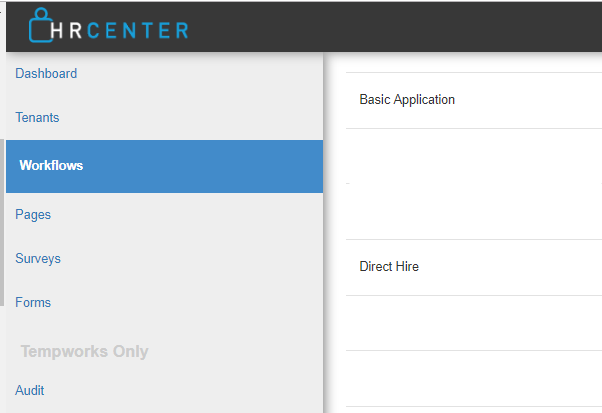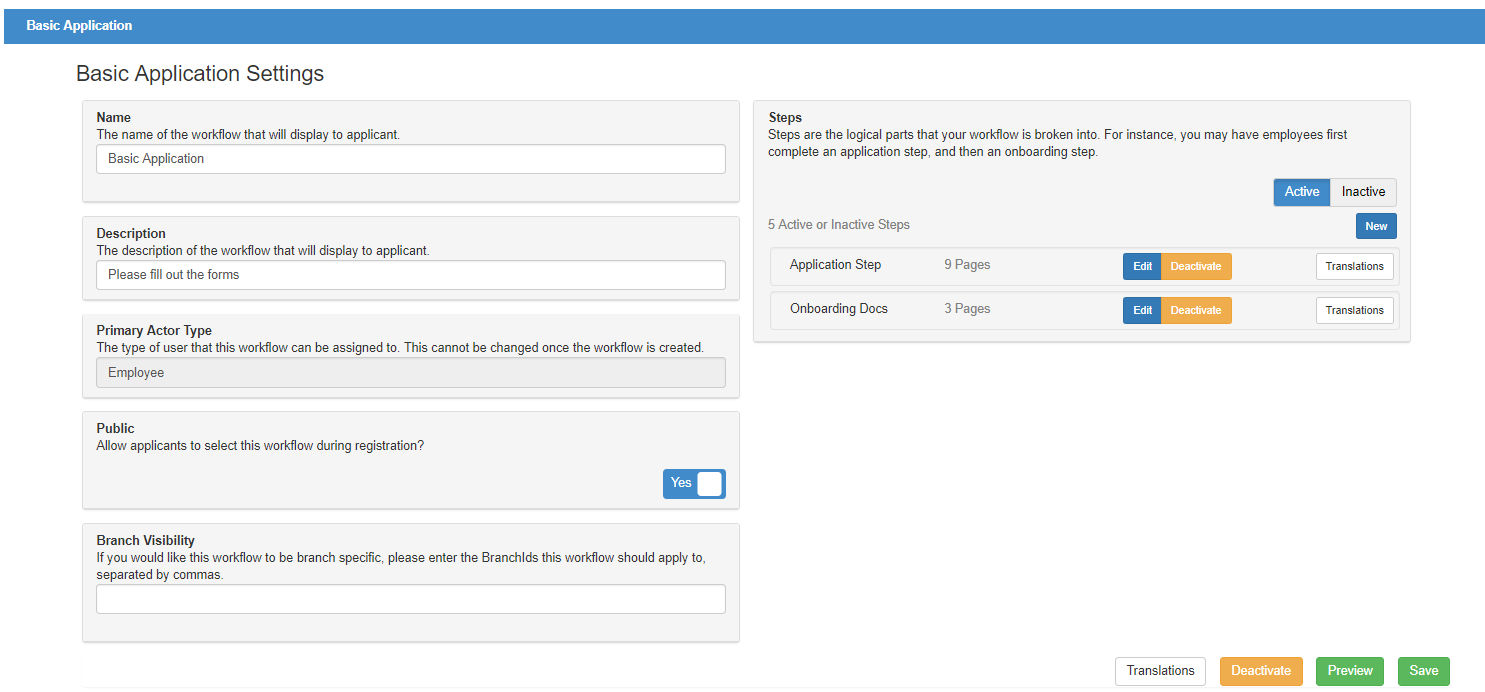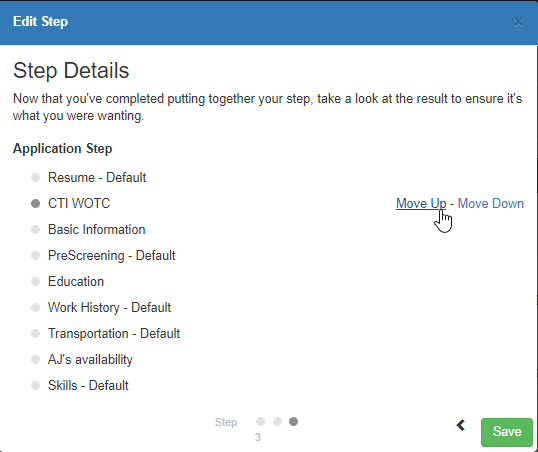CTI WOTC Overview
The Corporate Tax Incentives (CTI) company integrates with TempWorks' HRCenterTM to help your staffing company maximize the benefits of participating in the WOTC (Work Opportunity Tax Credit) program.
*Note* If you are interested in the CTI WOTC integration, please work with a TempWorks representative for pricing and setup inquiries.
Once the intial setup of the CTI integration is completed by a TempWorks' representative, you will need to add the CTI WOTC information page as a step in your HRCenter workflow for new employees to fill out. An employee's WOTC eligibility will then be tracked in Enterprise/Beyond.
Adding CTI WOTC to HRCenter Workflows
Once the integration has been set up, you will want to add the CTI WOTC page to your Workflow(s) for applicants. To learn more about HRCenter Workflows see How to Create & Edit Workflows.
To add a page to an existing HRCenter Workflow:
- Navigate to HRCenter Admin & select Workflows
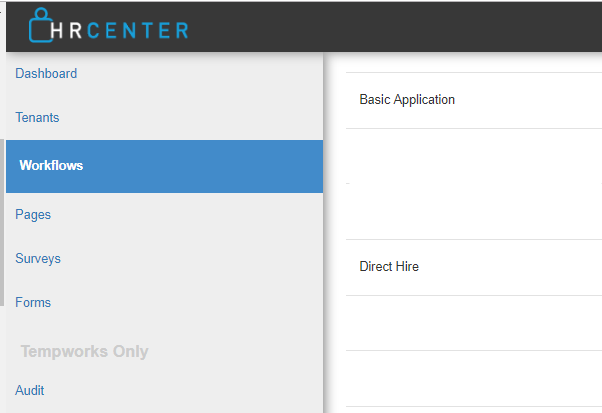
- Select the Edit button next to the step you would like to add the page to (your steps and workflow options might be different from the step options here):
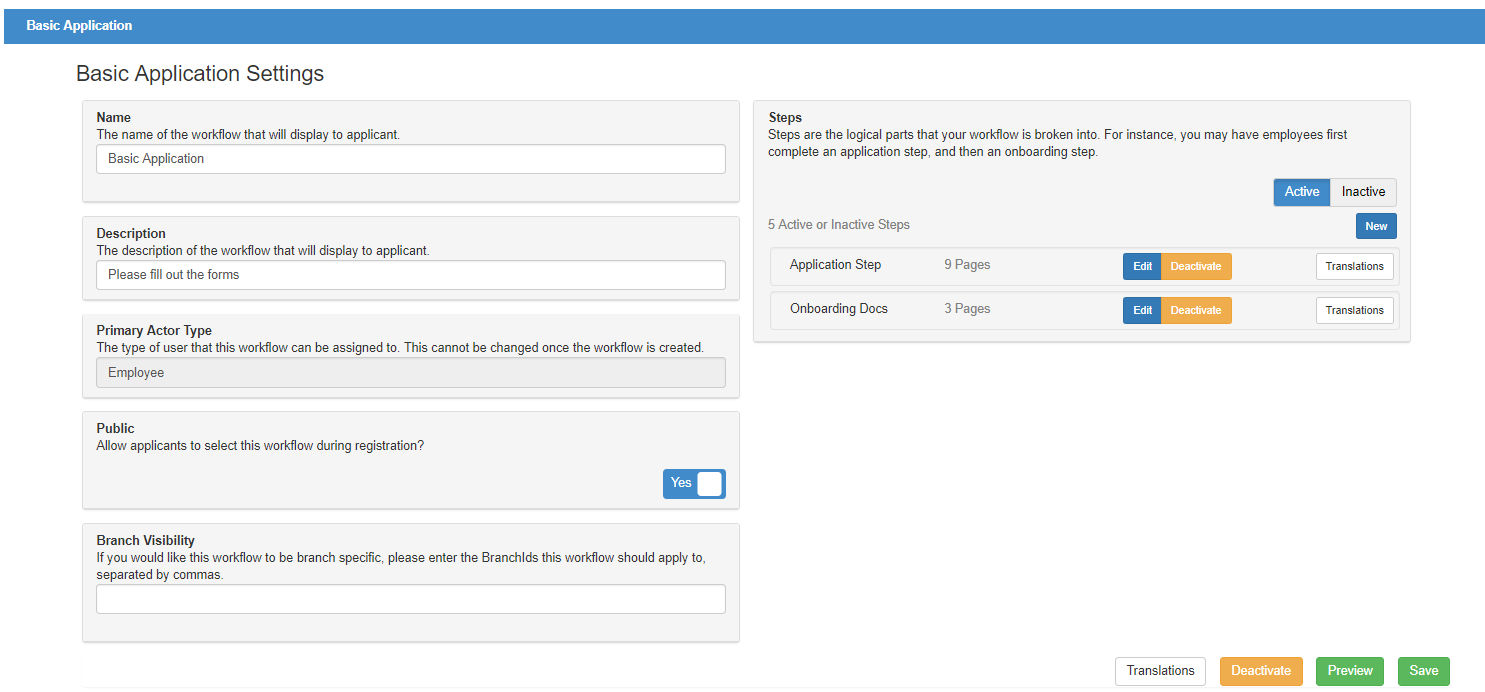
- Select the arrow in the lower right and then choose the CTI WOTC Page to add to any existing pages in the workflow.
- Rearrange the pages as needed before selecting save:
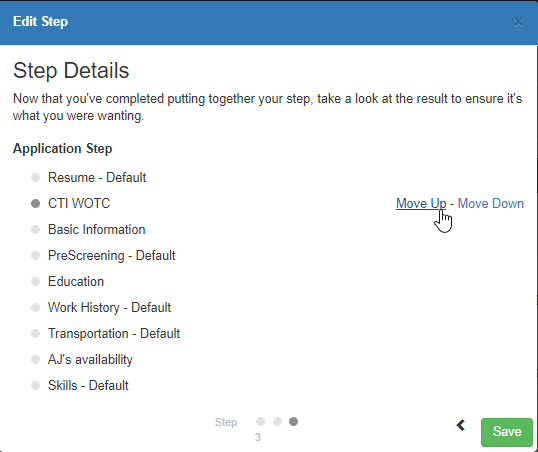
Now that the page has been added to the workflow, new employees will be able to fill out the CTI WOTC Survey.
When they see the CTI WOTC page it will look like this:
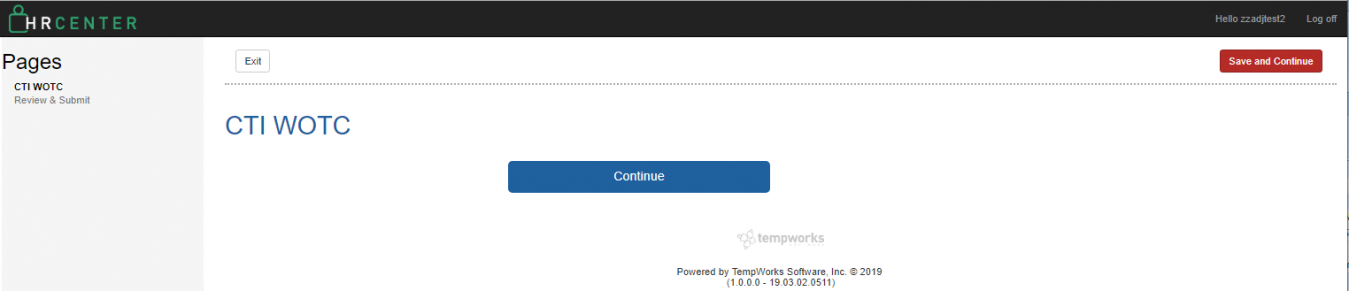
Once they choose continue, they will be redirected to the WOTC Survey:
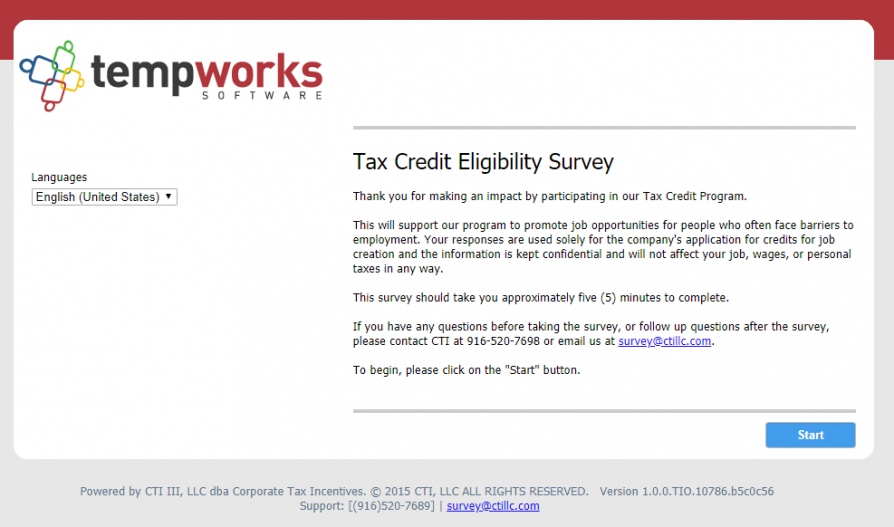
Upon completion of the survey steps, they will see a final confirmation page that will allow them to return to HRCenter and complete any additional application pages.
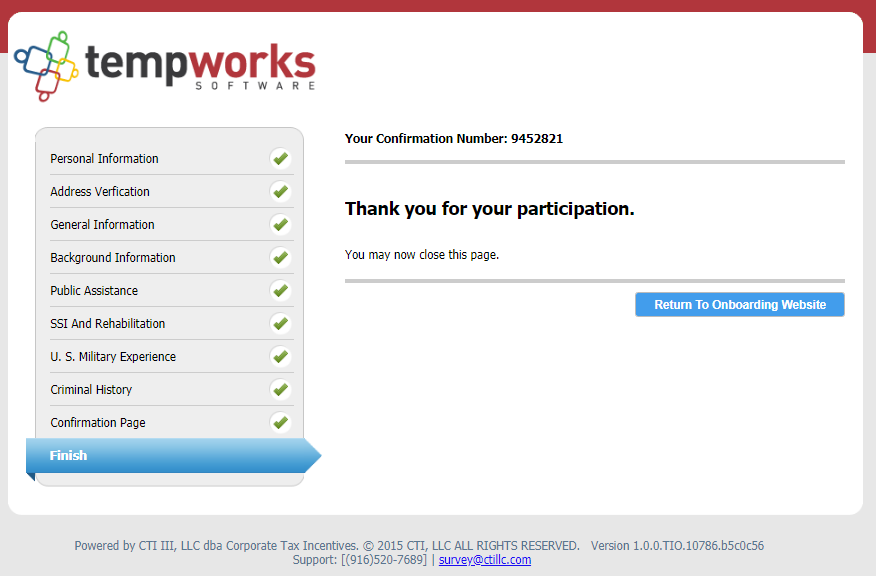
How to Track WOTC Eligibility
After employees complete the WOTC survey, their WOTC eligibility will be determined by CTI. The results will then be updated on the Employee's record in Enterprise.
First, a message is logged on the employee's record with a summary of the employee's eligibility:
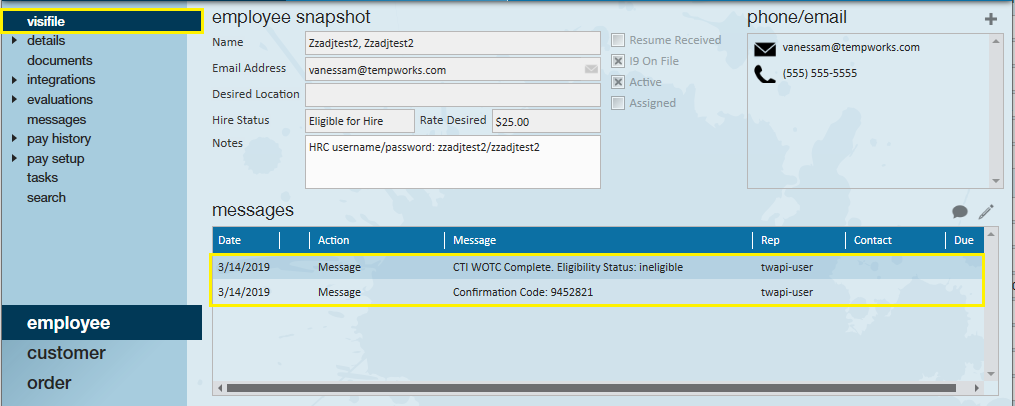
The employee's WOTC eligibility status will also be updated on the details page of the employee's record:

Searching by employee's WOTC eligibility:
You can search for all eligible or not eligible employees by selecting Enhance Search and navigating to Profile > WOTCEligibility:
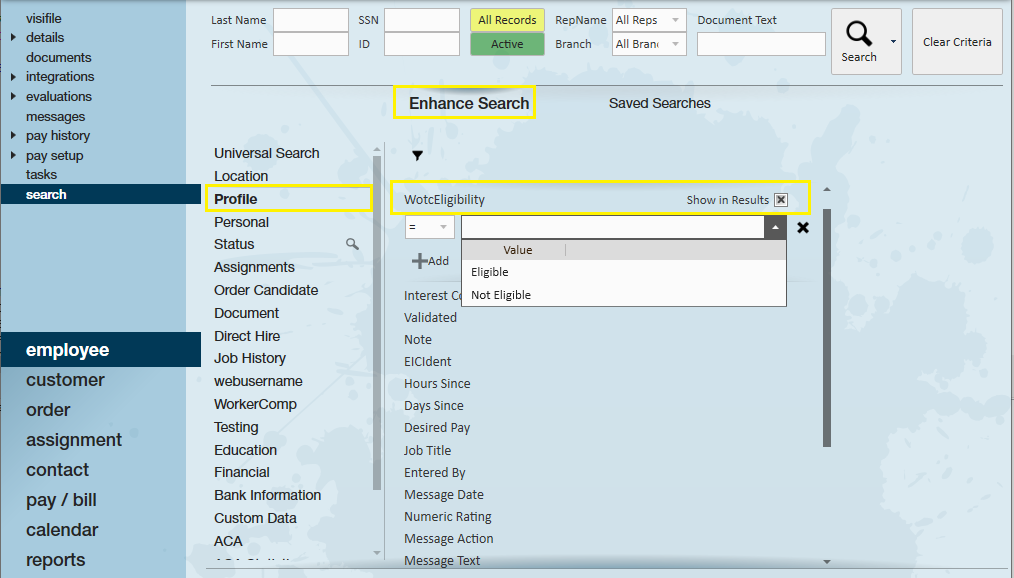
Related Articles
- None