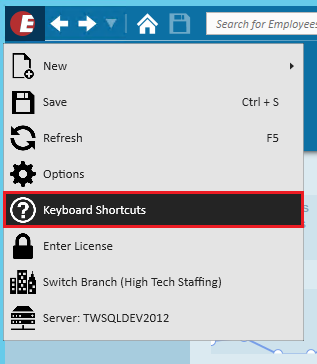What are keyboard shortcuts?
Enterprise has Keyboard Shortcuts to help navigate through the software. These shortcuts are tremendously helpful for users who prefer to use the Keyboard over the mouse. The Keyboard Shortcuts are also helpful to navigate directly to a form instead of clicking several times to get to a form.
Basic list of keyboard shortcuts:
To view a list of Keyboard Shortcuts, click the E button in the upper left corner.
Select Keyboard Shortcuts:
General Shortcuts:
| Command | Shortcut |
|---|---|
| Create Employee | Alt + 1 |
Create Customer | Alt + 2 |
Create Order | Alt + 3 |
Create Assignment | Alt + 4 |
Create Contact | Alt + 5 |
Navigate to Employee | Ctrl + 1 |
Navigate to Customer | Ctrl + 2 |
| Navigate to Order | Ctrl + 3 |
Navigate to Assignment | Ctrl + 4 |
Navigate to Contact | Ctrl + 5 |
Cancel entered, unsaved data | ESC |
| Save data on current form | Ctrl + S |
Refresh | F5 |
Resume Parser | Alt + Shift + 1 / Alt + Shift + R |
Calendar | Alt + F12 |
Back | Alt + Left Arrow |
| Forward | Alt + Right Arrow |
| Home | Alt + Home |
Reports | Alt + R |
Switch Branch | Alt + B |
Pay/Bill Shortcuts:
| Command | Shortcut |
|---|---|
Employee Lookup | Numpad PLUS (+) |
Customer Lookup | Numpad MULTIPLY (*) |
Copy Current Transaction | Copy Current Transaction |
Time Entry Shortcuts:
| Command | Shortcut |
|---|---|
Back Office Dashboard | Alt + T |
Time Entry | Alt + I |
Filter by Employee Name | Numpad PLUS (+) |
Filter by Customer Name | Numpad MULTIPLY (*) |
Filter by SSN | PAGEUP |
Copy Current Transaction (Create duplicate timesheet) | Alt + C |
Add new adjustment to currently selected timecard | Alt + A |
Toggles expanded timecard details | Numpad DIVIDE (/) |
Timecard Linker Shortcuts:
| Command | Shortcut |
|---|---|
Link Timecard Image (From Timecard Image Linker) | Alt + L |
Unlink Timecard Image (From Timecard Image Linker) | Alt + U |
Rotates image counter-clockwise | Ctrl + UP |
Rotates image clockwise | Ctrl + DOWN |
Next page in the PDF | Ctrl + RIGHT |
Previous page in the PDF | Ctrl + LEFT |