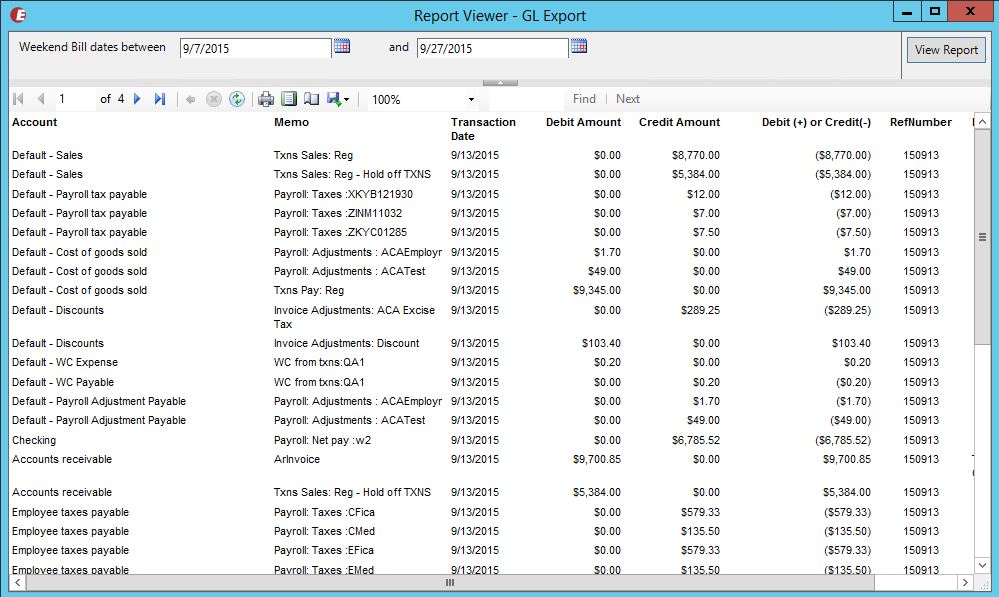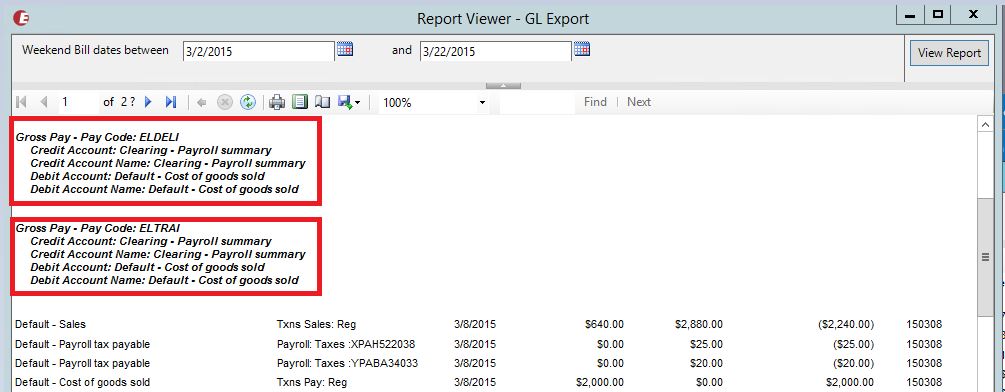Purpose
This report allows you to export key accounting information from TempWorks to be imported or hand keyed into your accounting software. TempWorks Enterprise is continually tracking each dollar that flows through it; a large reason financial information is tracked so diligently, is to allow for transfer of information into a chart of accounts in an organization's ledger accounting package.
You can have a customized GL Journal Entry Export report to more closely meet your company needs. This customized report will be named slightly differently and may have different criteria. Consult your TempWorks Project Manager or Account Manager if you have any questions.
If you are looking for more information on how to set up your Chart of Accounts or map your accounts for your GL, see GL Journal Entry Export Setup Guide.
Where to Find This Report
In Enterprise, navigate to the Reports > GL Journal Entry Export report located within the Exports report group 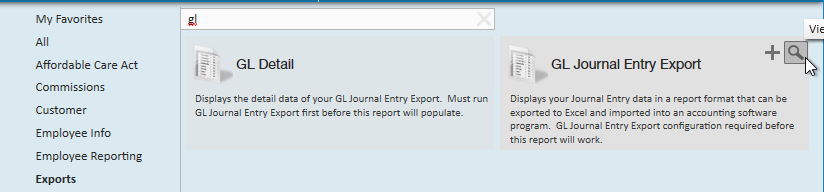
Parameters
- Week Bill Dates between - Select a date range to pull transactions for anything that falls within that Weekend Bill
- Weekend Bill is always a sunday and denotes the week the transaction is processed (Not necessarily the week the employee actually worked or the date the check was printed)
Once you have run the report, check the bottom of the report to ensure that there is not a difference in amounts (these amounts will be displayed in red) between the debit and credit columns.
If there is no difference between the debit and credit amounts then you can export this report to excel by clicking on the report export button and selecting the format to which the report needs to be in for pulling into your accounting package:
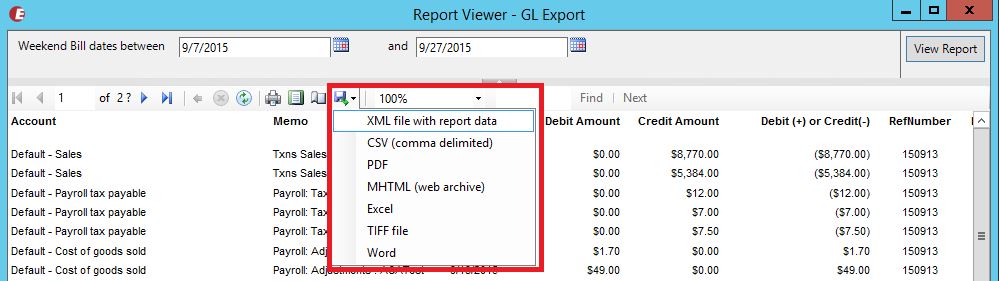
Save this report to a location that you will be able to retrieve it from later when importing to you accounting package into your accounting software.