Purpose
This report allows you to view all messages logged on employee records for a date range. It is designed to enable you to view different types of activity going on with an employee as well as audit your reps productivity with certain employees. This can allow the user to essentially run a report for any criteria that service reps consistently log as messages with the corresponding message action. I.E. Cold call attempts, Interviews scheduled, LMTC, ect...
Where You Can Run this Report
This report can be run in Enterprise under All Options > reports. Select the Employee Info category on the left. 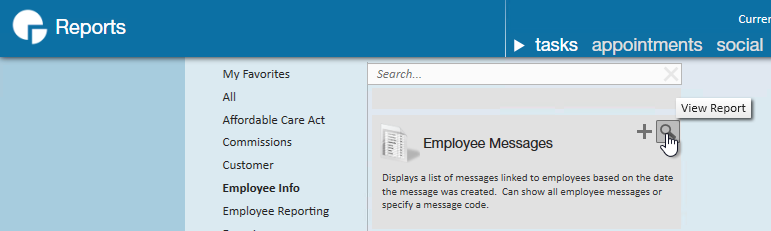
You can also run this report in Beyond under B menu > Reports. Select All Reports and search by report name or report group of employee info.
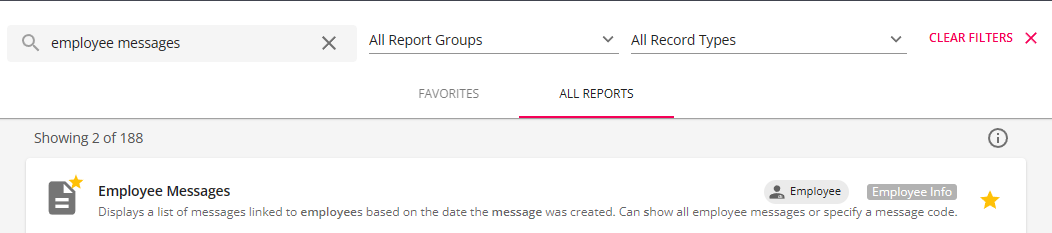
Parameters
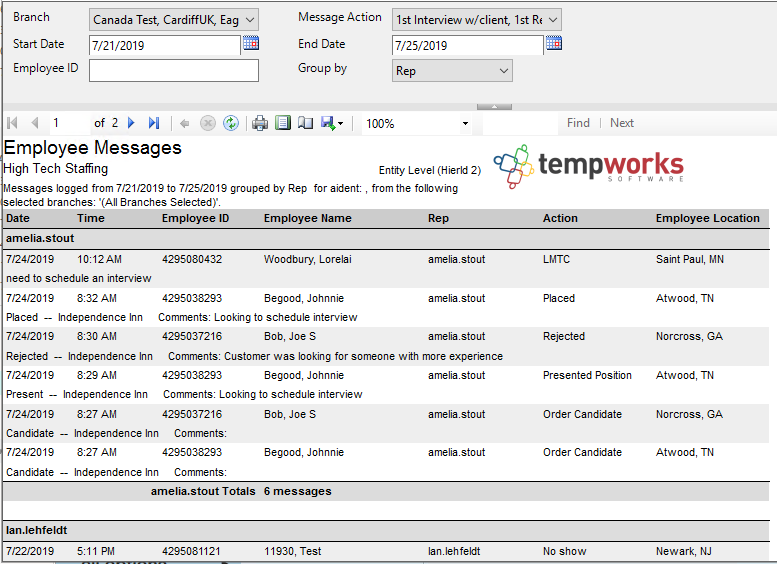
- Start Date: Starting message logged date of your desired date range
- End Date: Ending message logged date of your desired date range
- Branch: A drop down list of all branches in the user’s current hierarchy. Is a multi-value parameter so theycan select all branches, just one specific branch or any combination of different branches in the list.
- Group By: A list of different fields to group the data into on the report. Has the following options:
- No grouping
- Branch on the employee
- Date of the message
- Rep who logged the message
- Action of the message
- Employee ID: Can enter a specific employee id to filter for
- Action: A drop down list of message actions. Is a multi-value parameter, therefore you can select all action codes, just one specific code or all action codes.