Order Fill Ratio
Purpose:
This report shows you the number of assignments on an order verses the number of required assignments for that order. Allows you to see at a quick glance the average percentage of spots you are filling within the order.
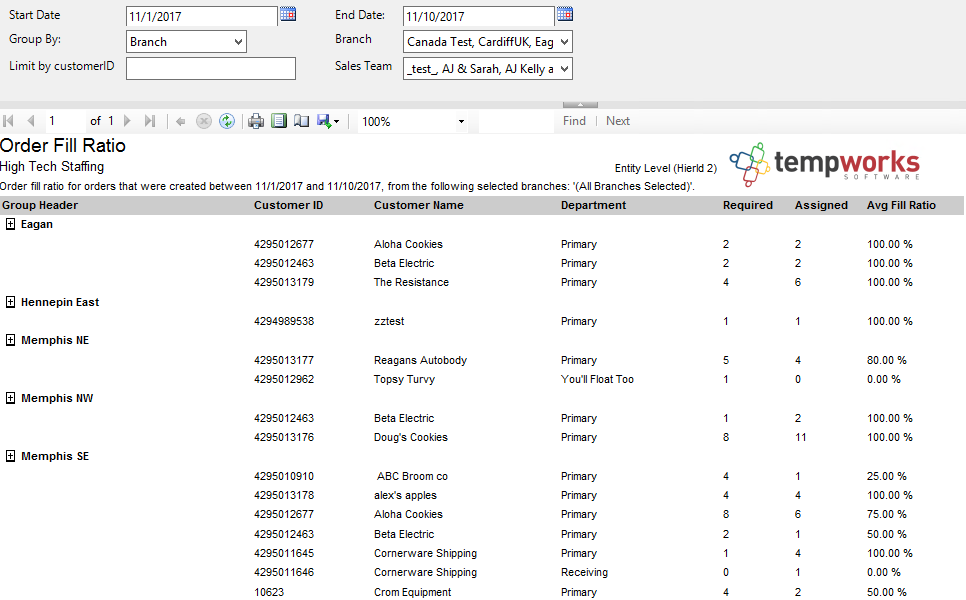
Parameters:
1. Start Date: Starting order taken date of your desired date range.
2. End Date: Ending order taken date of your desired date range.
3. Group By: Allows you to filter the report by the following options:
a. Branch
b. Sales Team
c. Job Title
4. Branch: A drop-down list of all branches in the user’s current hierarchy. Is a multi-value parameter so they can select all branches, just one specific branch, or any combination of different branches in the list.
5. Limit by Customer Id: Filter by a specific customer id number.
6. Sales Team: A drop- down list of all sales teams in the user’s current hierarchy. Is a multi-value parameter so they can select all sales teams, just one specific sales team, or any combination of different sales teams in the list.