Order Register
Purpose:
This report allows you to find orders based on many different filtering options. It is a great report to use for auditing your outstanding orders or get a list of all closed orders for a specific client or branch.
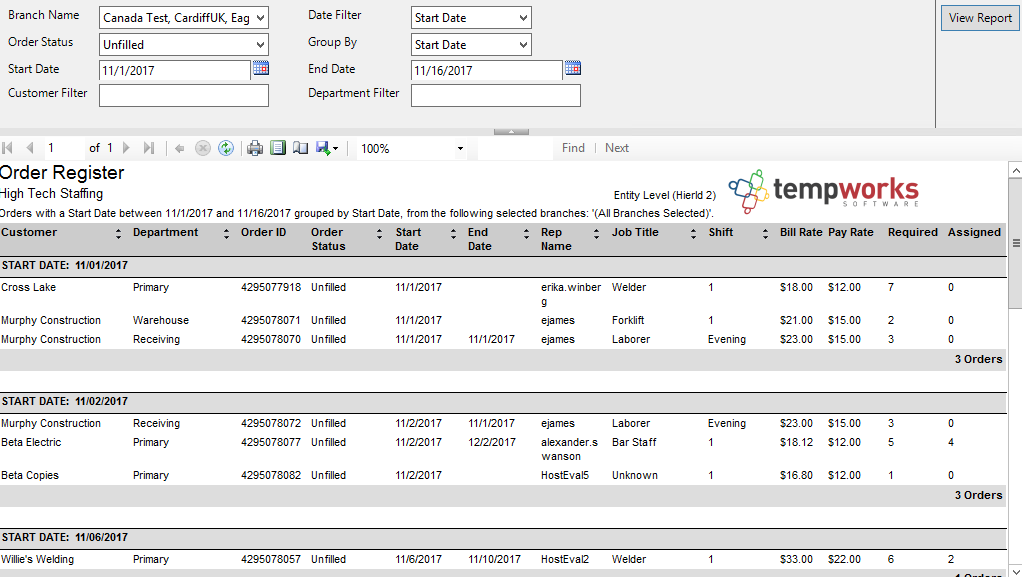
Parameters:
1. Branch: A drop down list of all branches in the user’s current hierarchy. Is a multi-value parameter so they can select all branches, just one specific branch or any combination of different branches in the list.
2. Date Filter: A drop down determining what field your date range filters on.
a. Start Date of order
b. End Date of order
c. Date Opened of order
3.Order Status: A drop down list of all order statuses in the user’s current hierarchy. Is a multi-value parameter so they can select all order statuses, just one specific order status or any combination of different order statuses in the list.
4. Group By: A list of different fields to group the data into on the report. Has the following options:
a. Branch
b. Customer
c. Department
d. Start Date
e. Shift
F. Job Title
5. Start Date: Starting date of your desired date range.
6. End Date: Ending creation date of your desired date range.
7. Customer Name: The customer name on the order that the assignment is tied to.
8. Department Name: The department name on the order that the assignment is tied to.