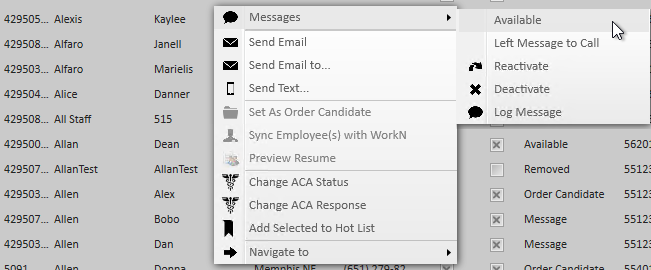Why You Should Utilize Messages
In the staffing world, it can be hectic and at times overwhelming to keep track of what discussions and activity have happened with employees, customers, and even on an individual assignments.
Core allows users the ease and accessibility of logging messages on a given record and never having to miss a beat. Reports and searches can quickly be populated to create availability lists, categorize sales calls, and stay current on no show/no calls. Message logging has never been easier, giving you the advantage against competitors on keeping in the know.
Messages can be logged on Employee, Customer, Contact, Order, and Assignment records.
How to Log a Message:
- Navigate to the Visifile for the record you want to log a message on (ex. employee)
- Select the message bubble icon to the right of the messages section
- A new window will pop up, select a message action code that best fits the type of message you are logging
- Enter any details in the center box.
- Select post to save your message
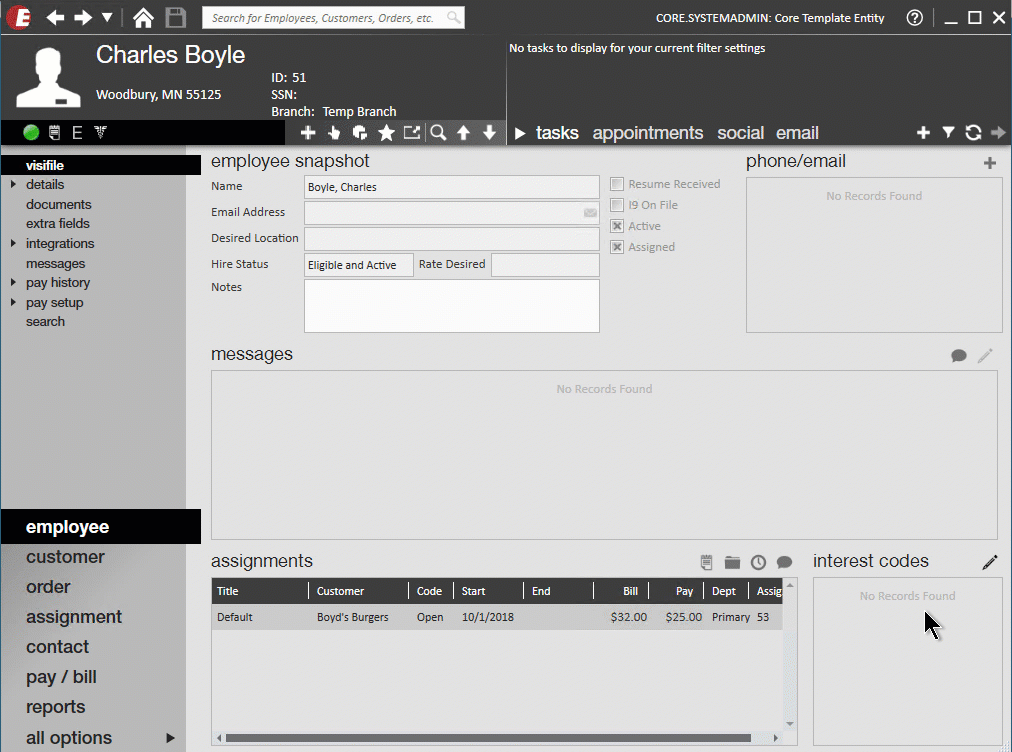
Message Action Codes:
Message action codes allow you to categorize the type of message you are logging. Message action codes are searchable and reportable. Please keep in mind that some action codes such as Deactivate and Reactivate allow you to preform an action while logging a message.
This is the current list of available message action codes in Enterprise Core:
Message Action Code | Description |
| Availability | Used when logging a message about an employee's availability |
| Deactivate | Used to deactivate an employee record when they have moved away, been hired full time, or should not be placed at all for any reason |
| DNA | Used when an employee should not be assigned to any company anymore |
| Message | This is the generic default message action code |
| Reactivate | Used when an employee has moved back or reapplied to work for you after they have previously been deactivated |
Thinking of some other message action codes you would like to use? See Core - Creating Message Action Codes for more information on how to add your own options. (common examples include interview, AR Call, Safety Check, etc.)
Message Linking
When logging a message you may utilize the linking system to tie a message from one record to another. For example, an employee may be coming in for an interview at a specific client, or they called in late for a job they are working on. Linking allows you to quickly tie these messages simultaneously to another record. Within the message, you may either select the link icon to link the message to a customer or order record you were most recently viewing. The second option would be to search for a customer, order, assignment etc. to link the message to.
Recently viewed linking
This option allows you to link a message directly to the last customer, order, assignment record you were viewing. For example, if you were looking at order number "4295066945" the system will automatically associate that order number with this message. Hover over the 'link' icon (chain link) to receive a reminder message that you are linking to the previously viewed record: 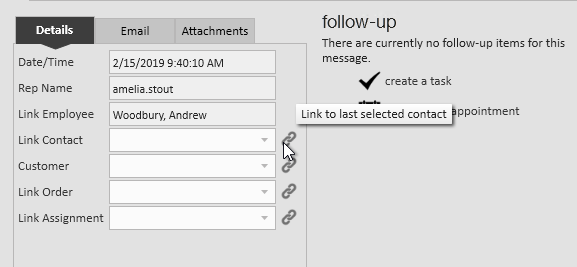
Searching to link
You may also select a customer, order, or assignment to link a message to if desired. Simply input customer details, order id details, etc. or select from the drop-down to link the message to a certain record. In this example the assignment id of 4301389817 was selected from the drop-down and linked to this message. The order and customer information will auto-populate in relation to assignment linked: 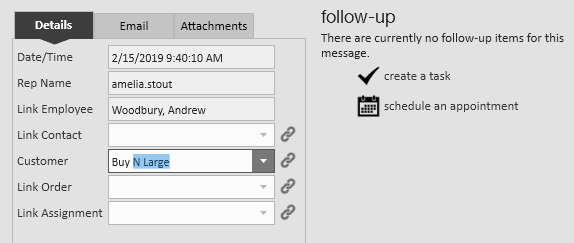
Logging Messages in Mass from Search Results:
There may be times when you need to reach a large audience and log a mass message.
From the enhanced search section of Enterprise simply build the search criteria you are looking for, select all of the people you wish to send the message to. To learn more about searching see Core - Employee Searching.
Within the search simply right-click to choose messages, select between default message action codes or log a message with a specified message action code.