Setting Up the Monster Integration
Within Enterprise you have the ability to integrate Monster accounts to accommodate the social integration needs of your business and post jobs to Monster with ease.
*Note* This integration does require additional setup and an existing relationship with Monster. For more information about getting this setup, and pricing inquiries, please contact your TempWorks Account Manager.Setup
Initial setup must be done within the administration section. Navigate to all options (1.) administration (2.):
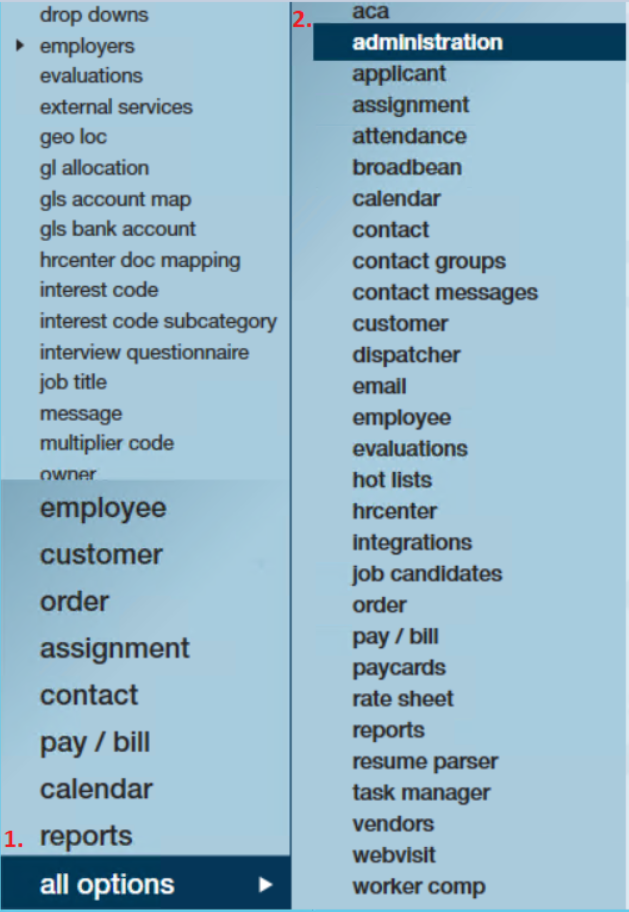
From administration, navigate to external services (1.) and locate the Monster integration (2.) , select the'+' (3.) icon to add account information:
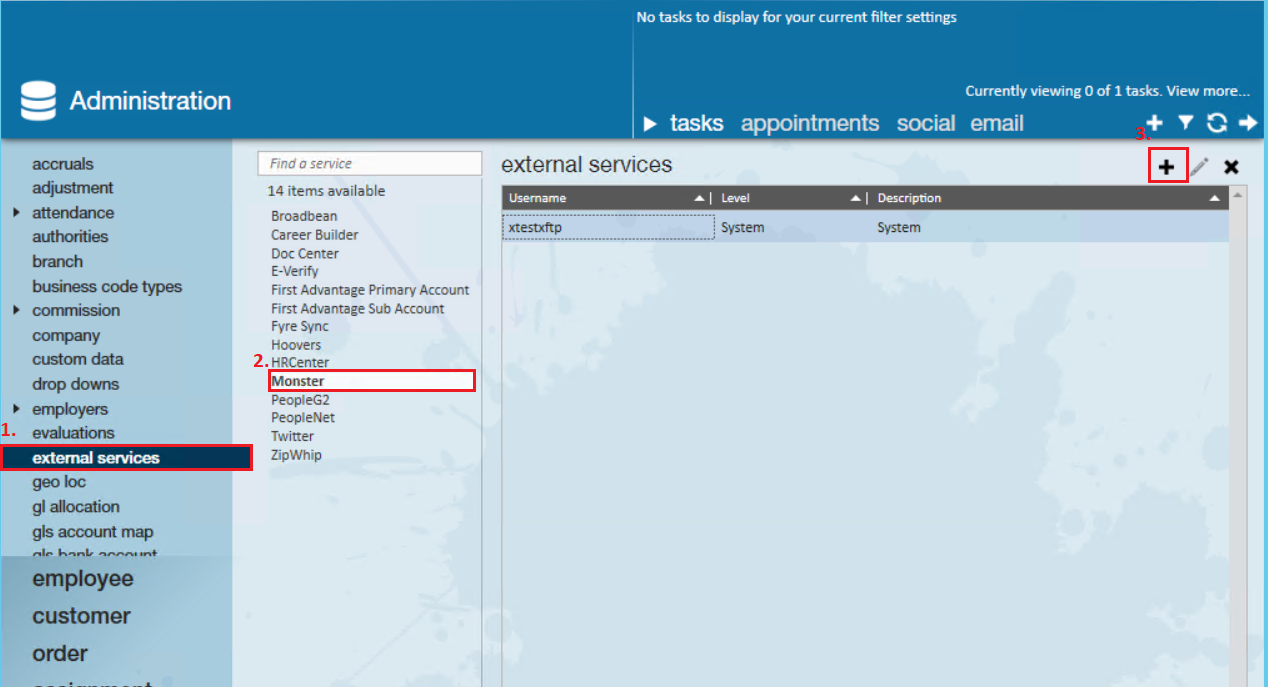
Within the monster authorization window select what level of the hierarchy this account should be accessible as well as specify the ownership of the account, or who has access to this account.

Lastly, you will need to fill in the username that will be representing this account and authenticate it by entering in the correlating password. The User ID, First Name, Last Name, and Email Address that are associated with this account will also need to be filled in. Click Save when finished.
Related Articles
- None