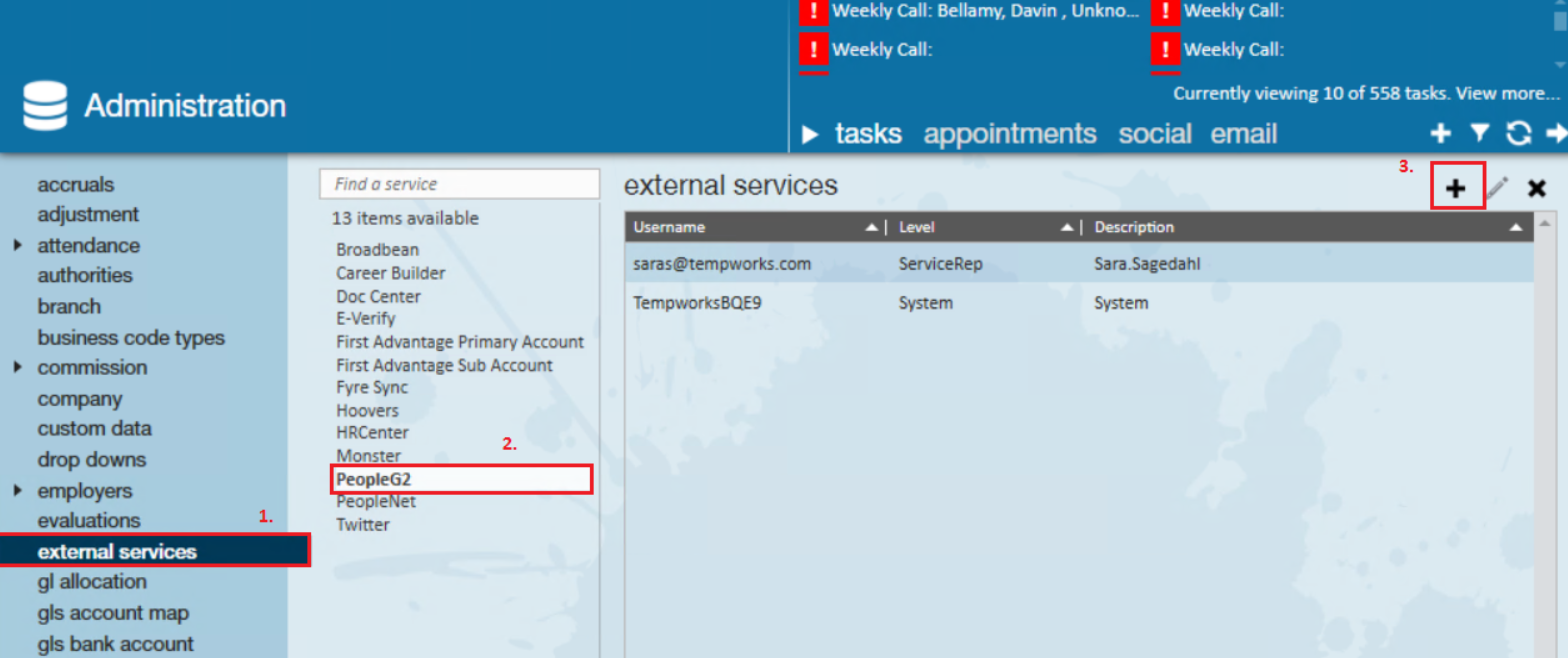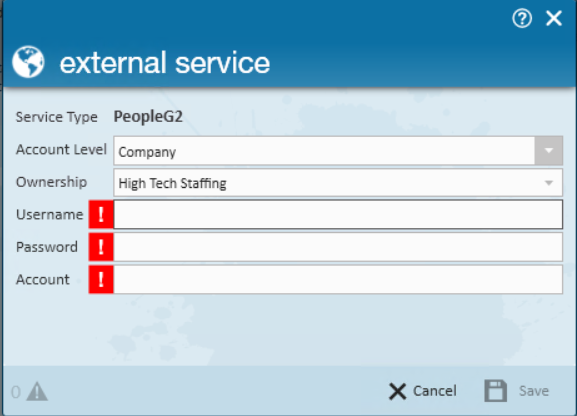Setting Up the AccuSourceHR Integration
Enterprise allows users to integrate AccuSourceHR for ease of running background checks, criminal records, etc. while seamlessly adding the information back into the database for quick review.
*Note* As of 4/7/2023, TempWorks will no longer be allowing new setups of the AccuSourceHR integration within Enterprise.
For new setups of the AccuSourceHR integration, please reference the instructions for Beyond and contact your Account Manager.
*Note* This integration does require additional setup and an existing relationship with AccuSourceHR. For more information about getting this setup, and pricing inquiries, please contact your TempWorks Account Manager.
Initial setup of AccuSourceHR
Users must first setup the AccuSourceHR account information by navigating to administration > external services > select the '+' icon to add:
*Note* Although PeopleG2 has been rebranded to AccuSourceHR, Enterprise will continue to show PeopleG2 within the UI.
Enter the AccuSourceHR account information in the following screen as well as level of the hierarchy this should be accessible:
- Account Level: Can be System, Company, Branch or Service Rep Level. The important thing to consider here is who within your company should have access to the integration—the whole company (System)? One Entity (Company)? One office (Branch)? One person (Service Rep)?
- Ownership: Select either your System or the specific Entity, Branch or Service Rep.
- The specific account information, including the Username, Password & Account number is supplied by AccuSourceHR.
Related Articles
- None