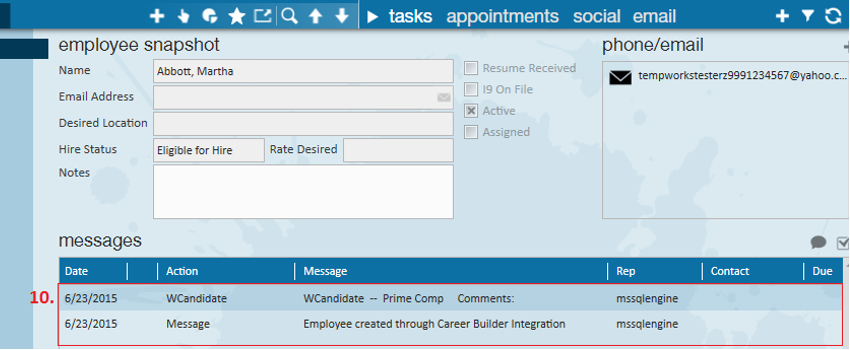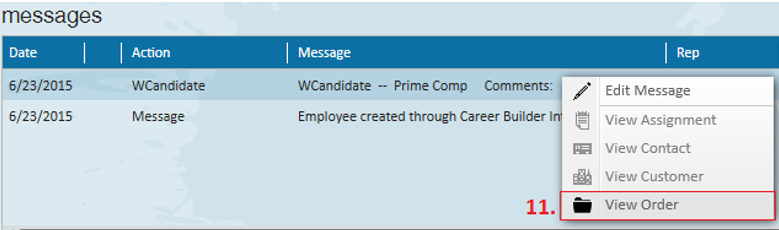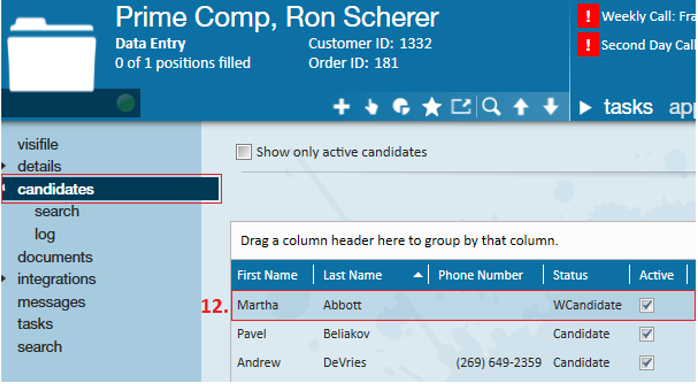Utilizing the Career Builder Integration
The TempWorks Career Builder Integration allows orders in Enterprise to be posted directly out to Career Builder. Additionally, if someone applies to an Enterprise posting via Career Builder an employee record will automatically be created (after checking for duplicate records of course!) and they will be added as a web candidate (WCandidate) on the order.
*Note* This integration does require additional setup and an existing relationship with Career Builder. For more information about getting this setup, and pricing inquiries, please contact your TempWorks Account Manager.
Posting Orders to Career Builder
To create a Career Builder job posting from Enterprise, navigate to the order → integrations → job posting. Once there, select the Career Builder icon.
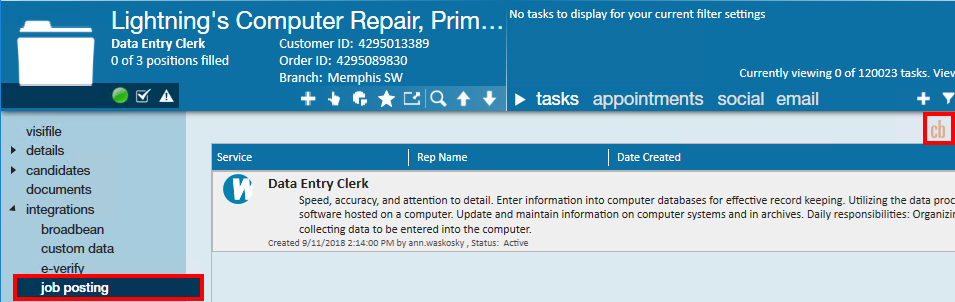
This will open the Career Builder job posting form:
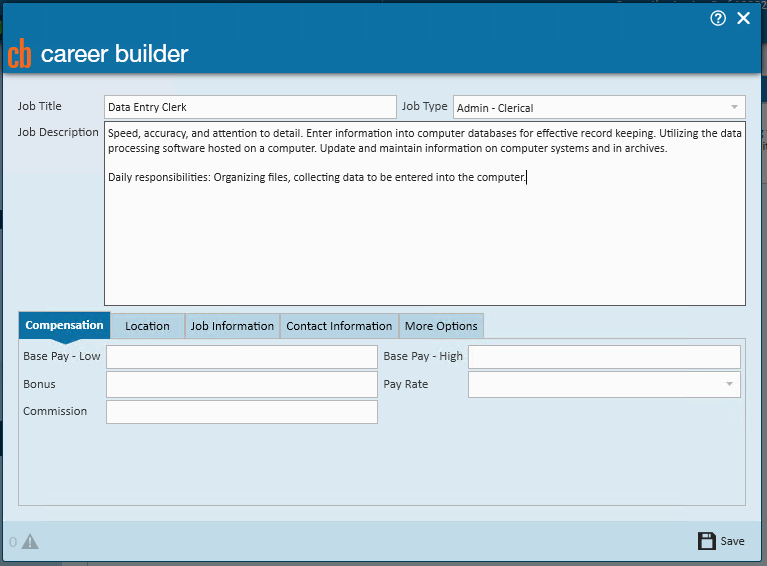
Upon selecting 'Save,' the posting will listed in the job posting page of the order:
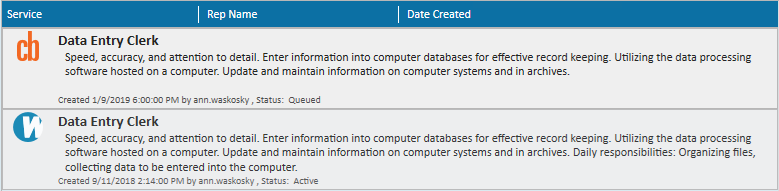
Application Parsing
Once an order has been posted to Career Builder, any applicants that do not already have an employee record in the system will automatically have one created. Additionally, Enterprise will catch duplicate records based on the applicant's SSN, first name, last name, email address, and/or phone number.- A message that states the record was created through the Career Builder Integration.
- A message listing their status as a Web Candidate (WCandidate) for the Enterprise/Career Builder Order.
Related Articles
- None