Purpose
This report give you a summary of all payroll data for a given date range. This is great for double checking total gross wages, employee taxes, adjustments and more!
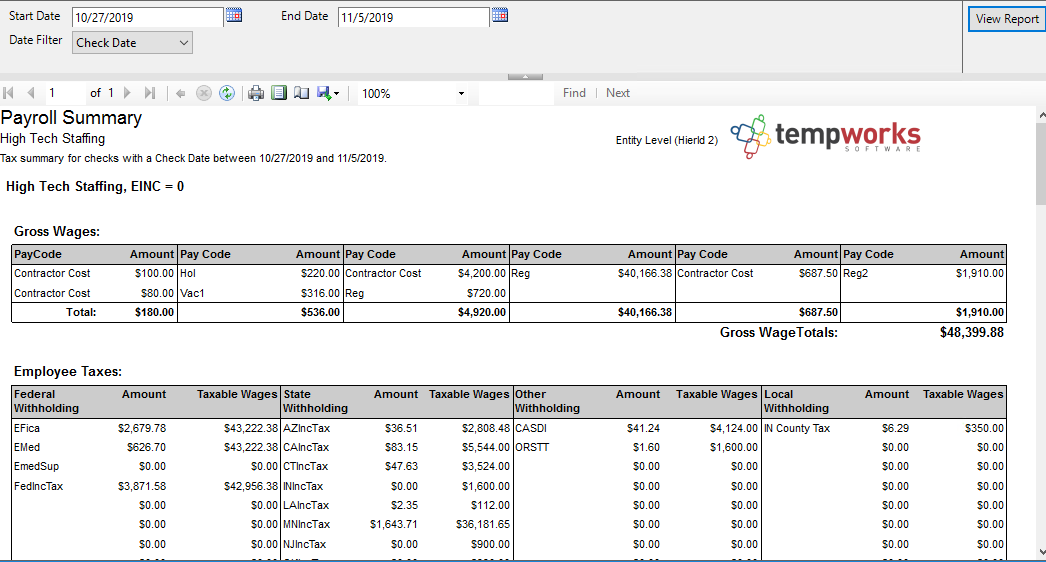
How to Run This Report
This report can be run in Enterprise under All Options > Reports. Select the Time & Pay category on the left.
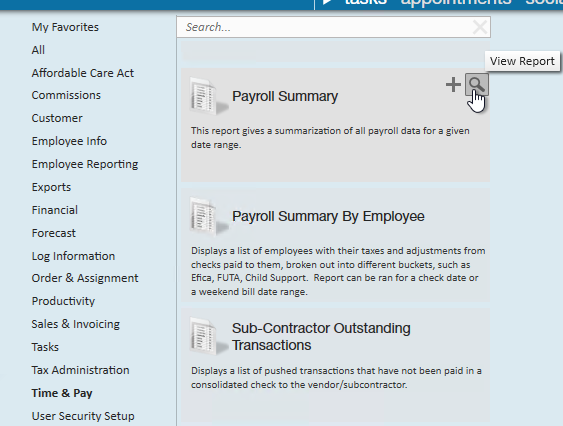
You can also run this report in Beyond under the B menu > Reports. Select All Reports and search by the report name or select the Time & Pay report group.
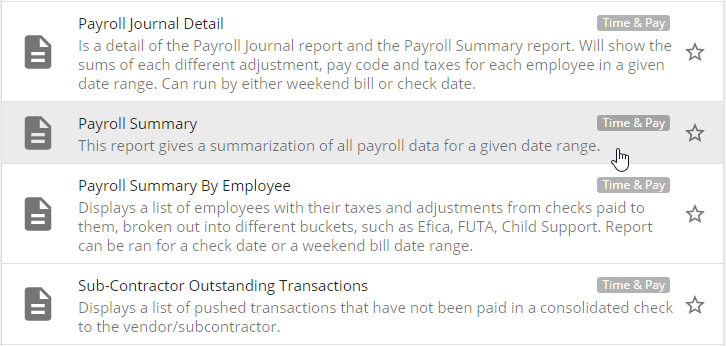
Parameters
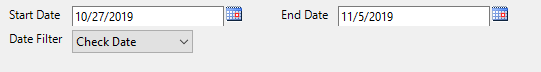
- Start Date: The starting date range this report will look at to pull transactions
- End Date: The ending date this report will look at to pull transactions
- Date Filter: A drop down determining what field your date range filters on:
- Check Date: Date written on check
- Weekend Bill: The processing weekend date (always a Sunday) See Time Entry Part 1: The Basics for more information