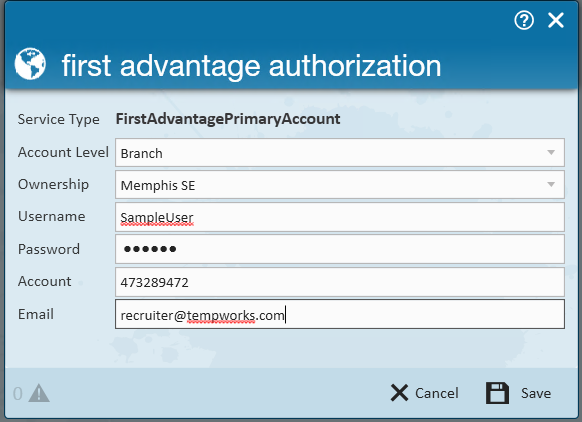First Advantage Integration and Enterprise
*Note* The First Advantage integration within Enterprise is no longer being offered by TempWorks and the integration will no longer function within Enterprise as of 10/31/2022 with APIv2 no longer being supported as of that date.
If you have any questions, and to get the integration setup within Beyond, please contact your TempWorks Account Manager.
First Advantage background checks (formerly known as LexisNexis) deliver valuable insights that lead to smarter, more informed decisions and greater security for businesses. With the First Advantage integration, you will be able to submit and process First Advantage checks and search for those checks from within the system.
*Note* This integration does require additional setup and an existing relationship with First Advantage. For more information about getting this setup, and pricing inquiries, please contact your TempWorks Account Manager.
Admin Setup of First Advantage
To configure First Advantage navigate to the External Services page within Enterprise Administration. Once there, select 'First Advantage Primary Account' and link your account by clicking the + icon. This will open the first advantage authorization window:
- Account Level: Can be System, Company, Branch or Service Rep Level. The important thing to consider here is who within your company should have access to the integration—the whole company (System)? One Entity (Company)? One office (Branch)? One person (Service Rep)?
- Ownership: Select either your System or the specific Entity, Branch or Service Rep
- The specific account information, including the Username, Password & Account number is supplied by First Advantage
- Email: The address to be used with this account
*Note* First Advantage Sub Account is an advanced First Advantage option. Please discuss with your First Advantage Representative.
Related Articles
- None