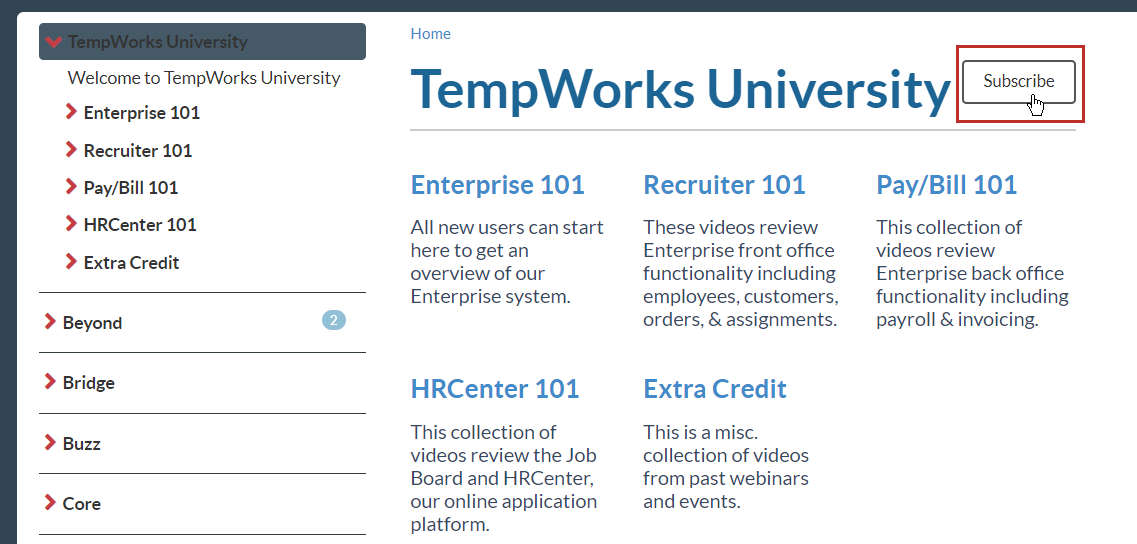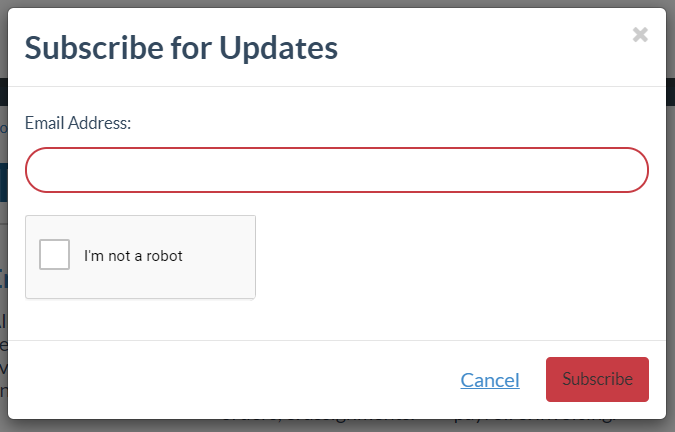Subscribing to the KB
Looking to stay up-to-date with the latest information? You can now subscribe to different categories within the Knowledge Base to receive updates when new articles are created or existing articles are updated.
To Subscribe:
- Click on one of the categories on the left
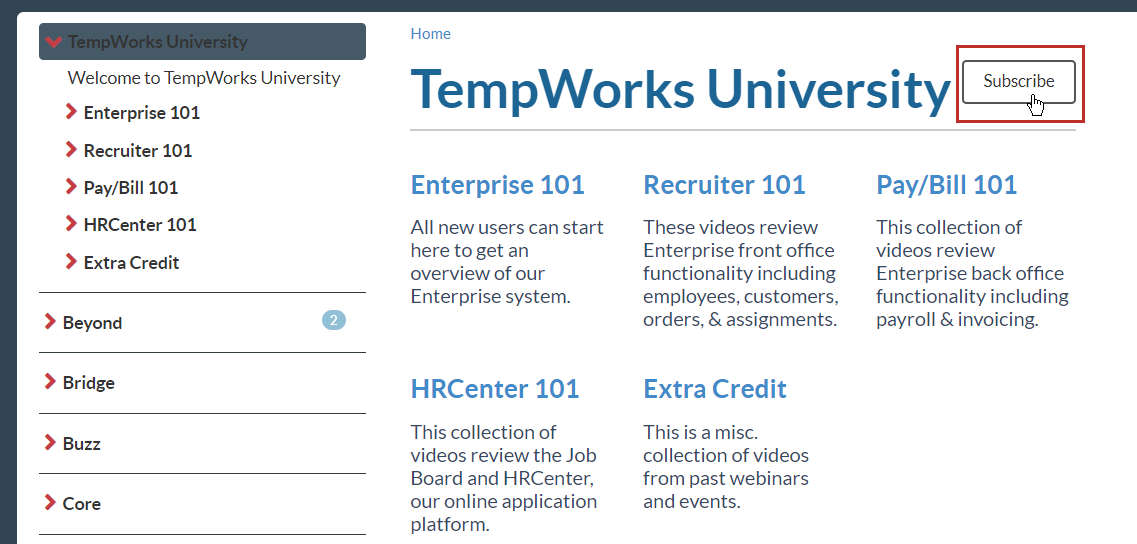
- You can also select subcategories if, for example, you would like updates on Recruiter 101 and not every TempWorks University update.
- Select the Subscribe button
- Enter your email address
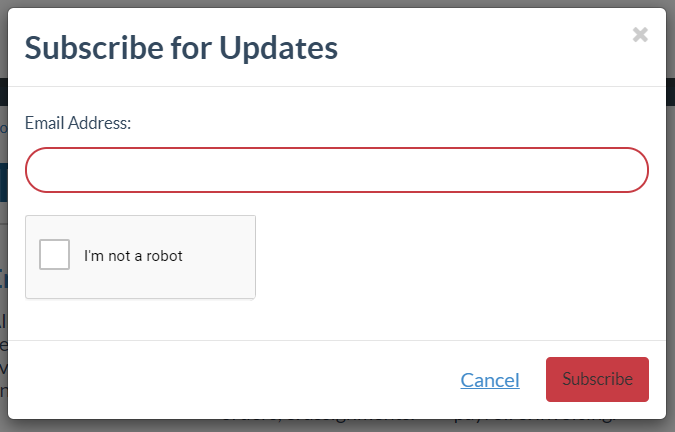
Emails come once a week typically on Monday if any updates have occurred.
To Unsubscribe:
If things change and you no longer wish to receive updates, each email will have the option to unsubscribe at the bottom.
Related Articles
- None