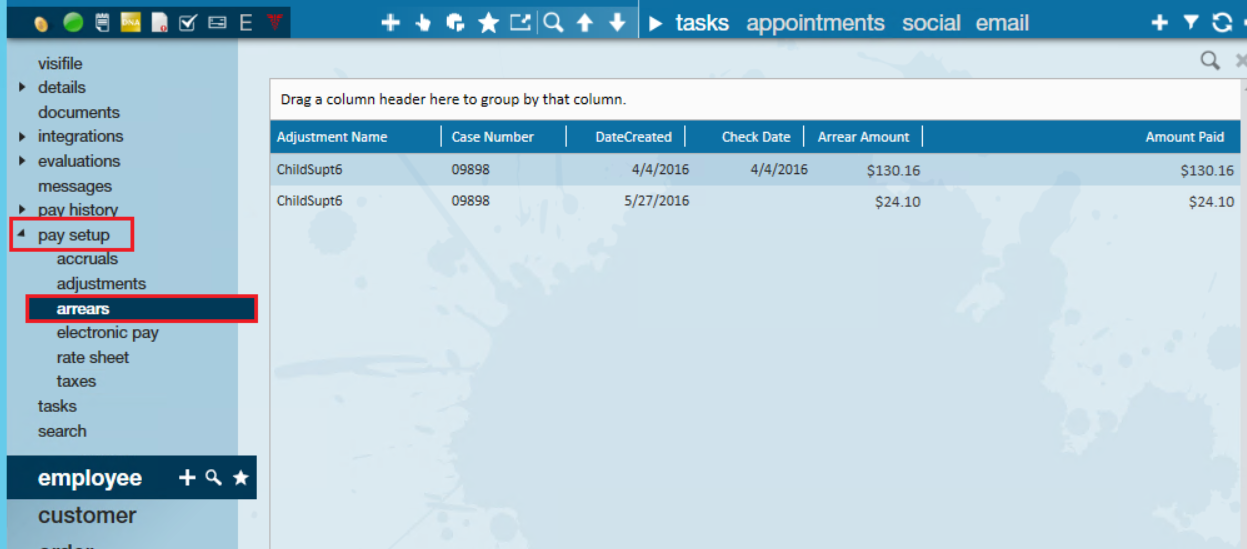Overview
Enterprise allows users the ability to automatically recoup adjustments on weeks that employees do not work, automatically correct negative-amount checks, and track manual modifications to staged paycheck adjustments by setting up arrears.
*Note* Please work with a TempWorks representative if you wish to configure arrears within your database.
How to Configure Arrears
Once initial setup is done with TempWorks, arrears can be configured on a per-adjustment basis by navigating to All Options > Administration > Adjustments. Find the adjustment you wish to account for arrears and flag it to collect for missed pay periods as shown:
*Note* Arrears cannot be configured with Pre-Tax (Gross) Adjustments
Pre-Tax (Gross) adjustments impact taxable wages and need to be factored into the payroll calculation before taxes are applied. By the time the arrears process runs (at the end of payroll calculations), it's too late to adjust the gross wage or recalculate taxes retroactively. As a result, pre-tax adjustments cannot be re-applied or corrected via arrears.
*Note* Please work with a TempWorks representative to specify a number of consecutive weeks to take a given adjustment and put it into arrears for an employee when no check is received. This must be done after you have chosen the adjustments you want to arrear.
Arrears will only calculate for adjustments that are calculated on a fixed amount per pay period. If a late timecard is received in a sequence of arrears being calculated, the late timecard effectively breaks up the sequence. For example, if an employee has five consecutive weeks of no check arrears and a late timecard is received for week three, then the effective sequence has been reduced to two when the no check arrears process is calculated again.
Users may find the balance of the arrears for an employee by navigating to the Employee > Pay Setup > Arrears:
If an employee has multiple adjustments, arrears will prioritize by backing out adjustments following the order of creation until the arrear amount is equal to the amount paid on the arrears page.
- One-time adjustment
- Permanent adjustments that don't have a sequence
- Permanent adjustments starting at the highest sequence number moving down to the lowest
For example, if an adjustment would normally take out $10.00 but this week it can only take out $4.00, the $6.00 will move into arrears and the employee will pay it back later.
*Note* Arrears will take out the entire adjustment before moving to the next accumulated adjustment.
The next time an employee receives a check with a positive net, the system will deplete the entire check, or all outstanding arrears, whichever comes first. Arrears cannot accommodate collecting partial arrears at this point unless it is done manually while the check is in the staged process.
Users may also run the Arrears Register report to find arrears with a remaining balance and audit outstanding arrears information: