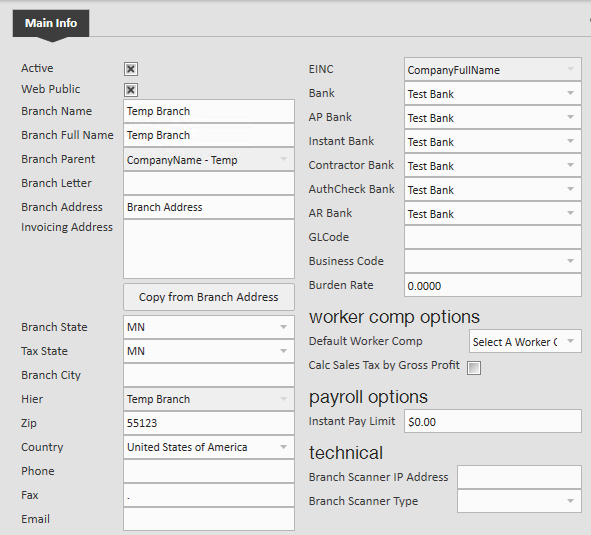What is a Branch?
Branch level is the lowest level or smallest division of data. Branches can be set up by company division or office locations for example. A branch might contain a smaller amount of data specific to your department or location.
For more information on Hierarchy see- TempWorks Core - Hierarchy.
Adding a New Branch
When your company expands, so does your data. At some point you may find yourself needing a new branch in the system to go with a new office location or change in divisions for your company. Your system administrator can add branches in TempWorks Core.
- Navigate to Administration > branch
- Select the + icon in the upper right
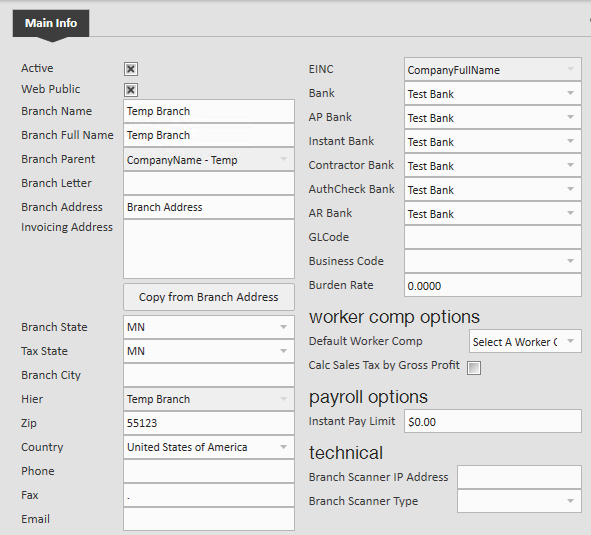
- Enter the following required information:
- Branch Name
- Branch Full Name
- Branch Parent
- Branch Address
- Branch State
- Zip Code
- Select the EINC associated with that branch
- Burden Rate
- Select the default Worker Comp (utilize XXXX worker comp code if you do not have a default code)
- Select Save
- Refresh your Hierarchy to see the new branch
Once a new branch is generated that branch is ready to have employees, customers, orders and assignment created for it.