Overview
The User Login History report can be used by administrators to see which users they will be billed for in a given time frame.
*Note* By default, this report is available in Beyond in the “Log Information” report group. All users who have access to that report group will be able to access this report.
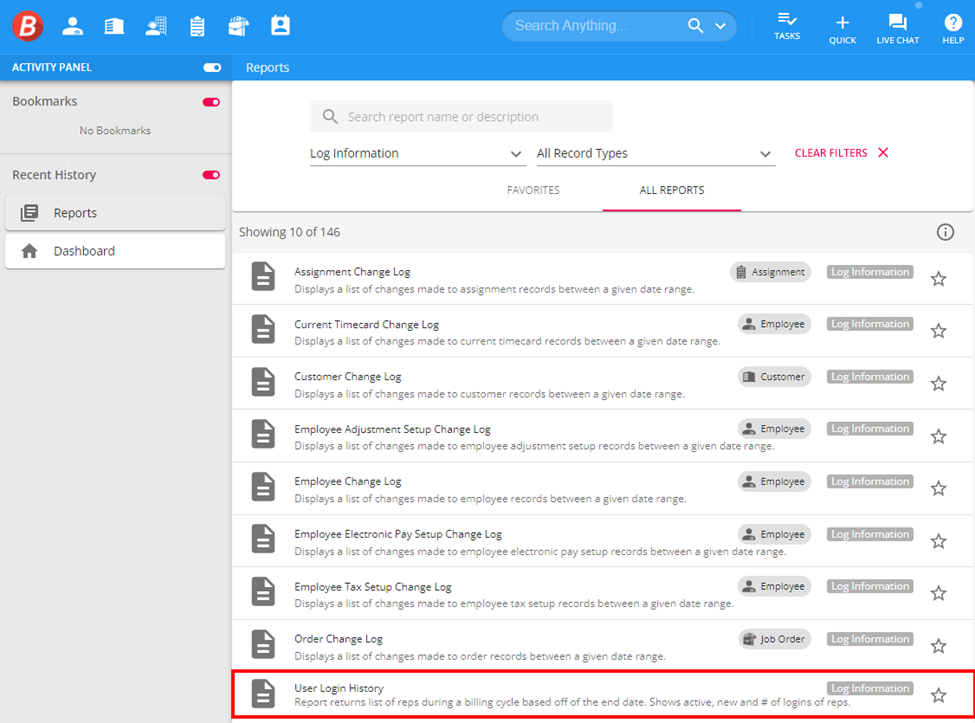
If you would like this report to be available in Enterprise, or to make changes to who has access to the report, please contact TempWorks Support.
Parameters
There are two parameters for this report, "Start Date" and "End Date". The report pulls users that logged in between the "Start Date" and "End Date" that will count toward the "Monthly Hosted User" line item on your TempWorks invoice.
Each TempWorks billing period ends on the last Sunday of the month for that month.
To run this report for a given billing period, you will need to enter the "Start Date" as the Monday following the last Sunday of the previous month and the "End Date" would be the last Sunday of the month for the billing period you would like to review.
*Note* For example, the July 2022 billing period ran from Monday 6/27/2022 (because the June billing period ended on 6/26/2022) to Sunday 7/31/2022.
To view this report for the July 2022 billing period, you would enter "6/27/2022" as the "Start Date" and "7/31/2022" as the "End Date".
*Note* This report is only designed to be up to a two-month lookback. Please run the report for each billing period and save a copy for your records.
Information on the Report
Columns
- User Name: The username of the rep that will be billed
- Active: Indicates whether the user is currently active
- New User: Indicates whether this user was created during the billing period
- Logins during billing period: How many times the user logged in during the billing period
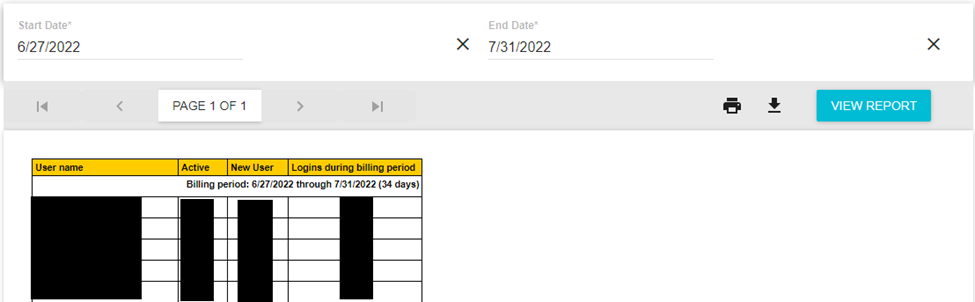
Statistics
The bottom of the report will display aggregated statistics for your reference:
- New users this period: The total number of new user accounts created during the billing period that are billed
- Users on report this period: The total number of users that will be billed on your TempWorks invoice
- Total logins this period: The total number of times users logged in to your system in the billing period
- Avg logins per user: The average number of times each user logged in to TempWorks in the billing period
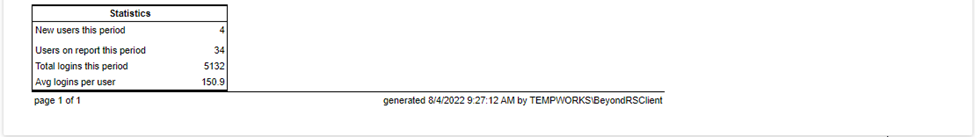
Related Articles
- None