Current Timecards
Purpose: This report is designed to show you all of the information you have entered in on your current timecards. It pulls the same information shown in the timecard entry area. This is a good report for printing out your current timecard information to audit and double check before sending it to be processed through payroll.
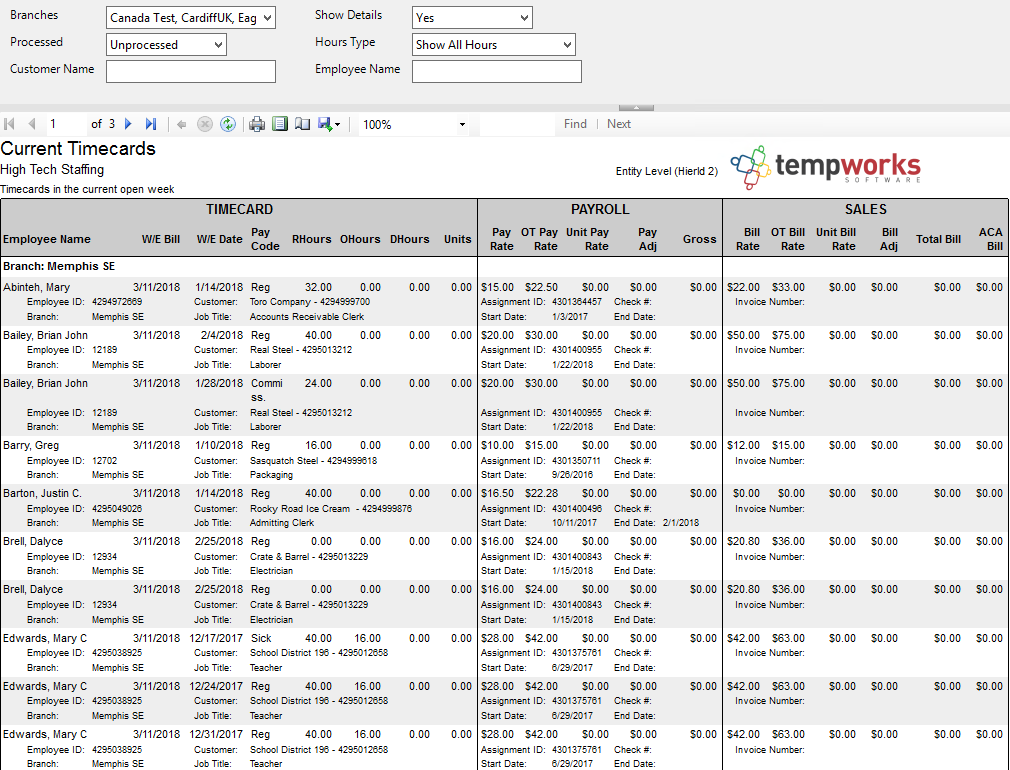
Parameters:
1. Branches: A drop down list of all branches in the user’s current hierarchy. It is a multi-value parameter so they can select either all branches, just one specific branch, or any combination of different branches in the list.
2. Show Details: Controls whether each transaction shows core details regarding the timecard in the report such as employee id, customer, branch, job title, assignment id, ect...
3. Processed: A filter that controls the status of the timecards pulled into the report.
a. All
b. Billed Only
c. Paid and Billed
d. Paid Only
e. Unprocessed
4. Hours Type: A drop down list of different filtering options on the hour to allow you to view different types of hours. It is a multi-value parameter so you can select all hour types, just one specific hour type, or any combination of different hour types in the list.
a. Show All Hours
b. Do Not Show Zero Hour
c. Show Zero Hours Only
d. Show Payable Hours Only
e. Show Billable Hours Only
f. Show Pay Only Hours – Hours that were only paid with no billing on the transaction
g. Show Bill Only Hours – Hours that were only billed with no payable information on the transaction
5. Customer Name: Allows you to filter for a specified customer name.
6. Employee Name: Allows you to filter for a specified employee name.
Related Articles
- None