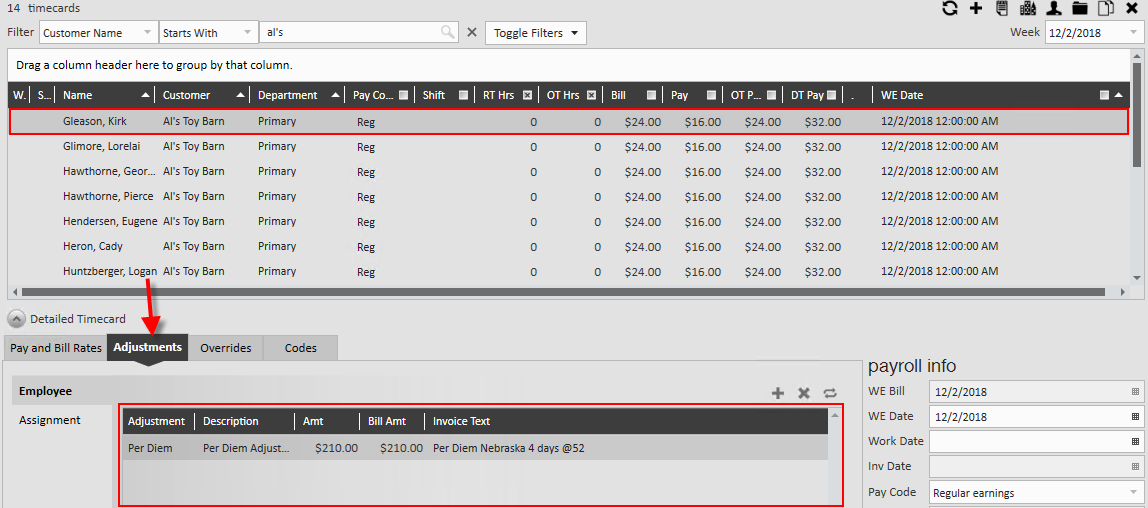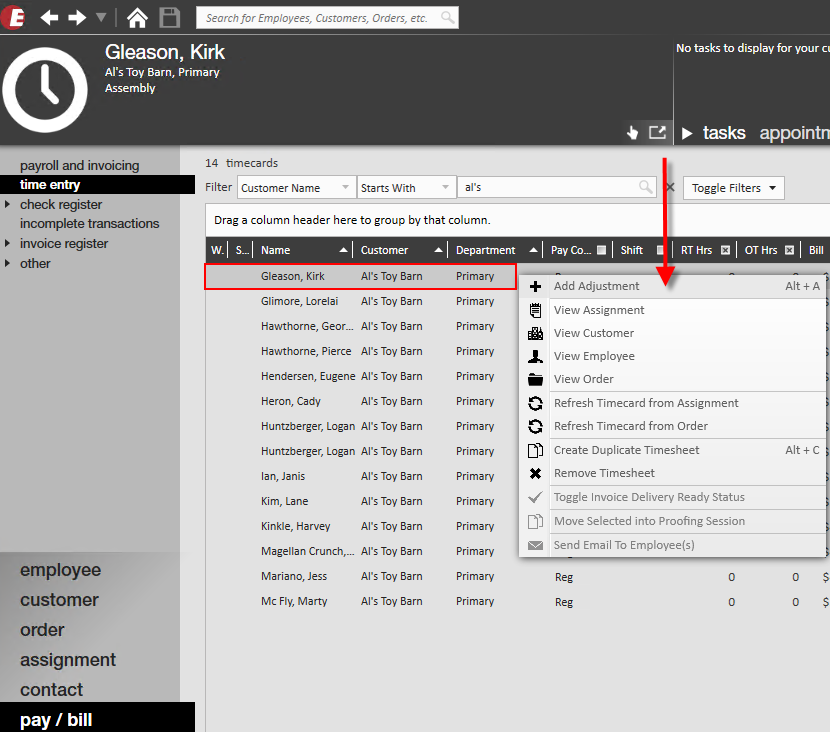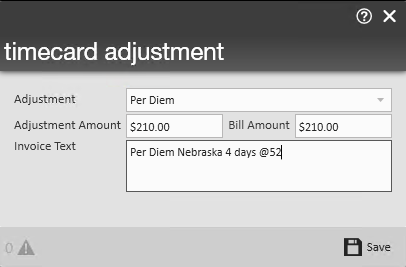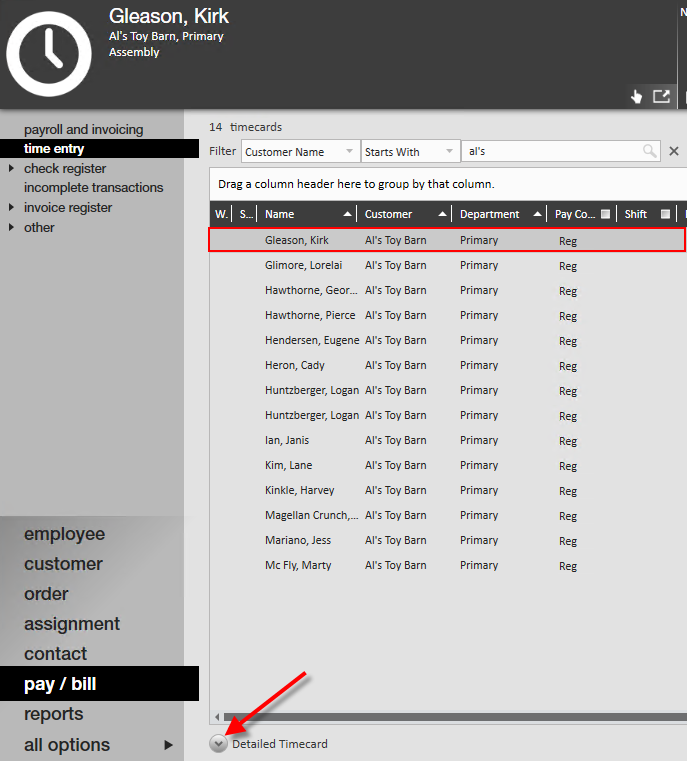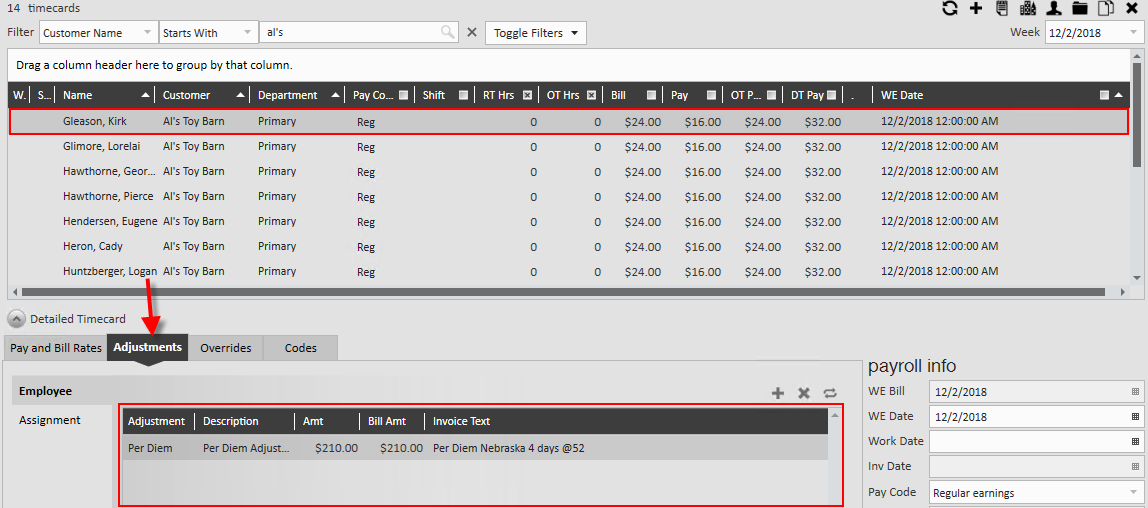What is a One-Time Adjustment?
An adjustment is a non-taxable reimbursement or charge for an employee. This includes per diem, parking, uniform charges, badge fees, etc. One-time adjustments include those fees or reimbursements that are not consistent week to week like those one-time fees or reimbursements. For garnishments like child support, levies, or other reoccurring adjustments, see Employee Adjustments to set them up.
How to Set Up a One-Time Adjustment:
- Navigate to the time entry section of pay/bill in Core.
- Select the timecard you wish to add the adjustment.
- Right click or use the keyboard shortcut (Alt + A) to add a one-time adjustment.
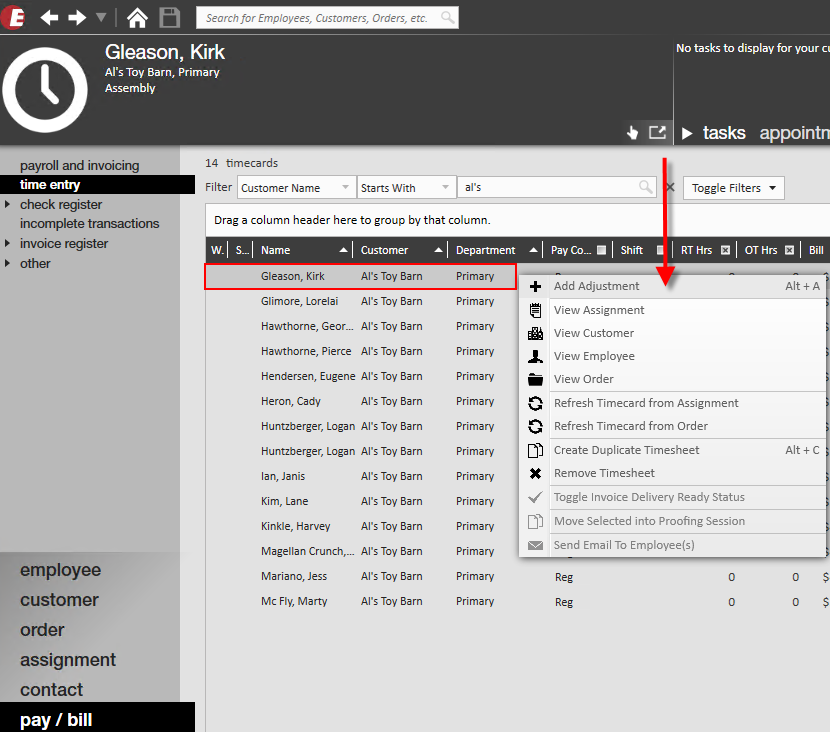
- The timecard adjustment window will open, Enter the applicable information:
- Use the drop-down to select the type of adjustment (note that these options are set up by administration).
- Enter the adjustment amount (positive number = reimbursement, negative number = charge).
- Review the bill amount- depending on how the adjustment was set up, the bill amount may calculate automatically, or may not be available for those adjustments that are not billable back to the customer. You can manually update a bill amount in most cases.
- Optionally, add invoice text to denote what the billed item is for.
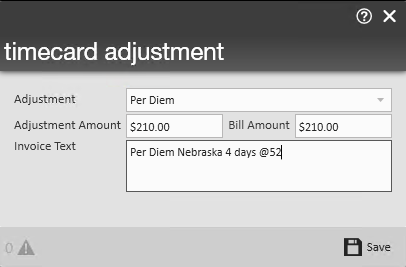
- Select 'Save.'
Viewing Timecard Adjustments:
- Navigate to time entry section of pay/bill.
- Select the timecard you would like to see adjustments for.
- Double click or select the "Detailed Timecard" arrow in the bottom left corner.
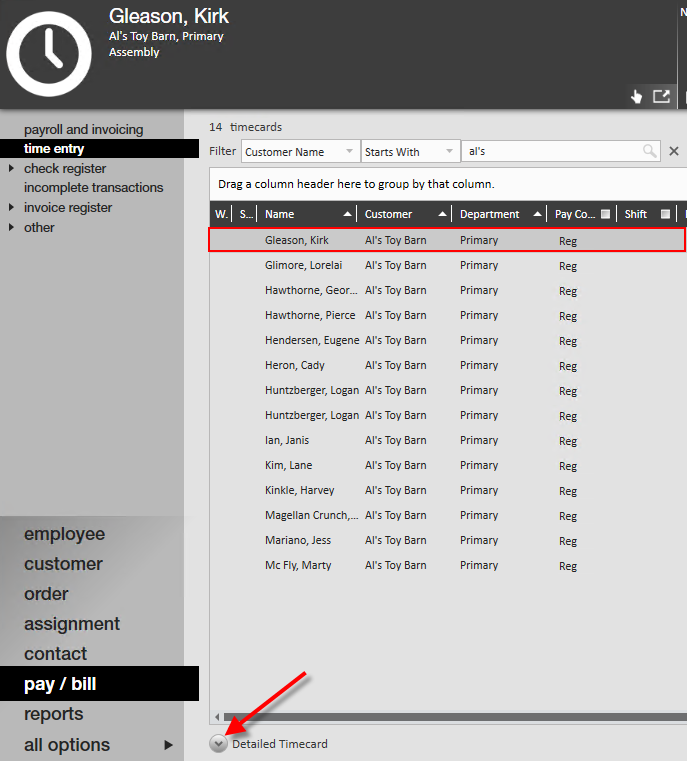
- The detailed timecard for the employee will appear on the bottom of the screen, select 'adjustments.'
- Here you will see any employee or assignment's one-time adjustments.