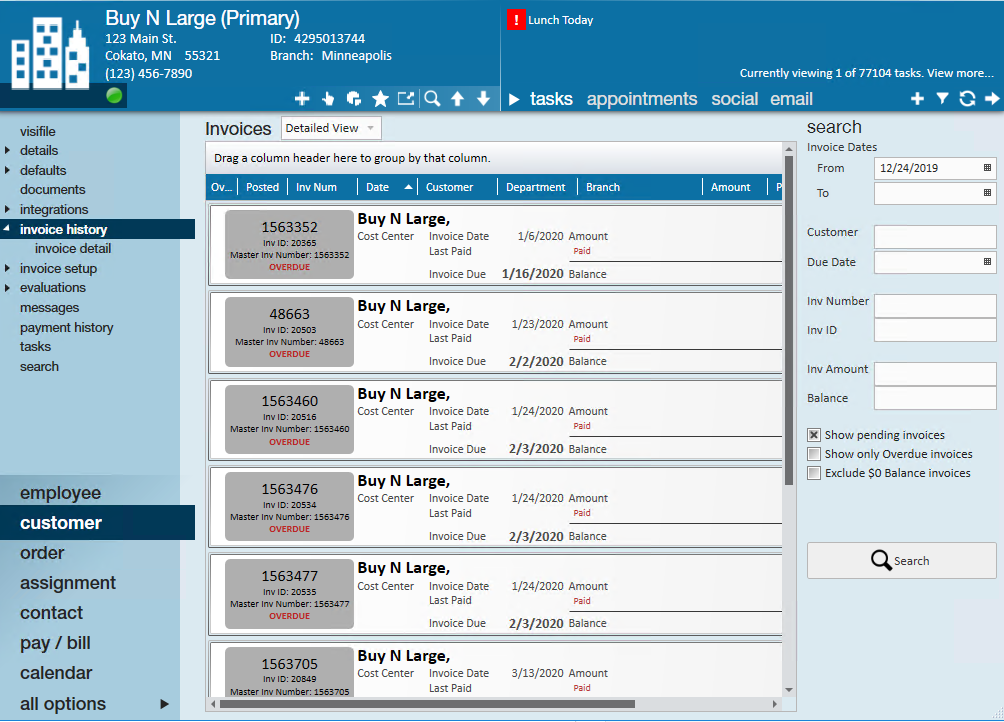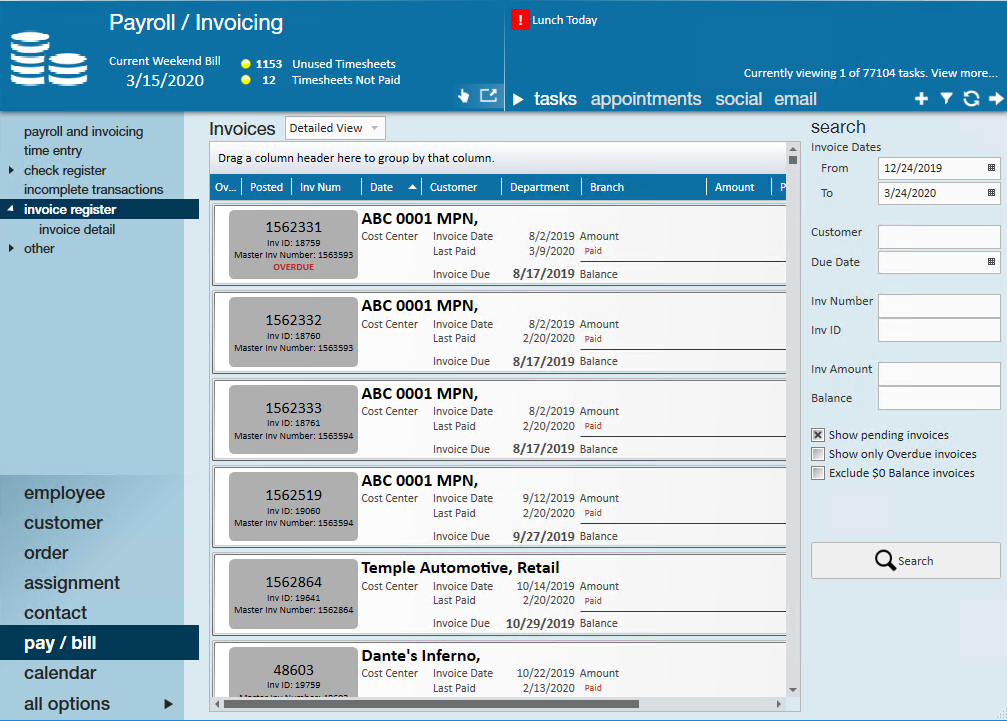What are Processed Invoices?
Once transactions have been entered in Time Entry, proofed and run through invoicing, they are considered processed invoices. These invoices don't disappear from the system. This article will take a look at a few different ways you can search for your invoices.
From the Customer Record
A customer's invoices can easily be found on the customer record. This is a great option if you are only wanting to look at, review, print, email invoices for that one specific customer.
To Locate Invoices on a Customer Record:
- Navigate to the customer record you want to see invoices for
- Select Invoice History option on the left
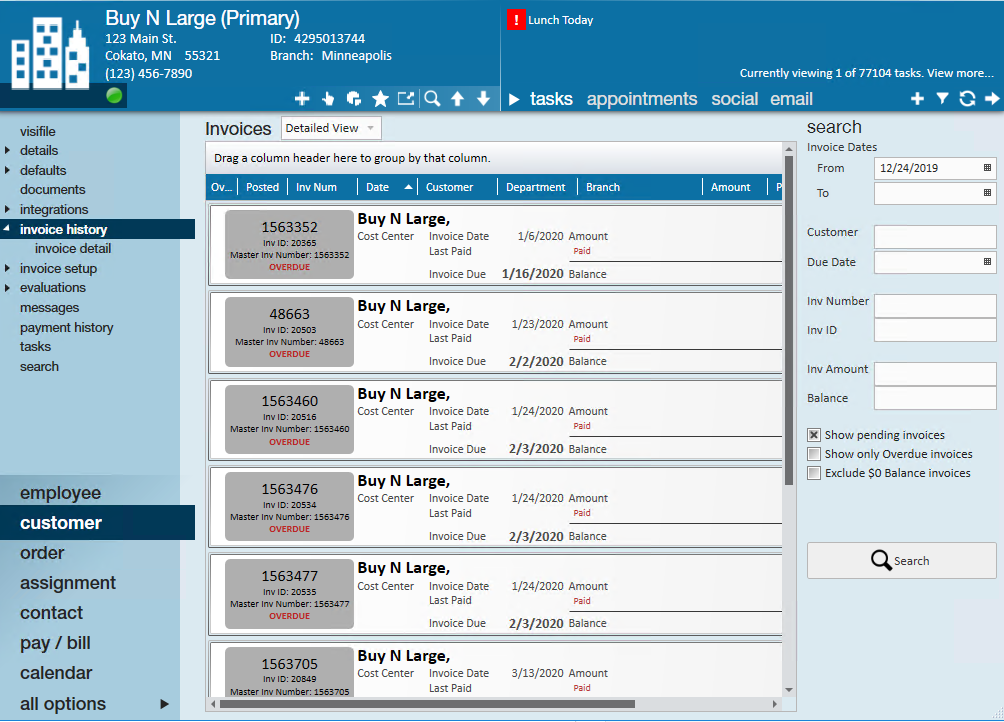
- Double click on any invoice to view the details
- Use the search filters on the left to narrow down the invoices shown
From the Invoice Register
If you are looking for a few different invoices from different customers or already in the pay/bill area, you can view the full invoice register to find an invoice you are looking for.
*Note* Your current hierarchy level can affect which invoices are shown in the invoice register.
To Find the Invoice Register
- In Enterprise, navigate to Pay/Bill
- Select Invoice Register in the upper left
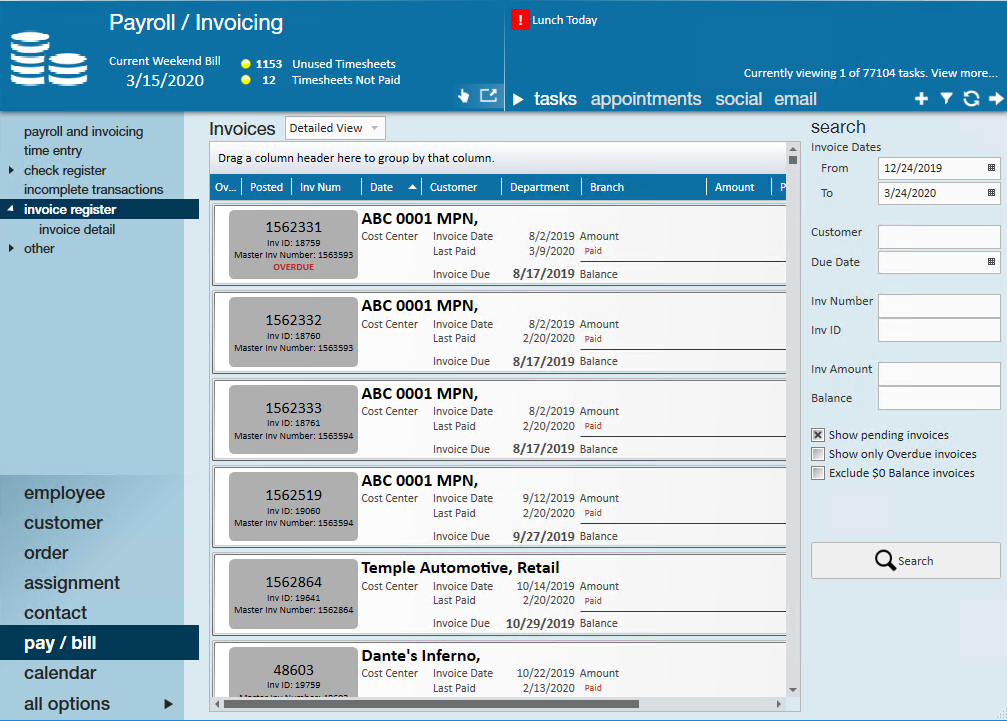
- Double click on any invoice to view the details
- Use the search filters on the left to narrow down the invoices shown
By Using the Invoice Register Report
You can pull invoices in a report format by using the Invoice Register Report. For more information on this report, check out Invoice Register Report.