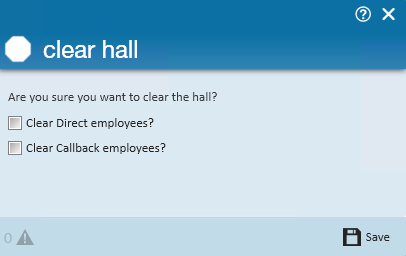Dispatcher Clean Up
At the end of the dispatching day, you may want to utilize the following options to keep your dispatching space clean and accurate.
Closing & clearing the hall is the last step in the Dispatcher timeline:

Closing Tickets
If payroll has been completed and checks have been printed, the dispatched ticket should close automatically.
To manually close a ticket, right-click and select 'Close': 
This will remove it from Dispatcher. The order record will remain under the order section of Enterprise with a status of 'Closed.' See Order Searching for more tips on how to search for the right order.
*Note* Leaving tickets open can slow down Dispatcher's performance.
Clearing the Hall
At the end of the day, or the end of the Dispatching period, you can clear the hall to remove any employees who have not yet been assigned. This allows you to clean up and take out all employees who will not be assigned right now.
When clearing the hall, you will have options to leave direct or call-back employees checked-in just in case a job opportunity comes up later in the day.
To clear the hall:
- Select the
 icon in the upper right of the employee section of Dispatcher.
icon in the upper right of the employee section of Dispatcher. - A new window will open:
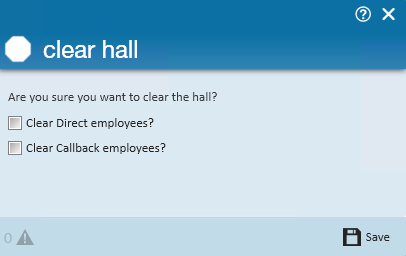
- Clear Direct employees? Check this box to clear any employees marked as 'Direct.'
- Clear Callback employees? Check this box to clear any employees marked as 'Callback.'
- Select 'Save.'
 icon in the upper right of the employee section of Dispatcher.
icon in the upper right of the employee section of Dispatcher.