Purpose:
This report displays a count of how many employees you have in each race, job, and gender category. You may configure the job categories within the administration section by classifying each job title to said EEO category. The job categories pull off of the specified EEO class on the job title from the assignment record. This report will not show a category, race or gender if there are no employees in the system in that area.
This report is designed to be used to fill out the EEO-1 survey report.
Report using Employee Headcount with >= 100 Employees:
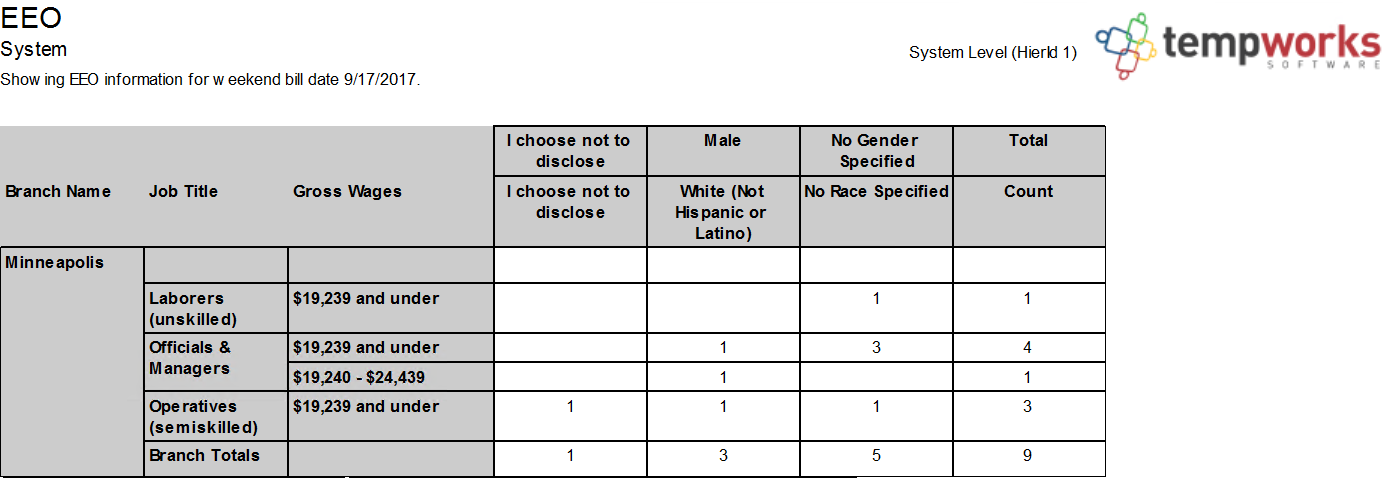
Report using Employee Hours for < 100 Employees: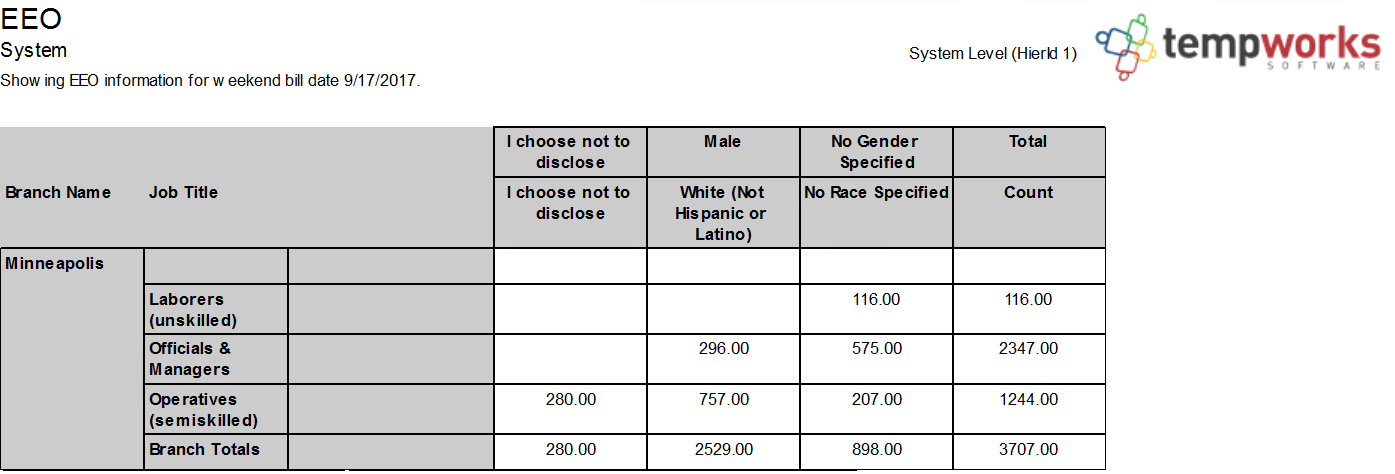
Parameters:
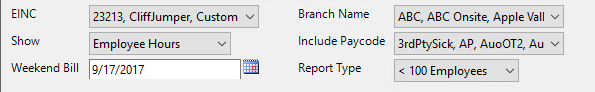
- EINC: Select which EINCs should be included in the report
- Branch Name: Select which branches should be included in the report
- Show: You can choose to show Employee Headcount or Employee Hours
- Include Paycode: Select paycodes that should be included for this report (especially important when choosing Employee Hours)
- Weekend Bill: Processing sunday date for desired date for reporting
- Report Type: Choose between >= 100 Employees or <100 Employees (less than 100 employees option does not divide numbers by gross wages)