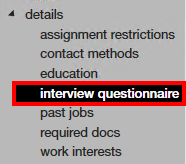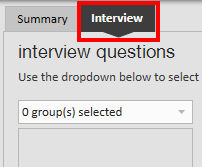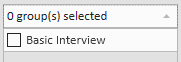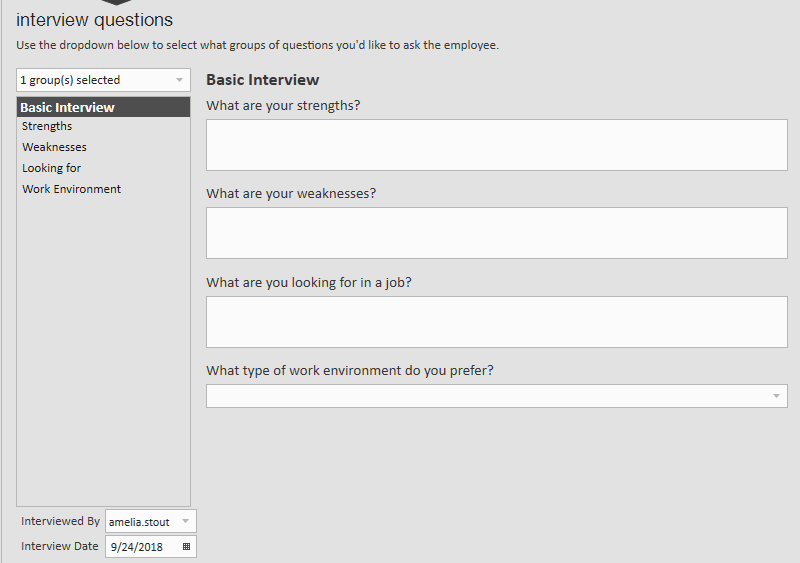What is an Interview Questionnaire?
The interview questionnaire allows users to design and organize interviews that are to be conducted by recruiters. Additionally, there is no limit to how many interview questionnaires you can have and what those questionnaires look like--they are truly customizable and can include a myriad of groups and interview questions within one questionnaire. Similarly, employees can complete one or 100 questionnaires!
The interview questionnaire is located on an employee record under the details section.
*Note* Your administrators will need to set up questionnaire questions and groups for Recruiters to be able to use them.
Add a Questionnaire to an Employee Record
- Navigate to the employee record details section.
- Select 'interview questionnaire.'
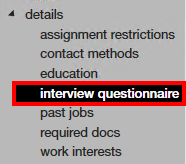
- Select Interview tab.
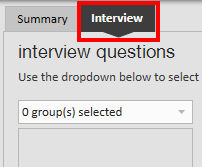
- Use the drop-down to select the questionnaire group(s).
- *Note* Your administrators can set up new groups of interview questions.
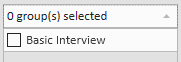
- *Note* Your administrators can set up new groups of interview questions.
- Use the drop-down under 'Interviewed by' to select the interviewer.
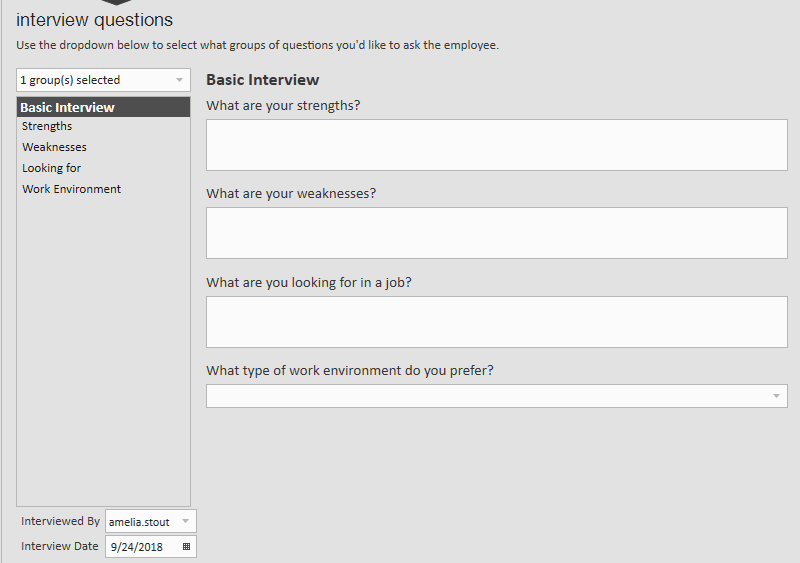
- Select the interview Date.
- Enter answers to applicable questions.
- Click 'Save.'
Searching Interview Questionnaire Responses
Questions and answers associated with the interview questionnaire may be pulled by conducting an employee enhanced search.
From the employee enhance search dashboard, select the interview questionnaire category, and the question name and/or question answer field(s).