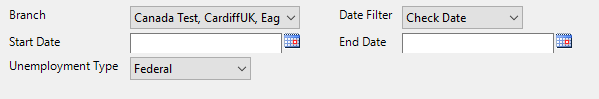Purpose
This report is designed specifically to use to file quarterly unemployment returns.
*Note* To fill out the wage detail worksheets use our Unemployment Tax report. The wage limit and tax rate are indicative of the limit and rate in TempWorks that are active as of the entered End Date parameter.
Where You Can Run This Report
This report can be run in Enterprise under All Options > Reports. Select the Tax Administration category on the left.
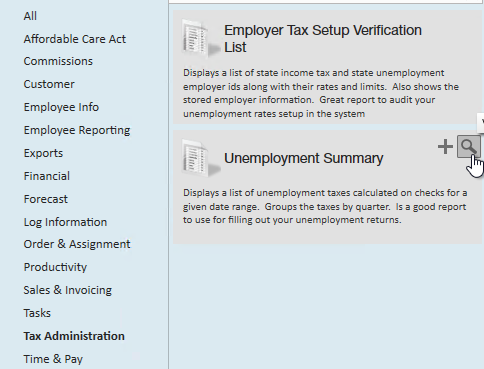
You can also run this report in Beyond under the B menu > Reports. Select All Reports and search by the report name or select the Tax Administration report group.
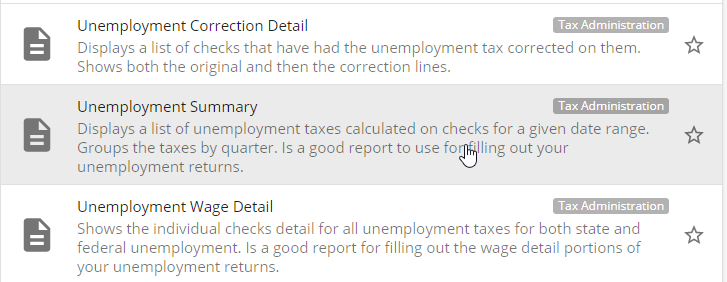
Parameters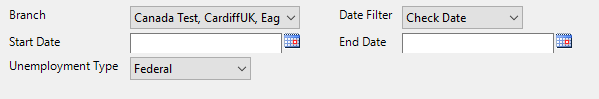
- Start Date: Starting date of the desired date range
- End Date: Ending date of the desired date range
- Date Filter: This is a dropdown determining what field the date range is filtering on
- Weekend Bill: Processing week of the check (always a sunday) see Time Entry Part 1: The Basics for more information
- Check Date: Date check was printed/set for
- Branch: This is a dropdown list of all branches in the current hierarchy. This is a multi-value parameter so all branches, just one specific branch or any combination of different branches may be selected.
- Unemployment Type: Allows the selection of viewing State or Federal Unemployment
Related Articles
- None