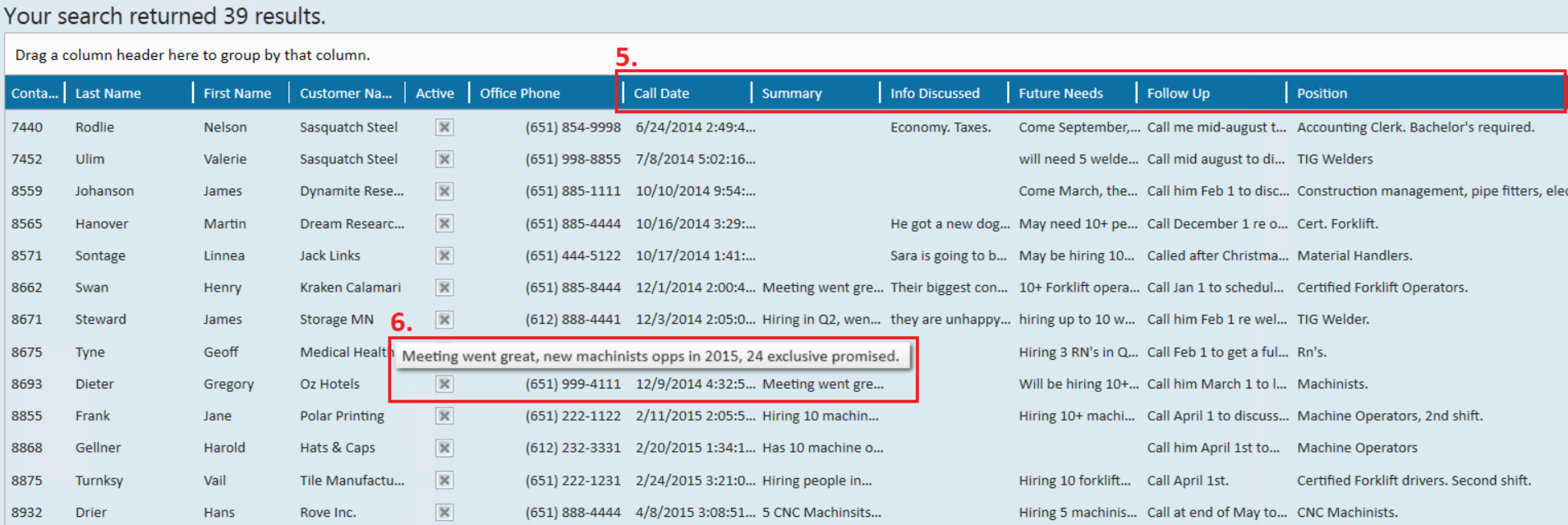What is the Personal Call List?
Depending on the amount of messages that are linked and logged within a contact record, it may only take a short amount of time before messages containing important sales information become buried or increasingly difficult to find. This is where personal call lists comes into play. The personal call list located within the contact record, is a place for sales people to document meetings or calls that would likely be classified as more important than a daily call or check in. Keeping meeting details in a separate window allows the information to stay visible:
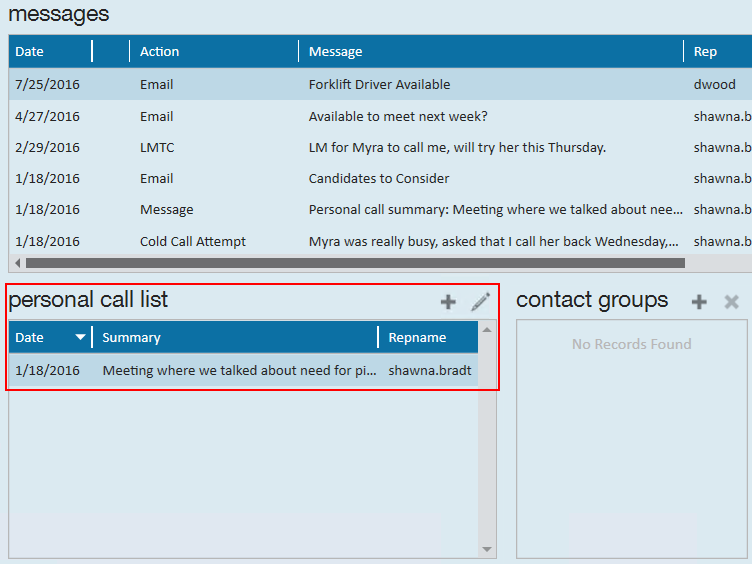
How to Add a Personal Call
From the visifile of the contact record, select the + icon from the personal call window. This will open the add a personal call form. Here, users can enter details discussed during the call/meeting, follow-up notes, and an overall meeting summary.
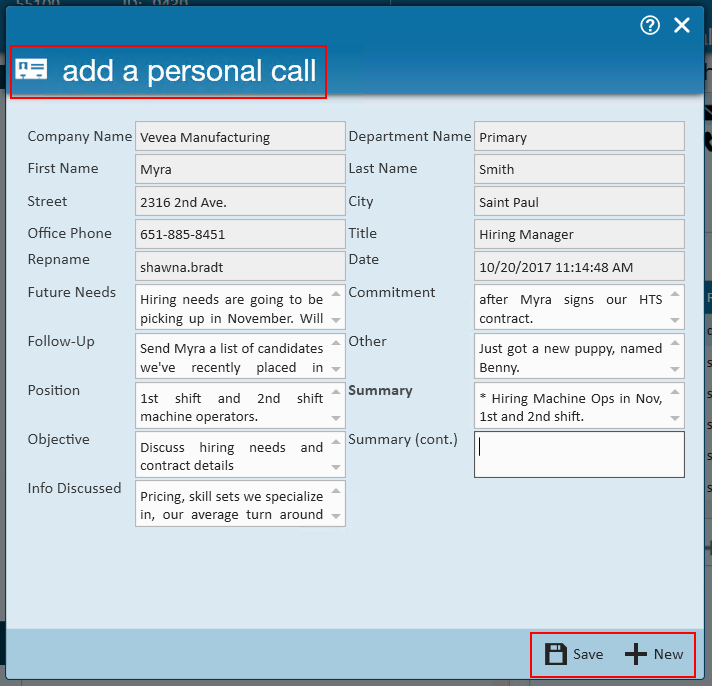
Select save to add the personal call, or select new to add the current personal call and to immediately open a new add a personal call form. Saved personal calls will also be documented as messages within the contact record:
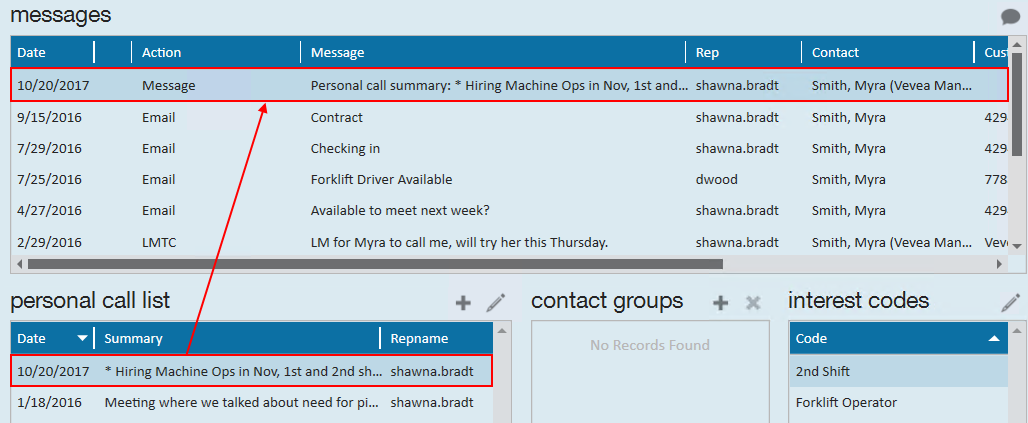
Searching Personal Calls
From the contact (1.) enhance search area, select the (2.) personal call category. From here, users can search all fields housed within the personal call form. Trainer Tip: Instead of entering search criteria, select (3.) "show in results" to add the field as a column in the results table. To limit the search results to contacts that are relevant to only you, set the (4.) recruiter name to match your service rep name in Enterprise.
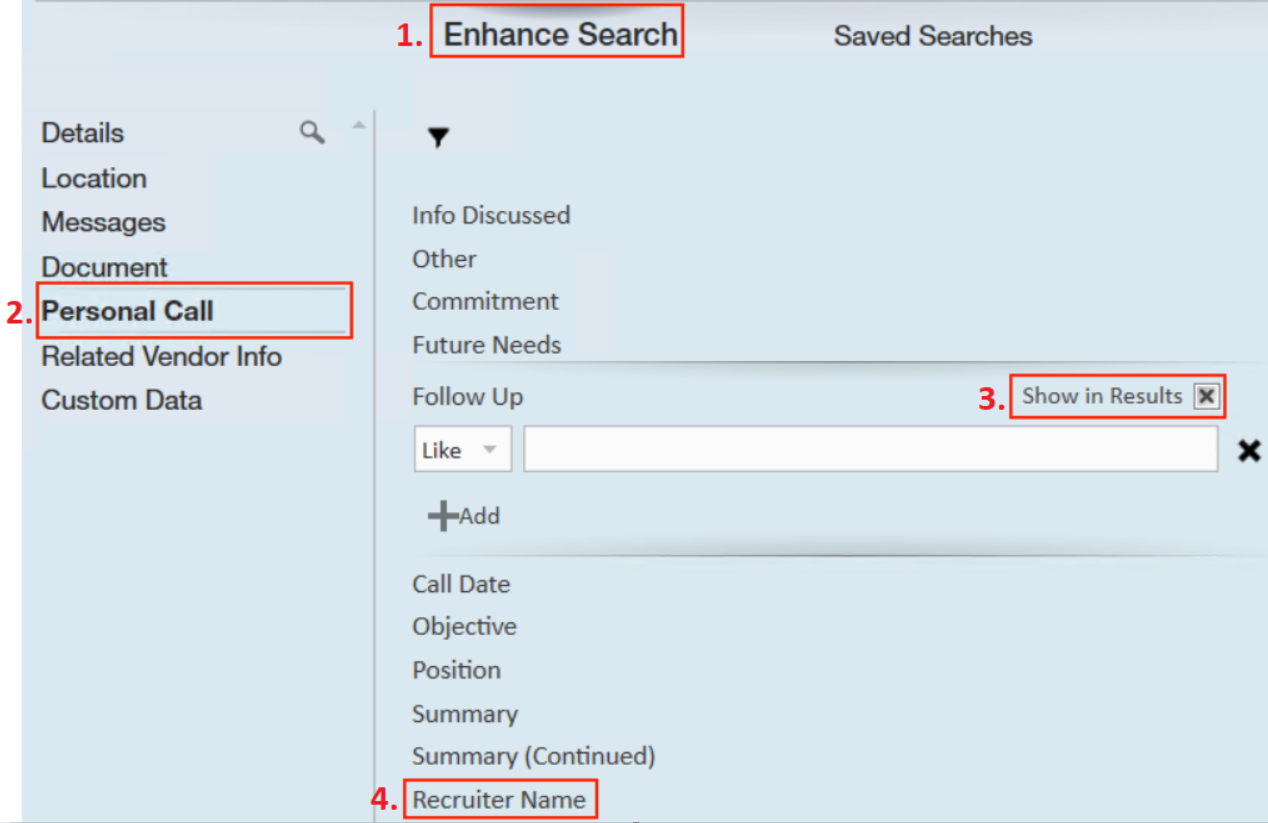
From the search results table, we can see that the columns (5.) call date, summary, info discussed, future needs, follow up, and position were added. Depending on the length of your notes, you may only see a preview of text from the search results, however, users can (6.) hover over a field to see the full text.