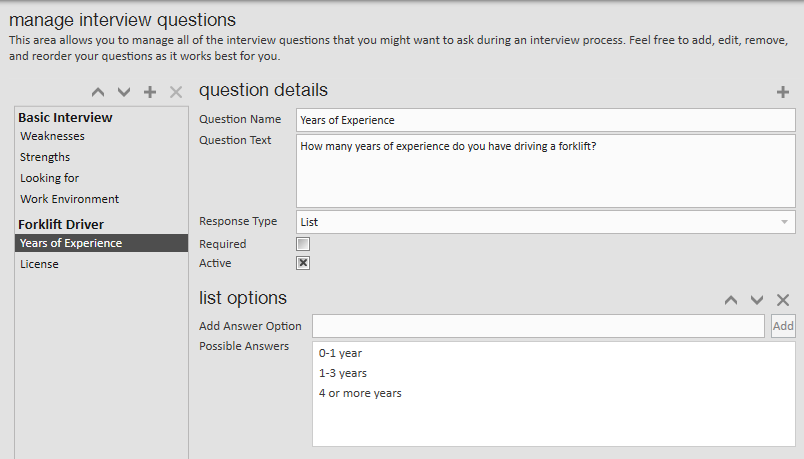What is an Interview Questionnaire?
The interview questionnaire allows users to design and organize interviews that are to be conducted by recruiters. Additionally, there is no limit to how many interview questionnaires you can have and what those questionnaires look like-- they are truly customizable and can include a myriad of groups and interview questions within one questionnaire. Similarly, employees can complete one or 100 questionnaires!
Interview questionnaires must first be set up under administration by front office or system admins.
Designing an Interview Questionnaire
Interview questionnaires are divided into groups. For example, you might have a basic interview group of questions you ask all employees and then more technical or focused questions based on the job role the employee is interviewing for.
Make sure to divide your interview questions into logical groups first and have some of your questions ready when you start designing.
To create an interview questionnaire:
- Navigate to all options > administration.
- Select 'interview questionnaire.'
- Create a Group.
- Select the + icon towards the left side of the page to create a new group:
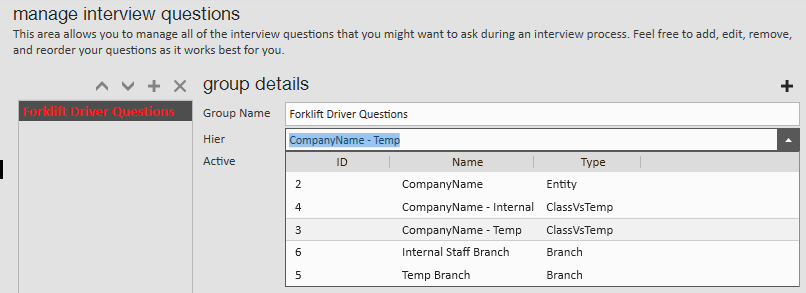
- Enter the following group information:
- Group Name: Title for question group (Ex. "Basic Interview" for basic questions or "Forklift Driver" for questions related to forklift experience).
- Hier: The hierarchy level you want to see this questionnaire. Is this for all employees or only employees applying to a specific branch?
- Select the + icon towards the left side of the page to create a new group:
- Add Questions.
- Once you have entered the group information, select the + icon on the right to add a question to that group.
- Enter the following information:
- Question Name: Short version of the question.
- Question Text: Full question with any specific directions.
- Response Text: Select text for a free text option or list to provide a list of acceptable options.
- If list is selected, enter all possible answers at the bottom of the page:
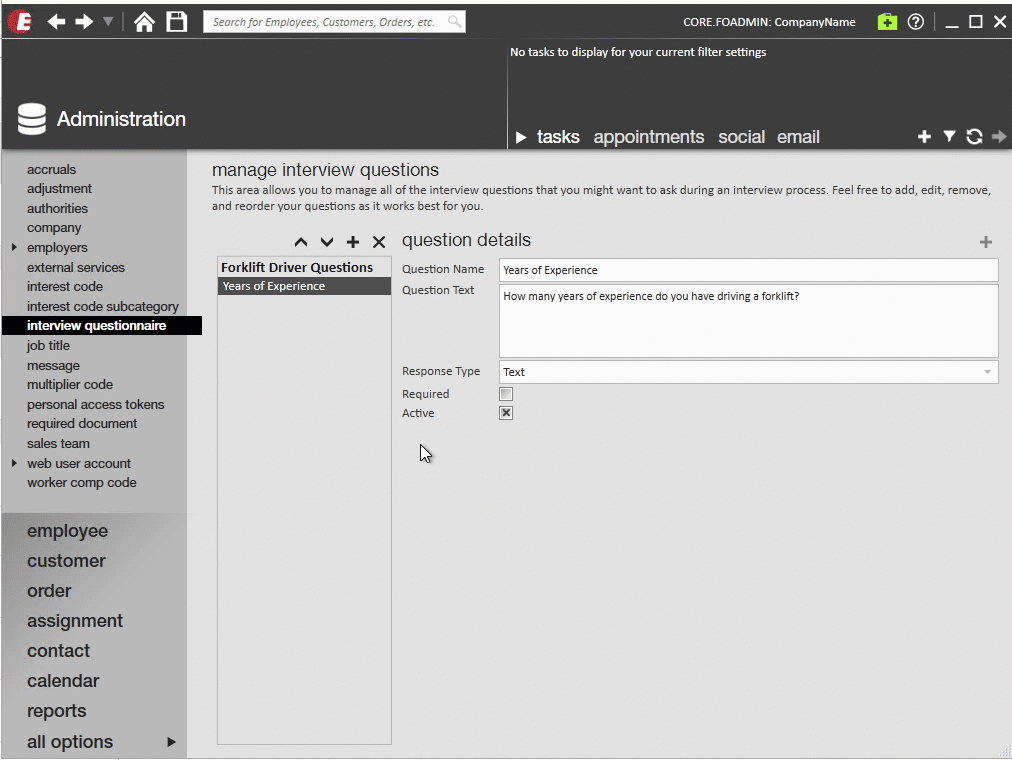
- If list is selected, enter all possible answers at the bottom of the page:
- Required: Check this box if it is required to fill out an answer to this question.
- Active: Uncheck this box if this question is no longer needed.
- Repeat this step until all questions are entered.
- Select
 in the upper left to 'Save.'
in the upper left to 'Save.'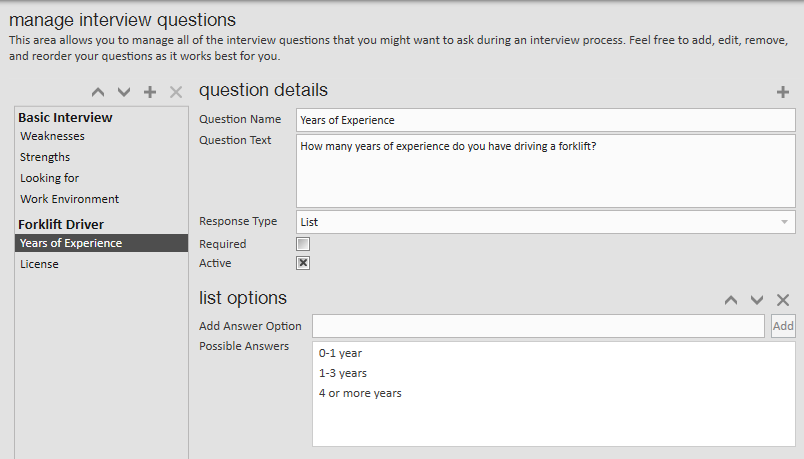
How it Appears on the Employee Record
Interview questionnaire is found under the details section of the employee record.
The summary of questions asked:

The interview questions when recruiter is entering answers: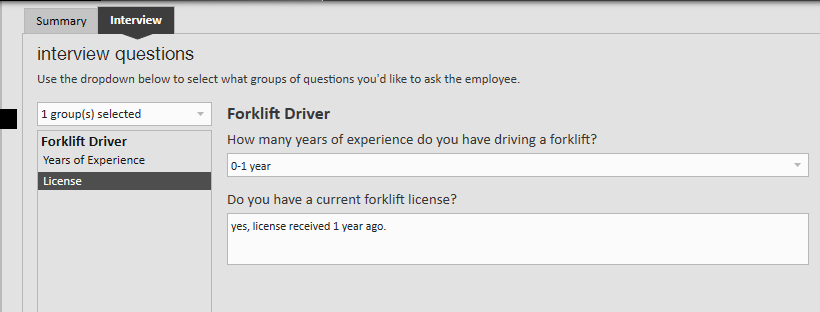
For more information on selecting/filling out interview questionnaire, see Core - Employee Interview Questionnaire.
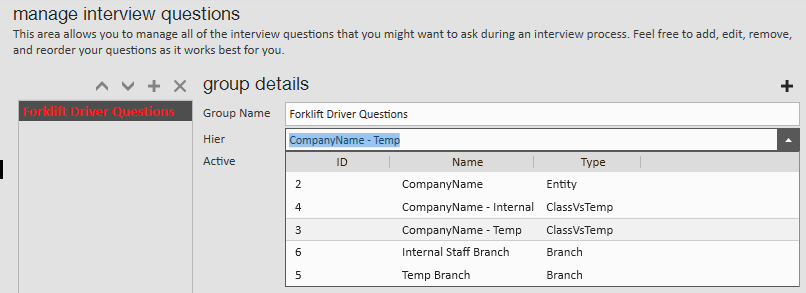
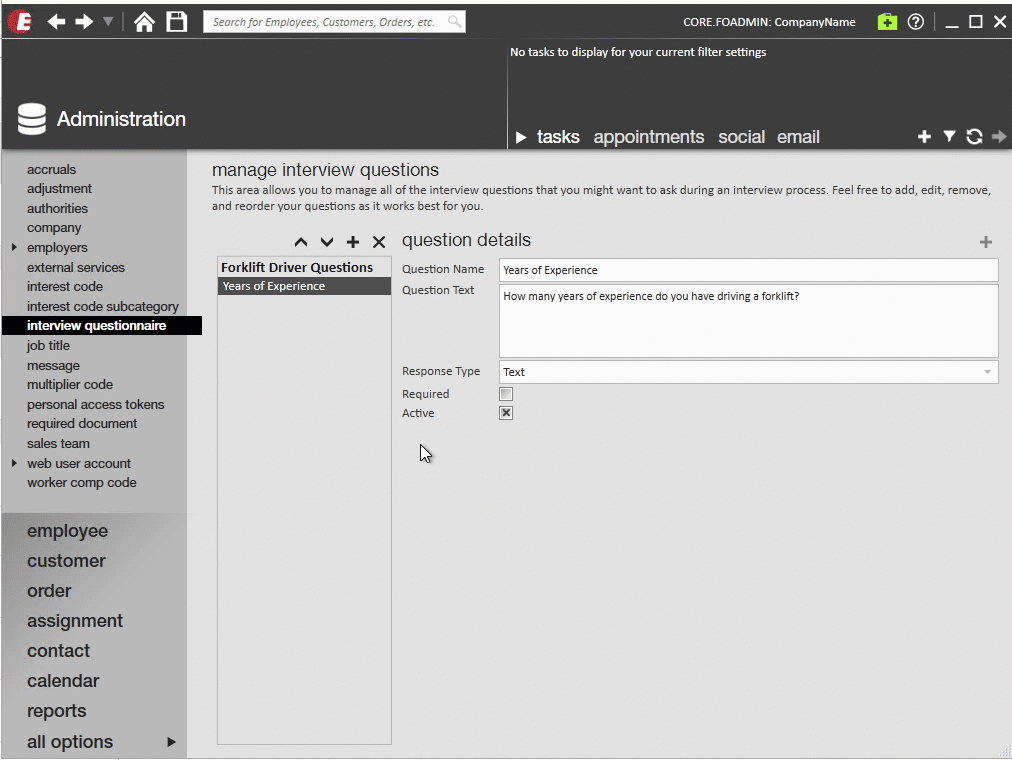
 in the upper left to 'Save.'
in the upper left to 'Save.'