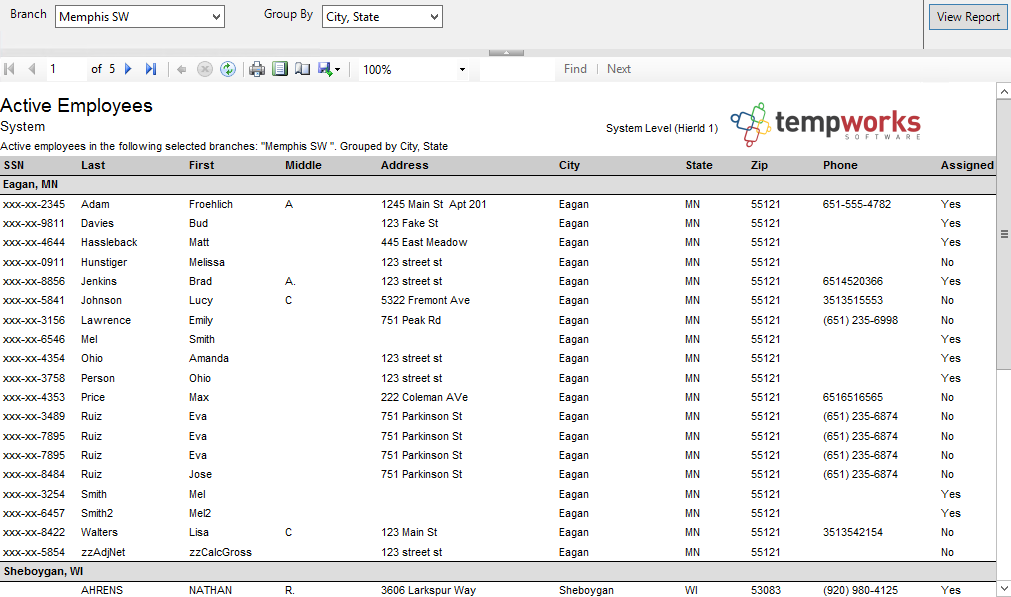Purpose
Utilizing this report will allow you to view at a glance all of your active employees. This report could be exported into excel and sent to a mailing company if needed. We also have our Employee Address Labels report that allows you to print off mailing labels of all active employees as well.
Where You Can Run this Report
This report can be run in Enterprise under All Options > reports. Select the Employee Info category on the left. 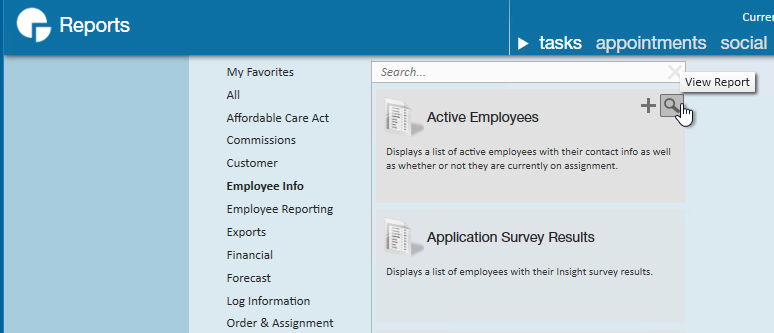
You can also run this report in Beyond under B menu > Reports. Select All Reports and search by report name or report group of employee info.
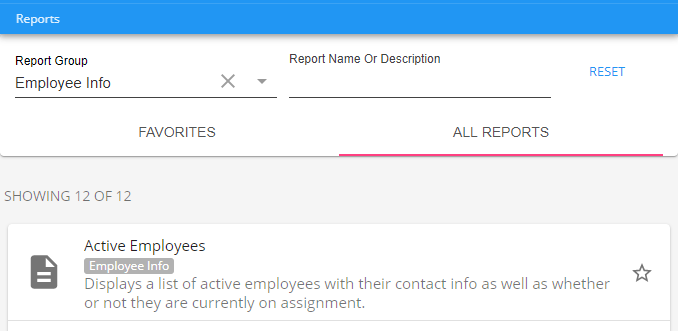
Parameters
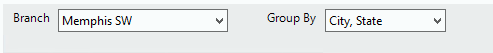
- Branch: A drop down list of all branches in the user’s current hierarchy. Is a multi-value parameter so they can select all branches, just one specific branch or any combination of different branches in the list.
- Group By: A list of different fields to group the data into on the report. Has the following options:
- Branch
- Assigned Status
- State
- City, State