Purpose
This report list out all of the entered unemployment claims in the system. It will allow you to find claims based on their status as well.
Where You Can Run this Report
This report can be run in Enterprise under All Options > reports. Select the Employee Info category on the left.
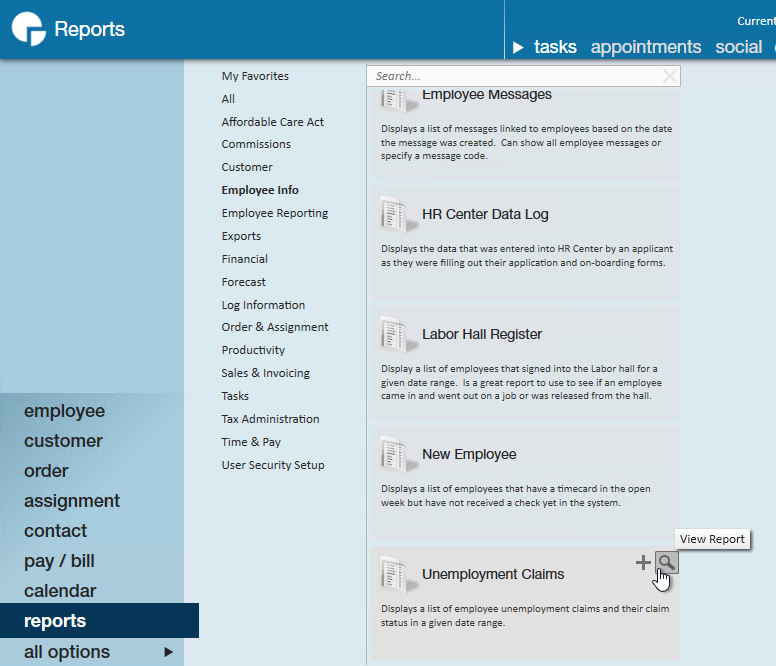
You can also run this report in Beyond under B menu > Reports. Select All Reports and search by report name or report group of employee info.
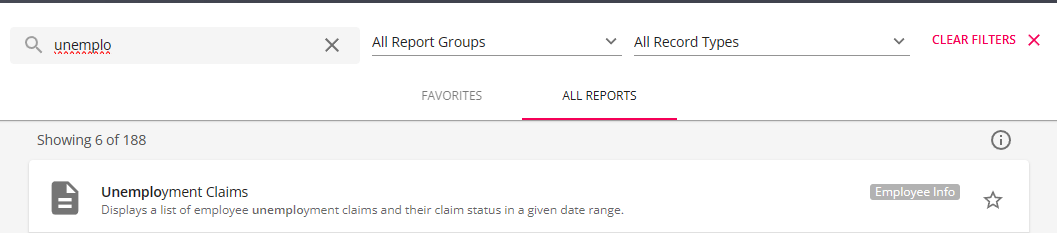
Parameters
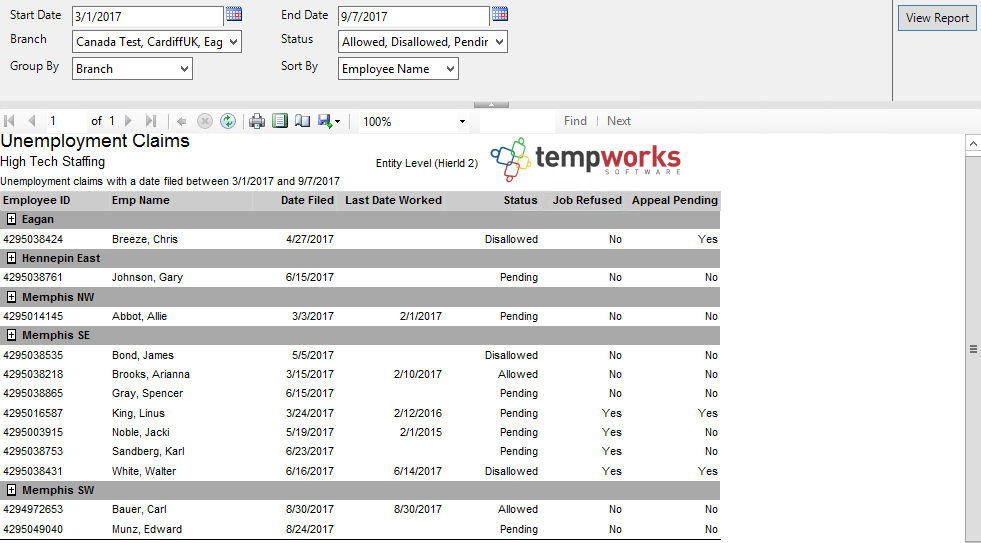
- Start Date: Starting date filed of your desired date range.
- End Date: Ending date filed of your desired date range.
- Branch: A drop down list of all branches in the user’s current hierarchy. Is a multi-value parameter so they can select all branches, just one specific branch or any combination of different branches in the list.
- Status: Is a multi-value parameter, here you can select to view claims by there status, allowed, disallowed, and or pending.
- Group By: A list of different fields to group the data into on the report. Has the following options:
- Branch on the employee
- Status of the unemployment claim.
- Sort By: A list of different fields to sort the data within the specified group. Has the following options:
- Employee name
- Date filed