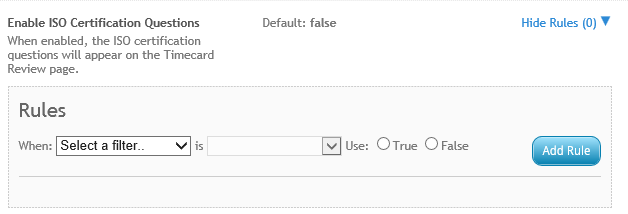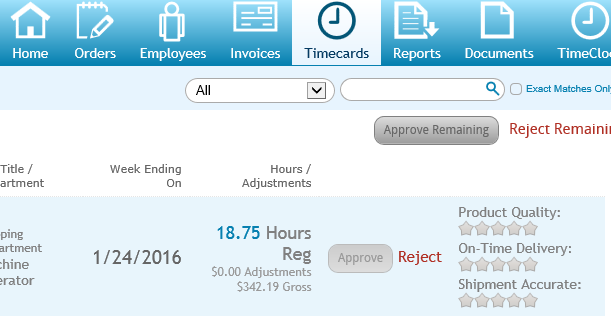ISO certification can play a vital role ensuring that products or services offered are reliable, safe, and provide credibility to your customers. WebCenter ISO configurations will allow contacts to answer the main ISO certification questions before proceeding to submit timecard information. Here we will see how to find the configuration, managing the configuration, and rating the timecard.
Find the Config
To begin, login to WebCenter administration and navigate to the 'Config' tab and 'Timecard' category:
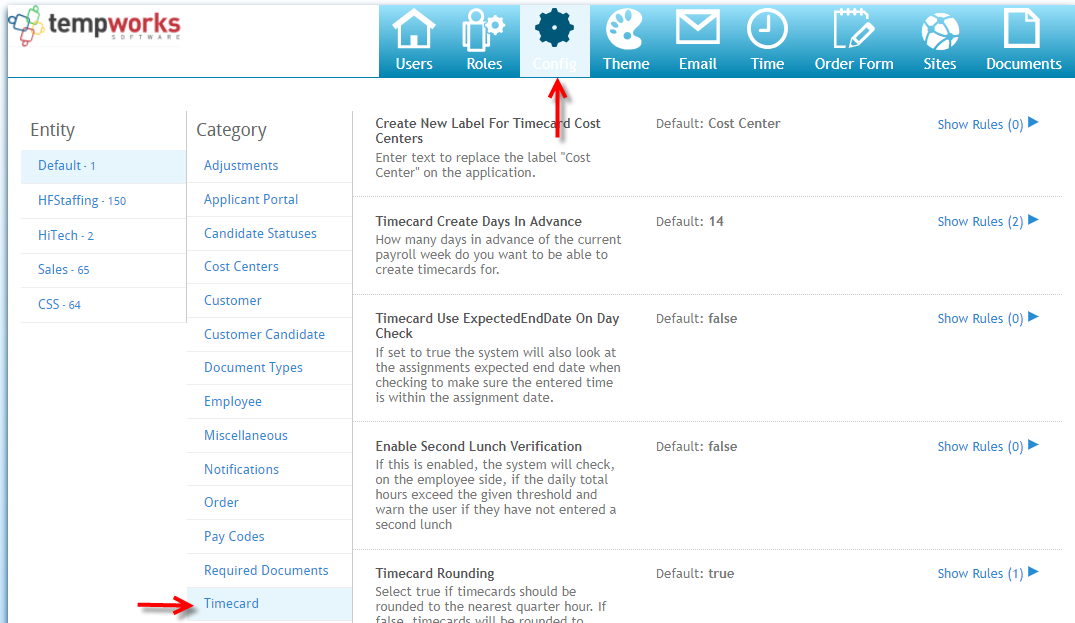
Once there, select the 'Enable ISO Certification Questions.' By default, the rule is set to 'False':
Turning On the ISO Config
To turn this rule on for a customer (or department of a customer), click to expand the 'Hide Rules' option. Specify what department and/or customer the rule applies to and set the rule to 'True':
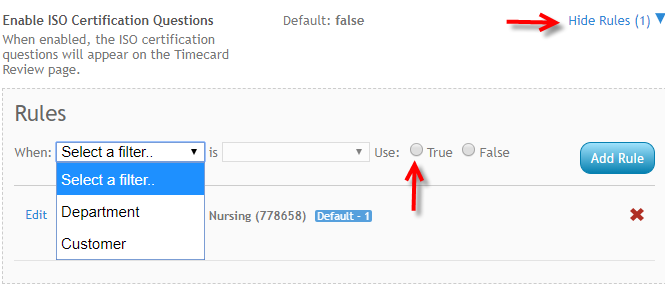
When the configuration is enabled, ISO certification questions will appear within the timecard review area of the contact to view.
Rating the Timecard
The timecard approver must answer all three ISO questions before they can proceed to approve or reject the timecard. Contacts simply select the stars to rate product quality, on-time delivery, and shipment accuracy on a scale from 1-5:
*Note* ISO star ratings given by contacts are viewable only through the customer portal of WebCenter, not through Enterprise. If you are in need of reporting for this feature, please reach out to your TempWorks Account Manager to discuss options.